| Ⅰ | This article along with all titles and tags are the original content of AppNee. All rights reserved. To repost or reproduce, you must add an explicit footnote along with the URL to this article! |
| Ⅱ | Any manual or automated whole-website collecting/crawling behaviors are strictly prohibited. |
| Ⅲ | Any resources shared on AppNee are limited to personal study and research only, any form of commercial behaviors are strictly prohibited. Otherwise, you may receive a variety of copyright complaints and have to deal with them by yourself. |
| Ⅳ | Before using (especially downloading) any resources shared by AppNee, please first go to read our F.A.Q. page more or less. Otherwise, please bear all the consequences by yourself. |
| This work is licensed under a Creative Commons Attribution-NonCommercial-ShareAlike 4.0 International License. |

Picasa is a classic subordinate free image organizer of Google. It can help you find all photos, videos on your PC in just a few seconds, and automatically classify them, awaiting further viewing, editing or sharing operations. And it is my favorite photo management tool.
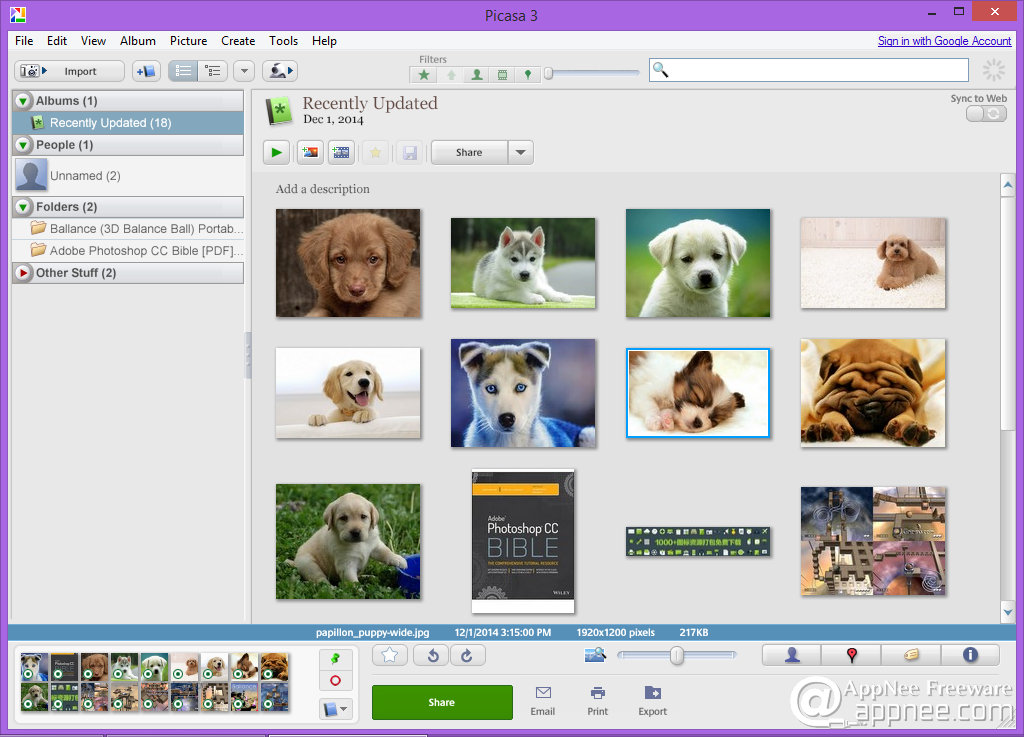
As a independent commercial image managing and editing software at first, Picasa has a very beautiful, gorgeous UI and rich, cool, practical features. Later acquired by Google and released as freeware, thereby became a part of Google products. With Picasa, you can organize your digital photos at will. Many Mac users have used Picasa instead of the Apple’s built-in ‘iPhoto‘ to manage their photos for a long time.
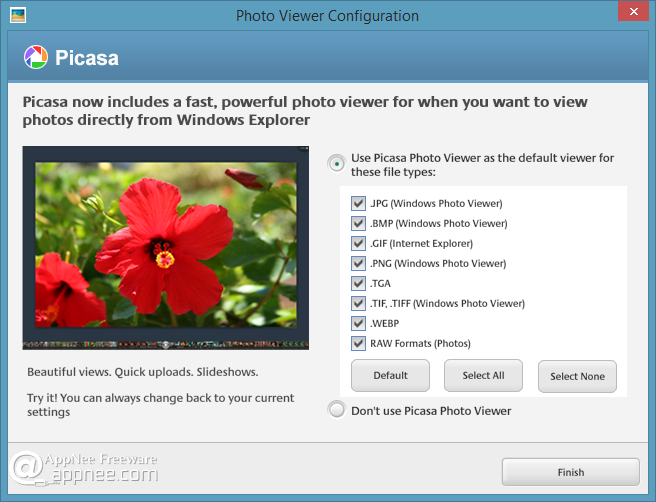
Picasa is especially good at browsing and managing images in a variety of formats. In less than one minute, it can scan through and find any graphics or videos on your computer, whether they are in your mind or forgotten. And all at once, all of which will be automatically classified according to different info, so that keeps all of them in perfect order from beginning to end.
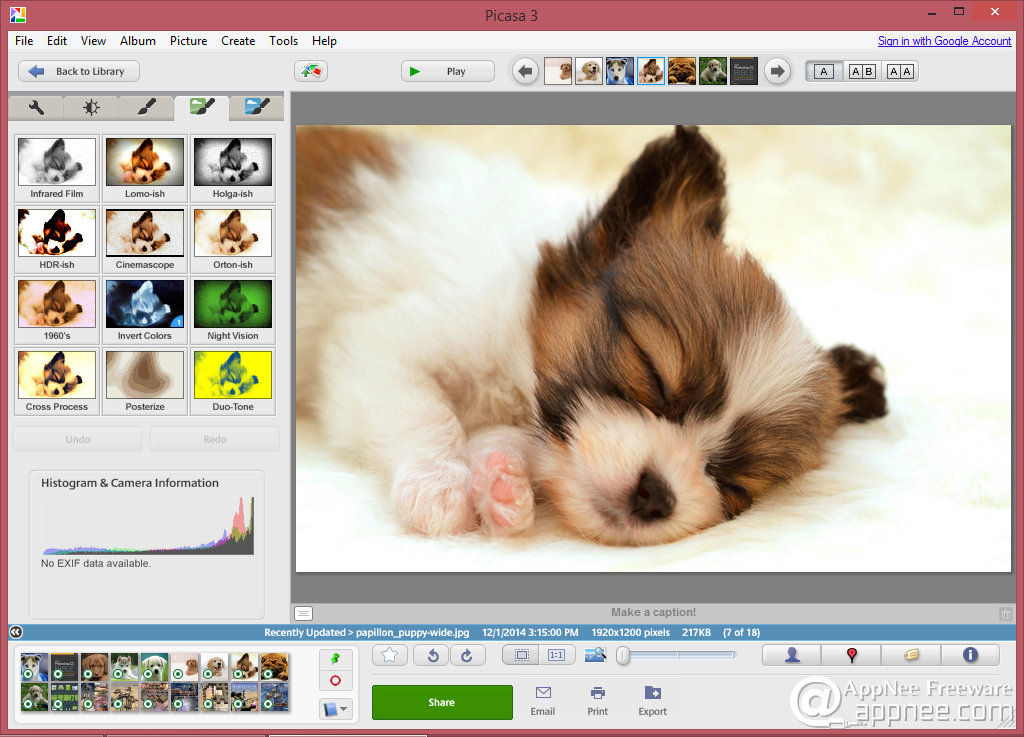
What must say is Picasa also enables user to accomplish advanced adjustments with ease by simple clicks, which lets you simply move your fingertips to get so many shocking and professional effects. Moreover, Picasa allows you to quickly share pictures in many ways – for example: you can send photos by email, print them out at home, post images to your online blog or Google Maps directly…
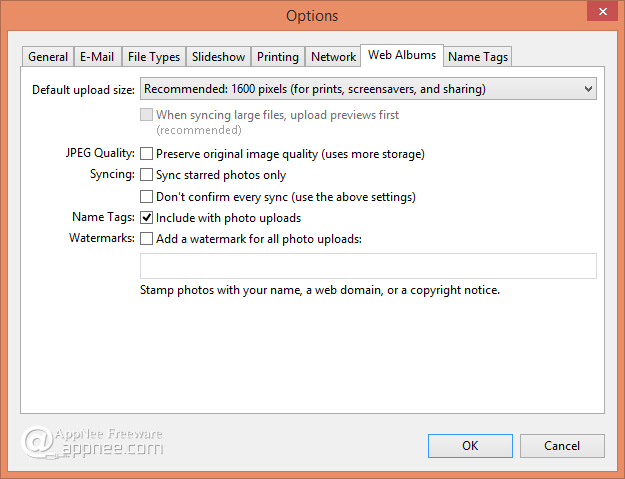
// Related Links //
// Download URLs //
 (Homepage)
(Homepage)
| If some download link is missing, and you do need it, just please send an email (along with post link and missing link) to remind us to reupload the missing file for you. And, give us some time to respond. | |
| If there is a password for an archive, it should be "appnee.com". | |
| Most of the reserved downloads (including the 32-bit version) can be requested to reupload via email. |
