| Ⅰ | This article along with all titles and tags are the original content of AppNee. All rights reserved. To repost or reproduce, you must add an explicit footnote along with the URL to this article! |
| Ⅱ | Any manual or automated whole-website collecting/crawling behaviors are strictly prohibited. |
| Ⅲ | Any resources shared on AppNee are limited to personal study and research only, any form of commercial behaviors are strictly prohibited. Otherwise, you may receive a variety of copyright complaints and have to deal with them by yourself. |
| Ⅳ | Before using (especially downloading) any resources shared by AppNee, please first go to read our F.A.Q. page more or less. Otherwise, please bear all the consequences by yourself. |
| This work is licensed under a Creative Commons Attribution-NonCommercial-ShareAlike 4.0 International License. |
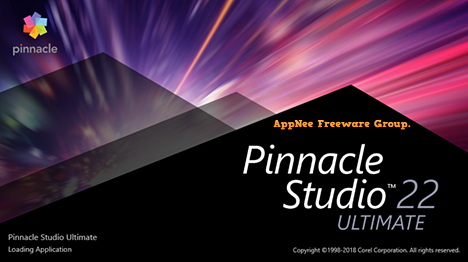
People engaged in film and television post-production are all very familiar with Pinnacle Studio. In particular, even for a beginner, it is also very easy to get started. Just pay a little more attention, its performance will be given full play incisively and vividly, which leaves its counterparts in the dust.
As a complete set of video editing solution that gets consistent praise from both connoisseur and a large number of common users, Corel‘s Pinnacle Studio came with too many special functions. This includes: reliable video processing technology, real-time video capture, 4K high-definition video processing, iZotope precise music & voice editing, enhanced version of media labels, Scorefitter soundtrack, cloud technique support, 2000+ 2D/3D transitions, effects and templates, etc.
Without any doubt, many other video editing software have sprung up now, beyond count. But for creators, an edge tool is always welcomed. If you are a video editing enthusiast or a professional video editing worker, then Pinnacle Studio will make you fondle admiringly.
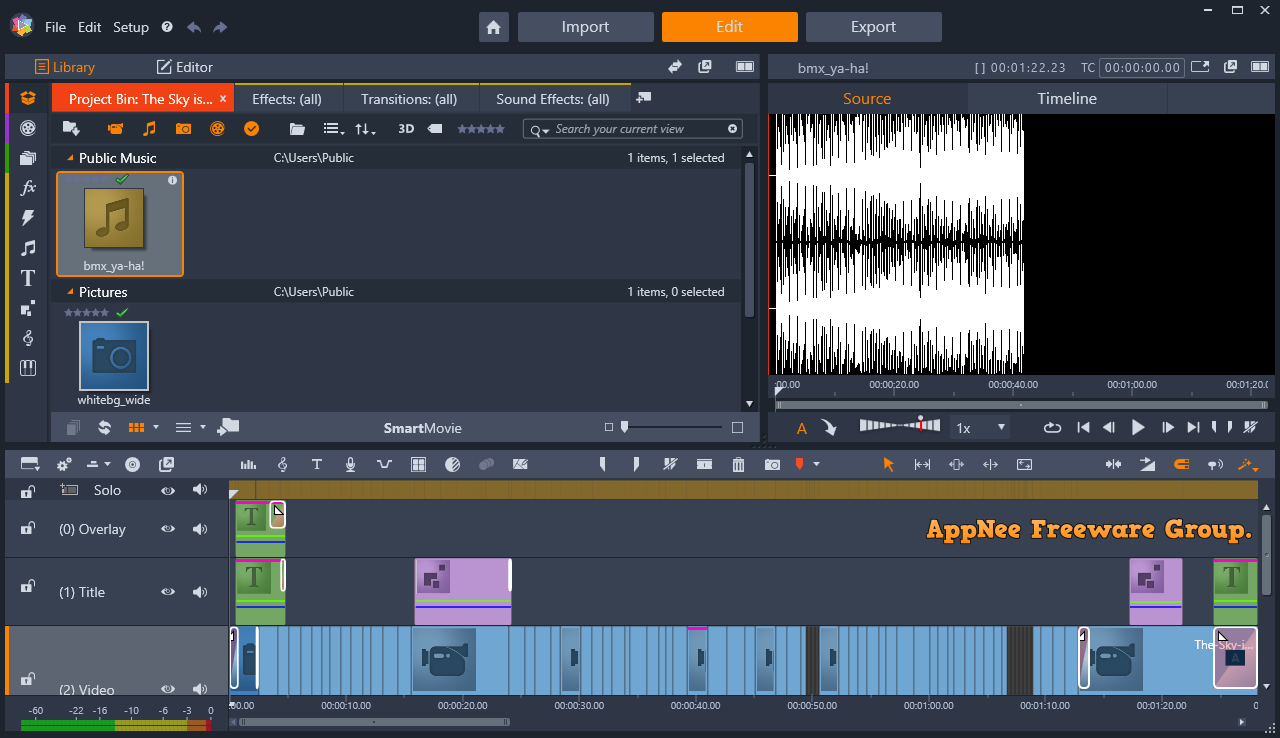
// Key Features //
- Drag and drop HD video editor
- Multi-track frame-accurate editing
- Effects, transitions and templates
- Stop Motion Animation
- Author DVDs with new menu templates
- Multi-camera video editing
- HEVC (H.265) import
- Live Screen Capture
- Audio Ducking to balance dialog and music
- 3D import, editing and export
- Easy Track Transparency
- Motion Tracking
- 360° video editing
- Effects from NewBlue (details)
- 4K Ultra HD video editing support
// Official Demo Video //
// System Requirements //
- DirectX End-User Runtime Web Installer (DirectX Redist, DXWSETUP)
// Edition Statement //
AppNee provides the Pinnacle Studio Ultimate Edition multilingual full setups, plugins, standard content and bonus content packs, as well as keygens (by CORE or X-Force) or unlock patch for Windows 32-bit and 64-bit.
// Installation Notes //
for v25.0.1:
- Disable your Internet connection temporarily
- Copy the “Pinnacle” folder to “C:\ProgramData\“
- Install program via the batch file in your own language (like english.bat)
- Enable Internet connection
- Run Pinnacle-Studio_25 Installer, and use the keygen to generate a serial number to continue installation
- Done
*** Use it offline, or use your firewall to block its outgoing calls, and don’t install any update!
for v24.0.1:
- Disable your Internet connection temporarily
- Copy the ‘ProgramData‘ folder to “C:\“
- Enter “64 Bit” folder, and run the “English Interface.bat” (do not run it as administrator, otherwise it won’t verify the MSI installer) to start and finish the installation
- Done
*** Don’t update program.
*** You may need to block this program with your firewall.
for v23.2.0:
- Copy the ‘ProgramData‘ folder to “C:\“
- Enter “64 Bit” folder (do not change its name, otherwise running ‘Pinnacle_Studio_23.exe‘ will get stuck), and run the corresponding “Your Language Interface.bat” to start and finish the installation
- Run ‘Pinnacle_Studio_23.exe‘, and input following serial number:
- JBUCZ-ABBAA-FOPZE-TSAAH-KOUVJ
- Click ‘Next‘, check “I accept the terms in the license agreement“, and click ‘Next‘
- Input any string you like, check the “I do not consent to receiving the latest offers, product news, and other….“, and click ‘Next‘ (wait…)
- Select ‘Custom‘, and click ‘Next‘
- Change three paths (downloaded files, install main program, install content) according to your actual conditions, and click ‘Download / Install‘
- Done
for v23.0.1:
- Uninstall any previously installed versions completely, and be sure to delete the ‘Pinnacle‘ folder under “C:\ProgramData\“
- Copy the ‘ProgramData‘ folder to “C:\“
- Enter “64bit” folder, and run the corresponding “Your Language Interface.bat” to start program installation
- Run ‘Pinnacle-Studio_23 Installer.exe‘, and input one of following serial numbers:
- JBUCY-ABBAA-FOPZA-TSEAH-LPJWT
- JBUCX-ABBAA-FOPZT-EASAH-LKDLG
- Check “I accept the terms in the license agreement“, and click ‘Next‘
- Remember what the email address it shows you looks like (e.g.: Z***z@Z***.UDF)
- Close this window, and enter “C:\ProgramData\Pinnacle Log Files\Studio 23\“
- Enter the folder with timestamp name like “2019-09-28 09-44“, choose the latest one
- Open the ‘installer_log.txt‘ file, and search string “ZSGetRegisteredUser“
- Copy the similar email address (e.g.: [email protected])
- Run ‘Pinnacle-Studio_23 Installer.exe‘ again, and use the email address above to continue installation
- Done
*** As usual, do not update.
for v22.3.0:
- Run ‘Pinnacle-Studio_22 Installer.exe‘ using the following serial number:
- JBUCP-ABBAA-FOPTE-SAZAH-KJAGS
- When it asks you to download the packages, close this window
- Enter “…\Setup\64bit\Studio\“, run ‘PinnacleStudio.exe‘ to install program
- Install ‘Studio 22 Blu-Ray plugin fix.exe‘ to enable the Blu-ray Authoring feature
- Done
for v21.x.x:
- Disable your Internet connection temporarily
- Run X-Force keygen, generate a serial number for later use
- Install Pinnacle Studio along with the prerequisites
- Install plugins, standard content and bonus content
- That’s all!
How to Change Language:
- Exit Pinnacle Studio
- Run ‘regedit‘ to open Register Editor
- Locate here: “HKEY_LOCAL_MACHINE\SOFTWARE\Avid\Studio 21\Install”
- Set the “Language ID” entry with the decimal value of the supported languages:
- 1029 – Czech
- 1030 – Danish
- 1031 – German
- 1033 – English
- 1034 – Spanish
- 1035 – Finnish
- 1036 – French
- 1040 – Italian
- 1041 – Japanese
- 1043 – Dutch
- 1045 – Polish
- 1049 – Russian
- 1053 – Swedish
- All done!
// Warning //
The keygen might be reported as Win32:Malware-gen threat with high risk. Use VirusTotal to make a full, authoritative scan, and decide to use it or not by yourself.
*** Please remember: antivirus software is not always right, just be careful and use it at your own risk.
// Related Links //
// Download URLs //
(Homepage)
| If some download link is missing, and you do need it, just please send an email (along with post link and missing link) to remind us to reupload the missing file for you. And, give us some time to respond. | |
| If there is a password for an archive, it should be "appnee.com". | |
| Most of the reserved downloads (including the 32-bit version) can be requested to reupload via email. |

