| Ⅰ | This article along with all titles and tags are the original content of AppNee. All rights reserved. To repost or reproduce, you must add an explicit footnote along with the URL to this article! |
| Ⅱ | Any manual or automated whole-website collecting/crawling behaviors are strictly prohibited. |
| Ⅲ | Any resources shared on AppNee are limited to personal study and research only, any form of commercial behaviors are strictly prohibited. Otherwise, you may receive a variety of copyright complaints and have to deal with them by yourself. |
| Ⅳ | Before using (especially downloading) any resources shared by AppNee, please first go to read our F.A.Q. page more or less. Otherwise, please bear all the consequences by yourself. |
| This work is licensed under a Creative Commons Attribution-NonCommercial-ShareAlike 4.0 International License. |

Undoubtedly, PNG is the most popular image format in the present network environment, with the characteristics of high fidelity and transparent support, and thus inevitably it has a bigger file size. But as a nondestructive image format, it is more difficult if you want to reduce its file volume without loss in image quality.
Fortunately, there are a lot of tools specifically designed to compress the image file size. PNGGauntlet can compress the PNG, GIF, BMP image formats to a minimum degree under the premise of not reducing the image quality. And currently it is the best one in similar lossless compression tools for PNG image format.
PNGGauntlet is actually a graphical front end, and the real image compression process depends on the technology of the 3 built-in software (PNGOUT, OptiPNG and DeflOpt) to realize. BTW, other quality similar tools that are worth a try, like ImageOptim (for Mac OS X), Trimage (for Linux and other Unixes) and PNGOUTWin (Professional PNGOUT for Windows).
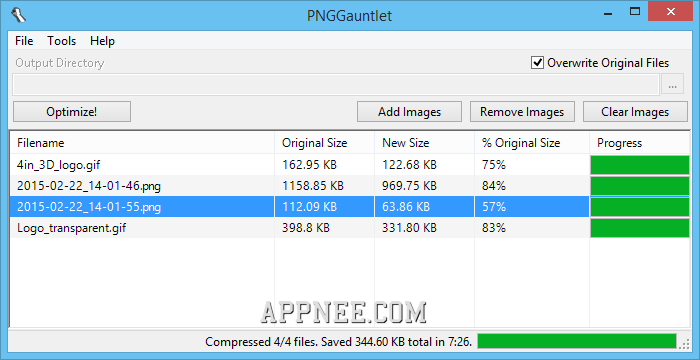
// Key Features //
- Combines PNGOUT, OptiPNG, and DeflOpt to create the smallest PNGs
- No image quality is lost — only file size
- Converts JPG, GIF, TIFF, and BMP files to PNG
- Ultra-configurable
- Drag & Drop file/folder support
- Batch processing support
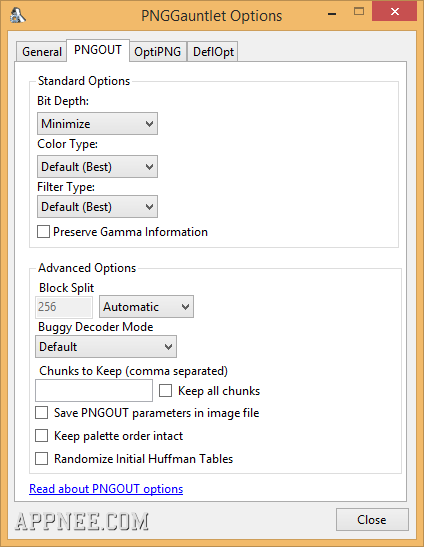
// System Requirements //
// Tips //
- The more continuous same color one image has, the compression ratio is higher
- Dragging the whole folder to PNGGauntlet will include all images in this folder and its subfolders
// Download URLs //
| License | Version | Download | Size |
| Freeware | Latest |  |
n/a |
(Homepage)
| If some download link is missing, and you do need it, just please send an email (along with post link and missing link) to remind us to reupload the missing file for you. And, give us some time to respond. | |
| If there is a password for an archive, it should be "appnee.com". | |
| Most of the reserved downloads (including the 32-bit version) can be requested to reupload via email. |