| Ⅰ | This article along with all titles and tags are the original content of AppNee. All rights reserved. To repost or reproduce, you must add an explicit footnote along with the URL to this article! |
| Ⅱ | Any manual or automated whole-website collecting/crawling behaviors are strictly prohibited. |
| Ⅲ | Any resources shared on AppNee are limited to personal study and research only, any form of commercial behaviors are strictly prohibited. Otherwise, you may receive a variety of copyright complaints and have to deal with them by yourself. |
| Ⅳ | Before using (especially downloading) any resources shared by AppNee, please first go to read our F.A.Q. page more or less. Otherwise, please bear all the consequences by yourself. |
| This work is licensed under a Creative Commons Attribution-NonCommercial-ShareAlike 4.0 International License. |
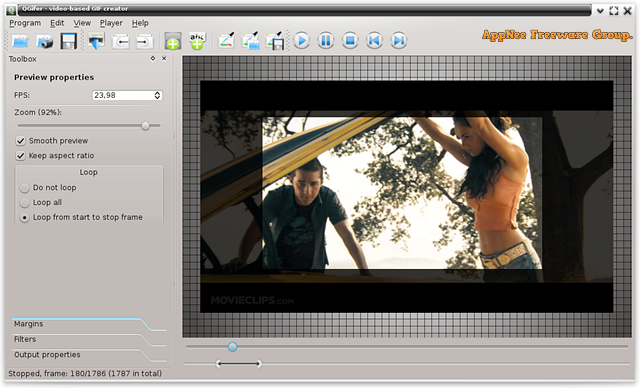
We can often see some interesting or cool animated GIF images in forums or social apps, which generally originate from some classic movies or video clips. A lot of people want to know how to make such kind of GIF animations. The approach of “capturing each frame + manual merging” is too inefficient and even stupid. Fortunately, we have QGifer this convenient tool for use.
QGifer is a free, open-source and easy-to-use video-to-gif (conversion) tool for Windows and Linux platforms, developed by Lukasz Chodyla from Poland. Its essence is automatically extract the image frames in a specified video segment, and then merge them into a single GIF animation image. This makes the GIF animation production become so simple that you only need to set the start and end points of your desired GIF animation.
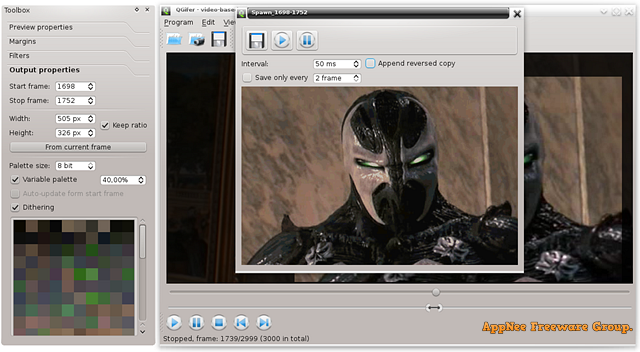
QGifer supports all common video formats (such as AVI, MP4, MPG, and OGV), supports for multiple languages, allows to set the margins of output page, to adjust the color balance of output, sets the image size and start frame & end frame, adds text/image watermark to GIF, compresses and optimizes GIF file size, sets up loop playback to animation, and so on.
In short, with QGifer in hand, you can easily generate animated fine GIF images from any videos around. Of course, if what you need is to create more professional GIF image with higher quality and more settings, then you have to learn to use some more professional tools such like Adobe Fireworks.
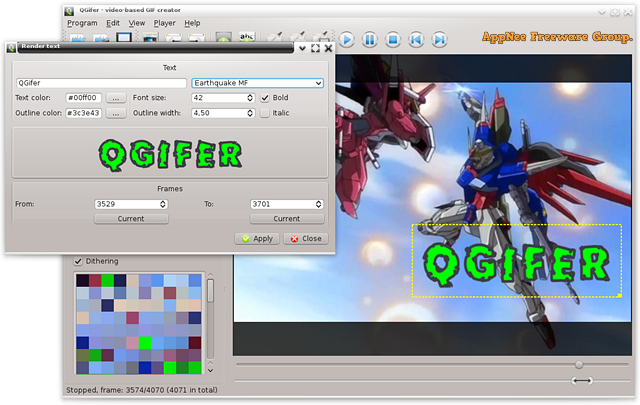
// Key Features //
- GIF extraction from a video file
- Color palette editor
- Variable color palette support
- Dithering
- Text rendering
- Graphics insertion
- Object interpolation
- Cropping
- Filtering
- Looping by appending reversed copy
- GIF optimization through ImageMagick
- Project management
- Multiple languages support
// Official Demo Video //
// Download URLs //
| License | Version | Download | Size |
| Freeware | Latest |  |
n/a |
(Homepage)
| If some download link is missing, and you do need it, just please send an email (along with post link and missing link) to remind us to reupload the missing file for you. And, give us some time to respond. | |
| If there is a password for an archive, it should be "appnee.com". | |
| Most of the reserved downloads (including the 32-bit version) can be requested to reupload via email. |