| Ⅰ | This article along with all titles and tags are the original content of AppNee. All rights reserved. To repost or reproduce, you must add an explicit footnote along with the URL to this article! |
| Ⅱ | Any manual or automated whole-website collecting/crawling behaviors are strictly prohibited. |
| Ⅲ | Any resources shared on AppNee are limited to personal study and research only, any form of commercial behaviors are strictly prohibited. Otherwise, you may receive a variety of copyright complaints and have to deal with them by yourself. |
| Ⅳ | Before using (especially downloading) any resources shared by AppNee, please first go to read our F.A.Q. page more or less. Otherwise, please bear all the consequences by yourself. |
| This work is licensed under a Creative Commons Attribution-NonCommercial-ShareAlike 4.0 International License. |

As a highly flexible and very comprehensive, complete solution for data recovering and undeleting, the R-Studio from Canada that claims to be the savior of data on a damaged hard disk, to a certain extent, has become the preferred one among similar data recovery software.
Compared with many similar tools, it is worth mentioning that, R-Studio supports both local (including mobile hard drive, badly damaged disk, disk that can not be read, etc.) and network storage devices (that means it can restore the data on other computer’s hard disk through a network connection) along with a variety of file system formats and OS platforms, and provides a large number of parameter settings for advanced users to obtain the best recovery result. Another special point is, outside the standard way of disk installation, R-Studio also supports the widely-used RAID disk array system in many companies.
// Key Features //
- Drive recovery for all major file systems, including FAT12/16/32/exFAT, NTFS, NTFS5 (created or updated by Windows 2000/XP/2003/Vista/2008/Win7), HFS/HFS+ (Macintosh), Little and Big Endian variants of UFS1/UFS2 (FreeBSD/OpenBSD/NetBSD/Solaris) and Ext2/Ext3/Ext4 FS (Linux).
- Recovery of damaged or corrupted partitions.
- Recovery of data from repartitioned or formatted hard drives and disks.
- Raw file search (scan for known file types) with custom user-defined file types.
- Advanced file previewer; estimate chances for successful disk recovery before you buy.
- Flexible, scalable file search capabilities – makes both big and small file recovery jobs easy.
- Smart processing of bad sectors.
- Backup and recovery disk imaging (local or over network). Image files are compatible with R-Drive Image software.
- Bootable R-Studio Emergency (start-up) version can securely wipe any data storage device (hard disks, Flash drives, external drives, etc.) for reuse, disposal or transfer; even works on computers that won’t boot.
- Drive recovery over local area network (LAN) or Internet.
- Professional RAID reconstruction features that meet or exceed competing stand-alone array reconstructor products.
- Advanced text/hexadecimal editor with support for various data patterns like boot records, master file tables (MFT), etc. Such patterns may be custom-created.
- Advanced disk copy module.
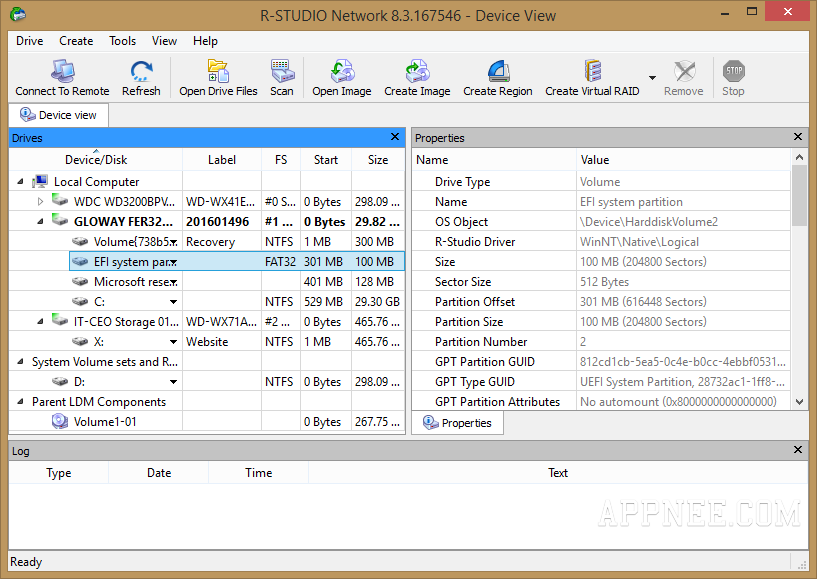
// Official Demo Video //
// Edition Statement //
AppNee provides the R-Studio Network/Technician/Emergency Edition multilingual full installers + unlocked files + license codes or reg key files, portable full registered versions for Windows 32-bit & 64-bit, as well as R-Studio Emergency (Bootable CD).
// Prompts //
- Run R-Studio as administrator if required (especially for the ThinApp type of portable version).
// Related Links //
- R-Studio Editions Comparison
- R-Studio Official User’s Manual (PDF)
- R-Studio Technical Documentation
- R-Studio F.A.Q.
// Download URLs //
| License | Version | Download | Size |
| for Windows | |||
| Network Edition | v9.3 |  |
65.9 MB |
| Technician Edition | v9.3 |  |
66.9 MB |
| R-Studio Emergency (Bootable CD) | |||
| Network Edition | v9.3 |  |
126 MB |
(Homepage)
| If some download link is missing, and you do need it, just please send an email (along with post link and missing link) to remind us to reupload the missing file for you. And, give us some time to respond. | |
| If there is a password for an archive, it should be "appnee.com". | |
| Most of the reserved downloads (including the 32-bit version) can be requested to reupload via email. |