| Ⅰ | This article along with all titles and tags are the original content of AppNee. All rights reserved. To repost or reproduce, you must add an explicit footnote along with the URL to this article! |
| Ⅱ | Any manual or automated whole-website collecting/crawling behaviors are strictly prohibited. |
| Ⅲ | Any resources shared on AppNee are limited to personal study and research only, any form of commercial behaviors are strictly prohibited. Otherwise, you may receive a variety of copyright complaints and have to deal with them by yourself. |
| Ⅳ | Before using (especially downloading) any resources shared by AppNee, please first go to read our F.A.Q. page more or less. Otherwise, please bear all the consequences by yourself. |
| This work is licensed under a Creative Commons Attribution-NonCommercial-ShareAlike 4.0 International License. |

Restorator (AKA: Restorator 2007) is a professional and easy-to-use executable file resource editing and software localization tool from Germany, comes with intuitive user interface, as well as complete tutorials, examples and prompts. Its working principle is similar to eXeScope, Resource Hacker or XN Resource Editor, but it’s far more better then all of them in terms of convenience and functionality.
Adopting the convenient and efficient drag & drop way to finish import/export and batch modification operations to resources makes Restorator be different from the rest! On the one hand, it can change, add, delete, and extract various types of resources in any applications (mainly exe, dll, res, rc, dcr and so on formats of files), including text, image, icon, audio, video, version number, dialog box, menu, etc. On the other hand, it can be used to translate, localize, customize a program, or to improve program’s design and development. Plus, it also has an inbuilt resource patch generator, which is convenient for users to better perform software translating operations.
As a universal resource editor and program translator, Restorator wonderfully supports for programs written in Delphi and C languages. BTW, some hackers may use Restorator to modify their Trojan files’ icon and some other information in order to further escape from being detected by antivirus software.
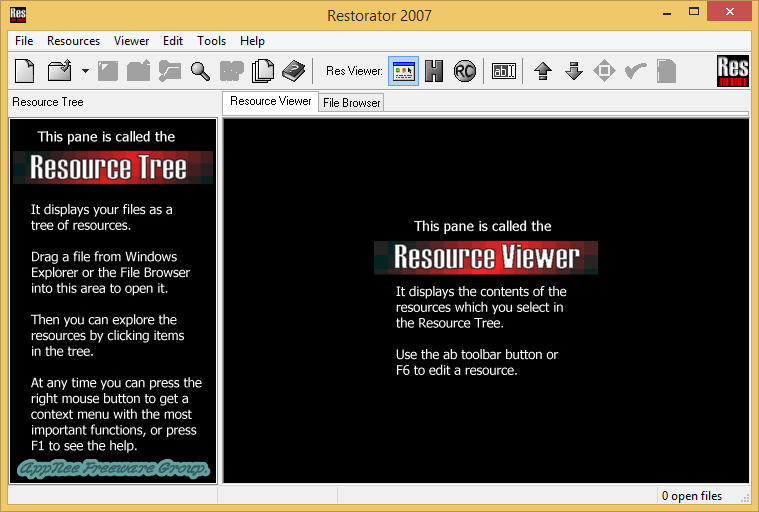
// Main Usages //
- For localizing (translating) programs: allow to localize entire applications editor, you can translate texts that appear in images.
- As a resource editor: For developers – manage efficiently your .res, .dcr and other files containing resources
- As a skin editor: modify the user interface of Windows 32-bit programs and create your own custom application
// Key Features //
- View and edit resources
- WYSIWYG dialog editing
- Add multilingual support to your applications
- Release automated modifications – ResPatcher
- Grab resources in PE files from anywhere on your hard drive
- Locating elements in resources
- Edit and update resource files that are in use
- Link resource editing tools
- Resource View Modes
- Adding resources
- Deleting resources
- UPX support
- Command line support
- Extract all resources
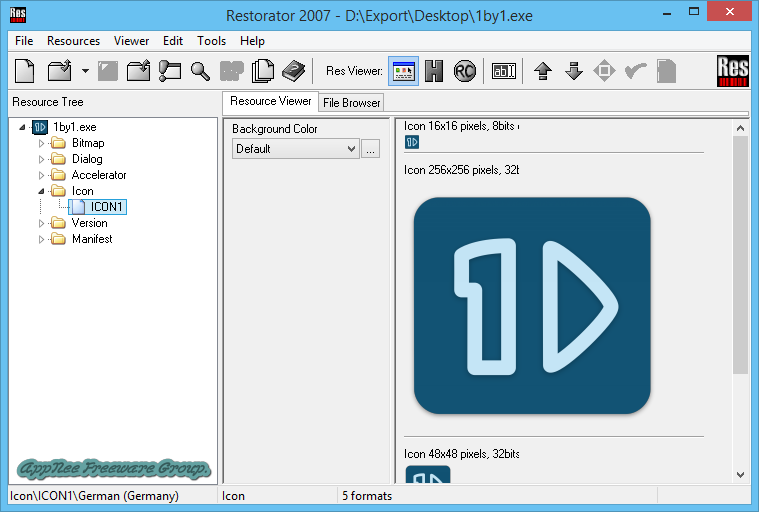
// Supported File Formats //
- EXE files
- 64-bit EXE files
- RES files
- RC files
- DLL files
- Delphi Component Resource
- BMP Images
- JPEG Images
- PNG Images
- GIF Images
- Icons
- Cursors
- AIFF Sounds
- Wave Sounds
- MIDI files
- Videos
- ANSI Texts
- RTF
- XML
- Manifest
- HTML
- Delphi Forms
- Delphi PackageInfo
- Dialog Boxes
- Accelerators
- Menus
- Version
- other resources
// Contained Tutorials //
- Exploring the resources of Explorer
- Learn how to open files and the different types of visualization of resources
- Translating MSPaint to another language
- See a professional task of Restorator.
- Translating with multi language supprt
- See a professional task of Restorator.
- Using the visual UI Recreator
- Modify a dialog with your mouse.
- Replacing the about graphic of WinXP Notepad
- Learn how to extract and assign resources, and how to save and test your first custom application.
- Creating a ResPatcher
- This is a powerful feature: Distribute your modifications in a small, self-executing program.
- Extracting all resources of one file
- Get to know the simplicity of extracting and assigning all resources at once.
- Extracting (Grabbing) resources of many files
- at once
- Extract images, sounds, icons, etc. from all files on your disk !
- Changing windows of Delphi programs
- Change parameters, text and images in programs made with Borland Delphi.
- Searching files which have built-in animations
- Learn all about the Find Resources dialog and how to watch a funny animation!
// Edition Statement //
AppNee provides the Restorator multilingual portable full registered versions along with reg key files and 10 specific tutorials for Windows 32-bit & 64-bit.
// Installation Notes //
- Download and extract program
- Import the reg key file
- That’s all
// Related Links //
// Download URLs //
| Content | Version | Download | Size |
| Program | v3.70 (2007 with Update 2) |  |
2.96 MB |
| v3.90 (2018) |  |
3.08 MB | |
| Tutorial | 10 Specific Tutorials |  |
1.71 MB |
(Homepage)
| If some download link is missing, and you do need it, just please send an email (along with post link and missing link) to remind us to reupload the missing file for you. And, give us some time to respond. | |
| If there is a password for an archive, it should be "appnee.com". | |
| Most of the reserved downloads (including the 32-bit version) can be requested to reupload via email. |