| Ⅰ | This article along with all titles and tags are the original content of AppNee. All rights reserved. To repost or reproduce, you must add an explicit footnote along with the URL to this article! |
| Ⅱ | Any manual or automated whole-website collecting/crawling behaviors are strictly prohibited. |
| Ⅲ | Any resources shared on AppNee are limited to personal study and research only, any form of commercial behaviors are strictly prohibited. Otherwise, you may receive a variety of copyright complaints and have to deal with them by yourself. |
| Ⅳ | Before using (especially downloading) any resources shared by AppNee, please first go to read our F.A.Q. page more or less. Otherwise, please bear all the consequences by yourself. |
| This work is licensed under a Creative Commons Attribution-NonCommercial-ShareAlike 4.0 International License. |
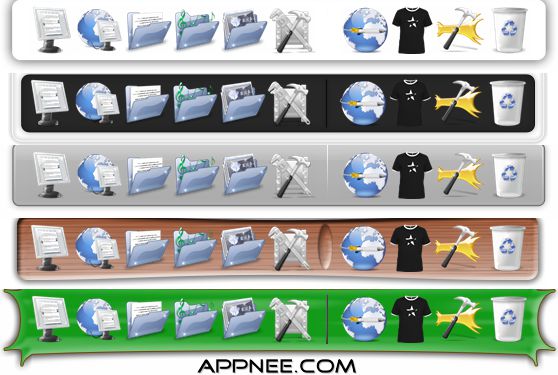
RocketDock can make your Windows become more dynamic, it only takes up a few memory and CPU resources, so even if your computer is very old, you also will not feel that your system is slowing down.
RocketDock has many built-in themes and ICONs, if feel that it is not enough, you can also choose your own icons, and RocketDock can not only use the ICO format icons, but also supports PNG format images, this let your icons look more beautiful. In addition, RocketDock supports drag&drop function to customize the program or folder which need to start.
Only the characteristics above are enough to make you create a action-packed, gorgeous and dazzling individual exclusive shortcut toolbar, which only occupy a few system resources.
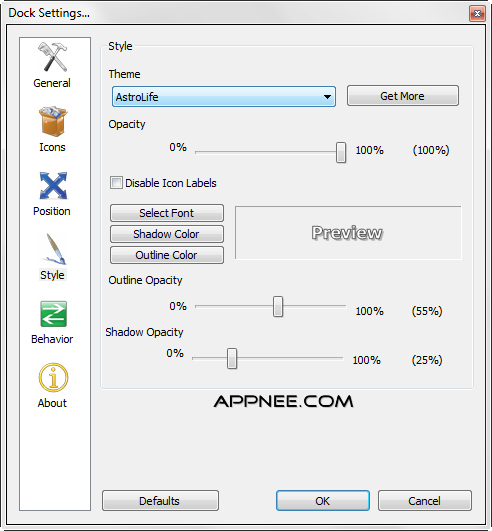
// Key Features //
- minimizes windows to the dock
- real-time preview for window
- indicates the running apps
- supports simple drag & drop
- supports Multiple monitors
- supports PNG and ICO icons
- smooth icon transition and zoom
- auto-hide & Popup on mouse over
- position and layer features
- fully customizable
- completely portable
- docklet support
- compatible with MobyDock, ObjectDock, RK Launcher, and Y’z Dock skins
- works well under older PCs
- unicode support
- multi-languages support
- easy to use
- freeware

// Prompts //
- Please note that Windows XP x64 Edition, Windows Vista 64-bit Editions, Windows 7 64-bit Editions, and alternate shells are not yet supported.
// Related Links //
- Official Addons download (icons, skins, docklets, walls, misc)
- RocketDock Onlin Help
- Creating a Portable RocketDock
- What’s Dock?
// Download URLs //
| License | Version | Download | Size |
| Freeware | Latest |  |
n/a |
(Homepage)
| If some download link is missing, and you do need it, just please send an email (along with post link and missing link) to remind us to reupload the missing file for you. And, give us some time to respond. | |
| If there is a password for an archive, it should be "appnee.com". | |
| Most of the reserved downloads (including the 32-bit version) can be requested to reupload via email. |