| Ⅰ | This article along with all titles and tags are the original content of AppNee. All rights reserved. To repost or reproduce, you must add an explicit footnote along with the URL to this article! |
| Ⅱ | Any manual or automated whole-website collecting/crawling behaviors are strictly prohibited. |
| Ⅲ | Any resources shared on AppNee are limited to personal study and research only, any form of commercial behaviors are strictly prohibited. Otherwise, you may receive a variety of copyright complaints and have to deal with them by yourself. |
| Ⅳ | Before using (especially downloading) any resources shared by AppNee, please first go to read our F.A.Q. page more or less. Otherwise, please bear all the consequences by yourself. |
| This work is licensed under a Creative Commons Attribution-NonCommercial-ShareAlike 4.0 International License. |
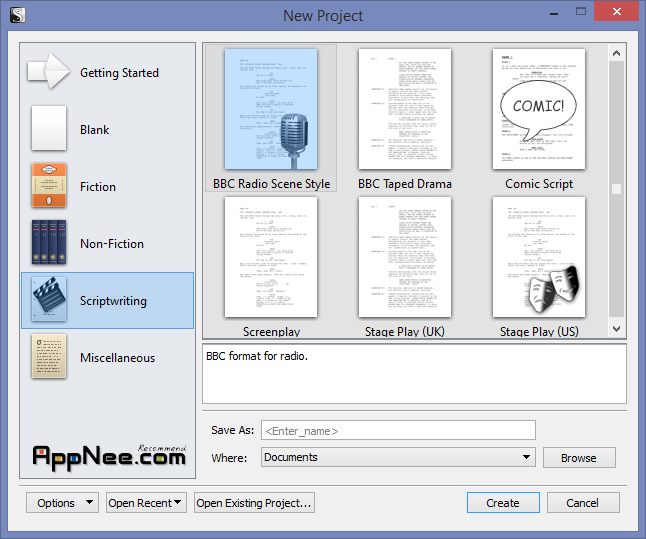
Scrivener is a powerful tool for writing, assist the author to complete the whole creative process from work design, material collection, structure organization and add/remove/modify to typesetting output.
Whether structured paper or free essay, all kinds of ways of writing can find the right tools and functions in the Scrivener. If you are a Novelist, Scriptwriter, Lawyer, Journalist or Translator and more, then Scrivener is the better choice for you outside of Microsoft Office.
// Key Features //
- Edit Multiple Documents
- Corkboard
- Outlining
- Collections
- Full Screen Editing
- Scriptwriting
- Snapshots
- Compile for Export and Print
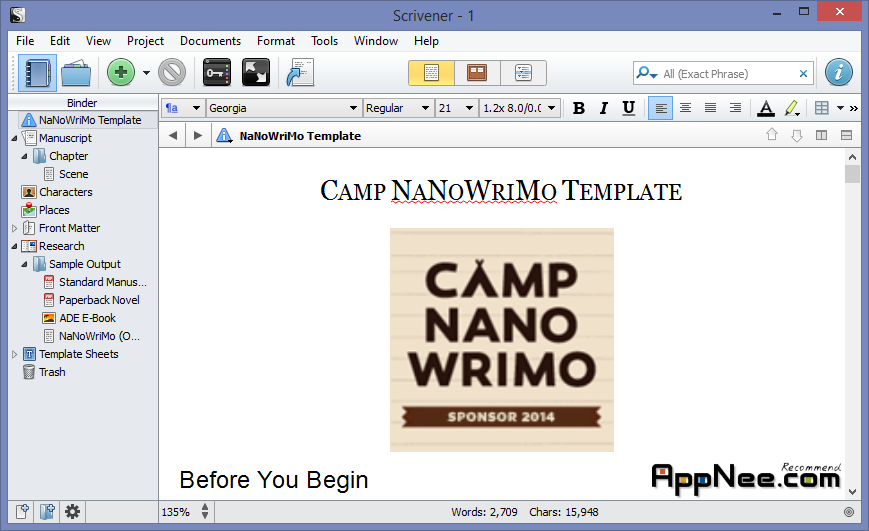
// Target Users //
- Novelists
- Short-Story Writers
- Screenwriters
- Playwrights
- Comedians
- Lawyers
- Journalists
- Lecturers
- Academics and Students
- Biographers and Memoirists
- Business and Technical Writers
- Comics and Graphic Novel Writers
- Translators
- And more…
// Official Demo Video //
// Edition Statement //
AppNee provides the Scrivener multilingual full installers and unlocked files, portable full registered versions for Windows 32-bit & 64-bit, as well as pre-activated versions for Mac.
// Installation Notes //
for v3.1.2+ on Windows:
- Download and install Scrivener
- Copy the unlocked file to installation folder and overwrite
- Done
// Related Links //
// Download URLs //
| Version | Download | Size |
| for Windows | ||
| v1.9.16 | missing | 68.8 MB |
| v3.1.4 | 32-bit | 64-bit | 131 MB | 144 MB |
| for Mac | ||
| v3.3.3 |  |
76.9 MB |
(Homepage)
| If some download link is missing, and you do need it, just please send an email (along with post link and missing link) to remind us to reupload the missing file for you. And, give us some time to respond. | |
| If there is a password for an archive, it should be "appnee.com". | |
| Most of the reserved downloads (including the 32-bit version) can be requested to reupload via email. |