| Ⅰ | This article along with all titles and tags are the original content of AppNee. All rights reserved. To repost or reproduce, you must add an explicit footnote along with the URL to this article! |
| Ⅱ | Any manual or automated whole-website collecting/crawling behaviors are strictly prohibited. |
| Ⅲ | Any resources shared on AppNee are limited to personal study and research only, any form of commercial behaviors are strictly prohibited. Otherwise, you may receive a variety of copyright complaints and have to deal with them by yourself. |
| Ⅳ | Before using (especially downloading) any resources shared by AppNee, please first go to read our F.A.Q. page more or less. Otherwise, please bear all the consequences by yourself. |
| This work is licensed under a Creative Commons Attribution-NonCommercial-ShareAlike 4.0 International License. |
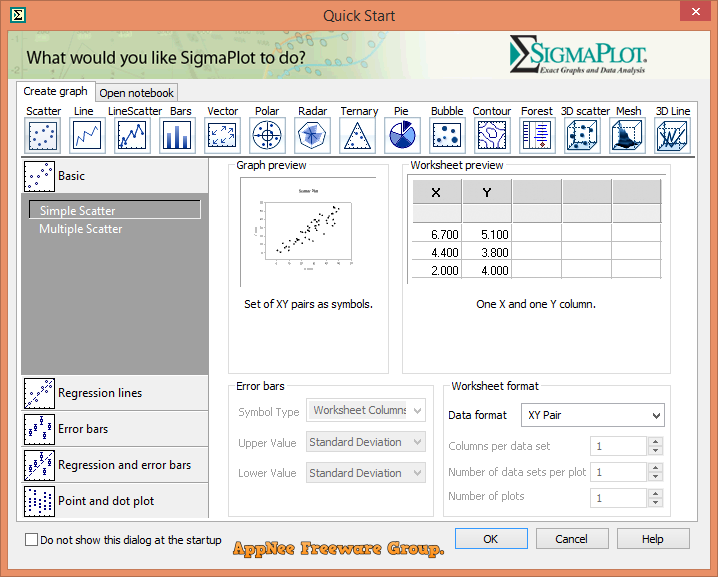
If you often publish technological articles and papers, and have lots of data to be converted to 2D (x, y axis) or 3D (x, y, z axis) of graphics, then SigmaPlot can save you a lot of time and expensive manual work. It can help users quickly and clearly draw accurate, high-quality 2D/3D charts. At the same time, it also comes with powerful data statistics and analysis capabilities that can serve in many fields
As a scientific graphing and statistical analysis software that is favored by scientists around the world, SigmaPlot is available to draw accurate, high-quality graphics and curves based on data. It comes with more than 50 key and important statistical methods and 100+ categories of 2D/3D charts. Its delicate and exquisite statistical graphs are often used in many papers published in some well-known top journals. In fact, a lot of professional research reports that can be found on the Internet were all made with SigmaPlot.
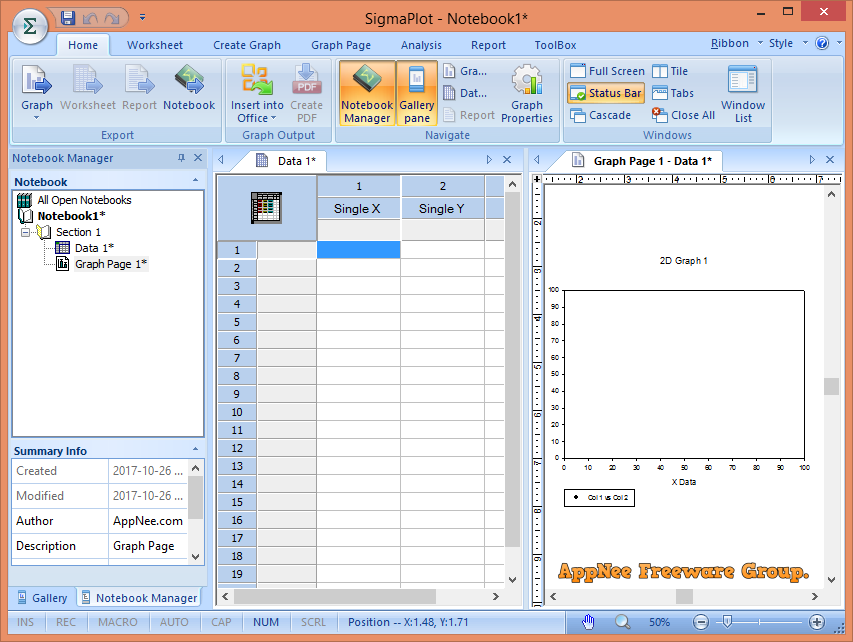
Compared with most similar programs, SigmaPlot comes with more options on graphs drawing for users to choose from. Meanwhile, Sigmaplot is more easy-to-use on operations. Therefore, even a not professional personal can use it to produce professional and accurate charts, and no longer has to spend hours or even days to do the same thing as before. Instead, with help of SigmaPlot, users only need one hour of time at most to be able to make the most perfect data graphs.
SigmaPlot provides intuitive UI and macro function, and extremely convenient drawing operations, which makes it be the only scientific graphing software that is comparable to OriginLab‘s OriginPro. To some extent, SigmaPlot’s fine degree on graphing greatly exceeds OriginPro. But of course, OriginPro does have significant advantages in the aspect of Multi-Series Graphs than SigmaPlot. The customizable output is one of the main features of SigmaPlot though, and it continues to improve as always.
Maybe you like SigmaPlot due to its relaxed user interface, foolproof operations and powerful features. For this, it did very well from version 3.0 to 10.0, and became increasingly mature and decent ever. But since version 11.0, everything became bad, especially the version 12.0 made its fans users crazy. Nonetheless, SigmaPlot is still widely used in medicine, life science, chemistry, engineering, environmental science, physics, and many other fields. This is fact.
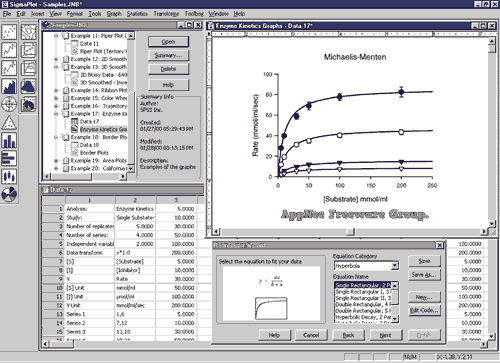
// Key Features //
- SigmaPlot software helps you quickly create exact graphs
- Graphing software that makes data visualization easy
- More than 100 2-D and 3-D technical graph types
- Customize every detail of your charts and graphs
- Quickly Plot your Data from Existing Graph Templates in the Graph Style Gallery
- Publish your charts and graphs anywhere
- Share high-quality graphs and data on the Web
- Data Analysis Doesn’t Get Any Easier
- Use SigmaPlot within Microsoft Excel
- Transforms and Quick Transforms
- Use the Regression Wizard to fit data easily and accurately
- Use the Dynamic Curve Fitter to determine if your fit is valid
- Use Global Curve Fitting to simultaneously analyze multiple data
- Plot Nearly ANY Mathematical Function
- Obtain Data from Nearly Any Source
- Maximize your Productivity with SigmaPlot’s Automation
- Automate Complex Repetitive Tasks
- Tap into SigmaPlot´s Powerful Capabilities from Within Other Applications
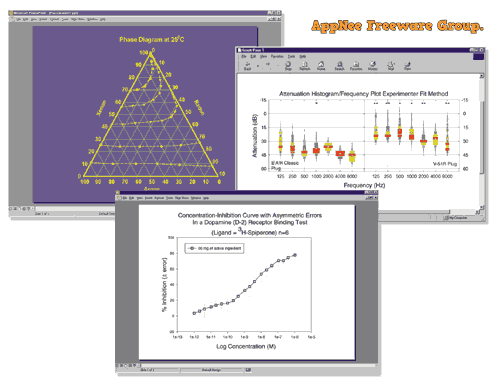
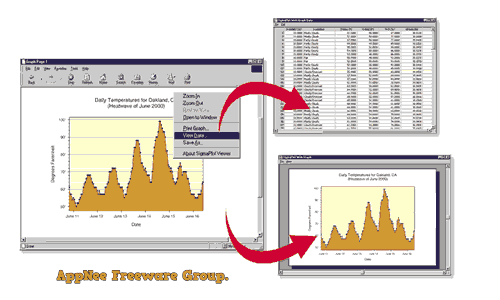
// Serial Numbers //
| Product Version | Serial Number |
| SigmaPlot 11 | 775050001 |
| SigmaPlot 12 | 775250001 |
| SigmaPlot 13 | 775250013 |
| SigmaPlot 14 | 775400014 |
// Edition Statement //
AppNee provides the SigmaPlot full installers, universal serial numbers and specific unlocked files for Windows 32-bit & 64-bit.
// Installation Notes //
- Download and install SigmaPlot official installer
- Use the serial number above to finish setup
- If any, copy the unlocked files to installation directory and overwrite
- Done, enjoy!
// Related Links //
// Download URLs //
| Version | Download | Size |
| v11.0 | reserved | 43.1 MB |
| v12.0 | reserved | 72.6 MB |
| v13.0 | reserved | 144 MB |
| v14.0 |  |
158 MB |
(Homepage)
| If some download link is missing, and you do need it, just please send an email (along with post link and missing link) to remind us to reupload the missing file for you. And, give us some time to respond. | |
| If there is a password for an archive, it should be "appnee.com". | |
| Most of the reserved downloads (including the 32-bit version) can be requested to reupload via email. |