| Ⅰ | This article along with all titles and tags are the original content of AppNee. All rights reserved. To repost or reproduce, you must add an explicit footnote along with the URL to this article! |
| Ⅱ | Any manual or automated whole-website collecting/crawling behaviors are strictly prohibited. |
| Ⅲ | Any resources shared on AppNee are limited to personal study and research only, any form of commercial behaviors are strictly prohibited. Otherwise, you may receive a variety of copyright complaints and have to deal with them by yourself. |
| Ⅳ | Before using (especially downloading) any resources shared by AppNee, please first go to read our F.A.Q. page more or less. Otherwise, please bear all the consequences by yourself. |
| This work is licensed under a Creative Commons Attribution-NonCommercial-ShareAlike 4.0 International License. |
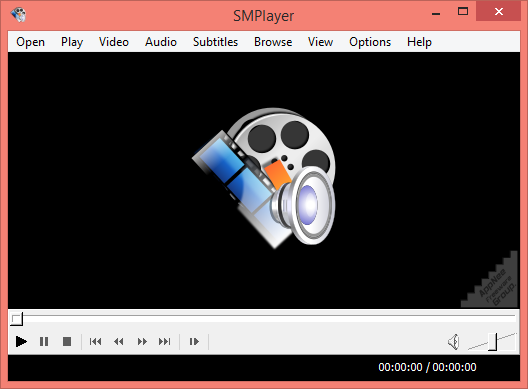
Although the MPlayer from Hungary is extremely powerful, for most common users, its command-line operation mode is really inconvenient, even though it comes with a graphical user interface called GMPlayer. While most often the features of a media player that we require are nothing more than concise user interface, smooth playback, support to as many media formats as possible, and some customizable functions for advanced users. All these requirements are implemented in SMPlayer.
SMPlayer is a free, open-source and cross-platform universal audio & video player (indeed a graphical front-end of MPlayer) with very powerful audio/video playing ability that supports all popular audio and video formats. It was developed based on Qt 4 library (that’s why it looks a bit ugly – fortunately it also allows user to change between multiple different styles of GUI, icon set, and style, just similar to MPC) by Ricardo Villalba from Spain, and plays an important role on Linux and Windows operating systems.
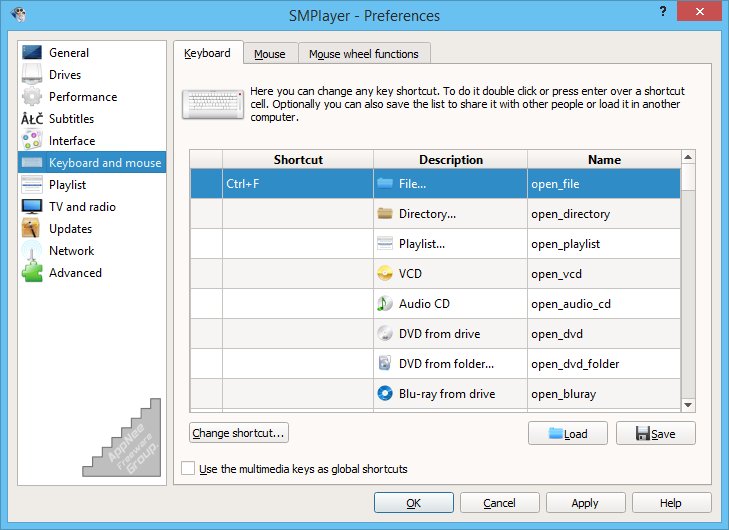
SMPlayer contains a very interesting and practical feature, that is it can remember the relevant settings information of media files it played (i.e., memory playback function). For example, if you need to leave during the period of watching a movie, just close it directly, you don’t have to remember the end position. Because when you open this movie next time, SMPlayer will continue to start playing from where it was stopped.
BTW, at first, the KMPlayer from South Korea has always been pretty popular. However, shame on its author(s), it is using a large amount of GPL libraries but not releasing its own source code – which seriously violated the GPL license agreement. As a result, KMPlayer has been included in the shame list by FFmpeg for a long time, and as you can see, KMPlayer is being abandoned by more and more users around the world.

// Key Features //
- Remembers settings and time position of each file it plays
- Audio and video filters & equalizer
- Multiple speed playback
- Playlists
- Configurable subtitles, Internet fetch
- Radio
- TV
- YouTube browser
- Skins
- Localized in more than 30 languages
- Automatic support for EDL files
- Chromecast support (Requires Google Chrome or Chromium and the “webfs” package.)
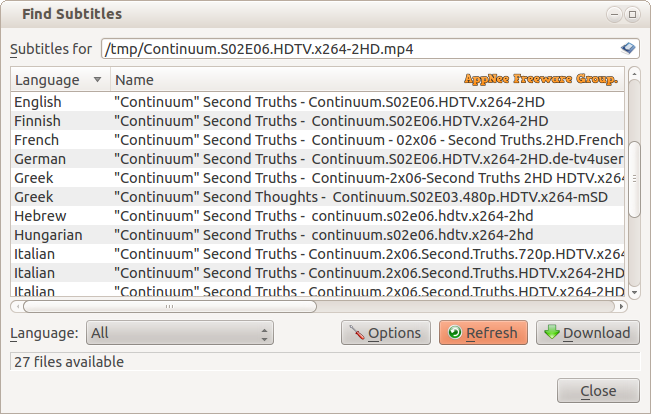
// Supported Formats and Codecs //
| Supported Input Formats | |
|
|
| Supported Video and Audio Codecs | |
| most important video codecs | most important audio codecs |
|
|
// Official Demo Video //
// Prompts //
- As AppNee found that SMPlayer has too many bugs, we finally decided to blacklist it. For example:
- The volume for playing all the local videos is severely low (volume 80 in SMPlayer is roughly equivalent to 20 volume in MPC-BE), and cannot be increased in any way
- The “Control bar” displays every time you exit from the full-screen mode, even if you have unchecked it, that is still completely useless.
- SMPlayer’s startup speed and ease of use are far outpaced by MPC-HC and MPC-BE.
// Related Links //
// Download URLs //
| License | Version | Download | Size |
| Freeware | Latest |  (mir) (mir) |
n/a |
(Homepage | SourceForge)
| If some download link is missing, and you do need it, just please send an email (along with post link and missing link) to remind us to reupload the missing file for you. And, give us some time to respond. | |
| If there is a password for an archive, it should be "appnee.com". | |
| Most of the reserved downloads (including the 32-bit version) can be requested to reupload via email. |