| Ⅰ | This article along with all titles and tags are the original content of AppNee. All rights reserved. To repost or reproduce, you must add an explicit footnote along with the URL to this article! |
| Ⅱ | Any manual or automated whole-website collecting/crawling behaviors are strictly prohibited. |
| Ⅲ | Any resources shared on AppNee are limited to personal study and research only, any form of commercial behaviors are strictly prohibited. Otherwise, you may receive a variety of copyright complaints and have to deal with them by yourself. |
| Ⅳ | Before using (especially downloading) any resources shared by AppNee, please first go to read our F.A.Q. page more or less. Otherwise, please bear all the consequences by yourself. |
| This work is licensed under a Creative Commons Attribution-NonCommercial-ShareAlike 4.0 International License. |
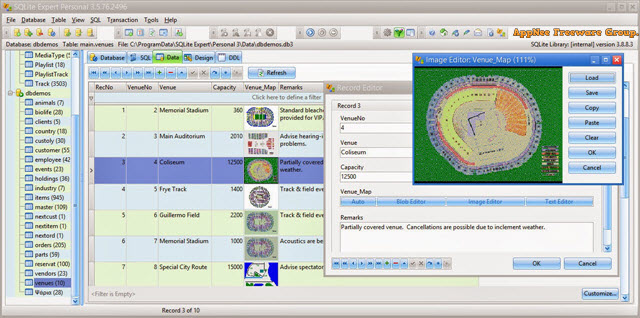
SQLite Expert is currently the most excellent SQLite database visual manager, which allows user to create, edit, copy, extract, and perform other database operations on a SQLite server. It is known as the best auxiliary software to develop SQLite3 database.
SQLite Expert supports all SQLite features designed for graphical interface. This includes a visual query builder, a SQL editor with syntax highlighting function, code auto-complete, powerful table and view designer, import and export function, etc. In addition, it can easily establish complex SQL queries, supports import and export database, supports encrypted database, and so on.
BTW, when the function of the freeware SQLiteSpy and SQLiteStudio can’t meet your needs, do remember to give SQLite Expert a try. You won’t be disappointed.
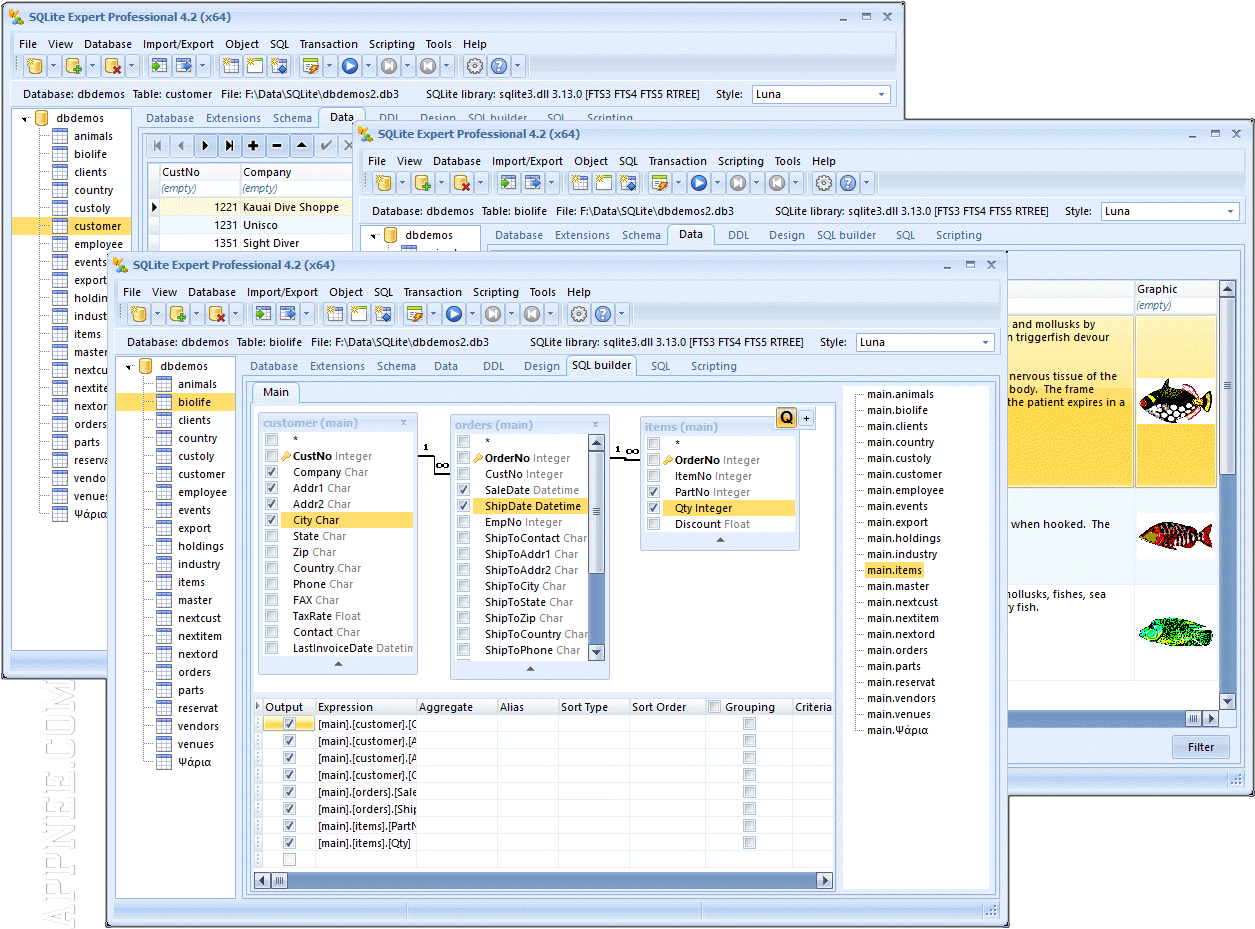
// Key Features //
- Manage SQLite3 databases: create database, view/change parameters
- Repair damaged databases
- Database DDL compare tool
- Online backup of databases
- Check integrity, reindex all tables, transaction support
- Supports attached databases and SQLite extensions
- Manage tables: create, delete, rename, reindex
- Restructure tables: fields, indexes, foreign keys, unique and check constraints, triggers
- Manage views: create, delete, rename, restructure. Manage view triggers
- Supports temporary tables and views
- Supports virtual tables including RTREE, FTS3 and FTS4
- Includes ICU extension
- Advanced SQL editor with code completion and syntax highlighting
- Multiple SQL tabs
- Advanced data editing capabilities in the grid: image, BLOB and text editors
- Custom and predefined data types
- Copy/Paste records between tables via clipboard
- Copy/Paste tables between databases via clipboard
- Full Unicode support
- Customize the look and feel of the application using skins
- Visual SQL Query Builder
- Copy tables between databases using drag and drop
- Supports password protected databases (requires third party SQLite library – not included)
- Supports SQLite auto extensions
- Export data to Excel, XML, HTML, CSV, TSV, ADO data sources, SQL script, SQLite database
- Import data from ADO data source, SQL script, SQLite, CSV, TSV
- Send the contents of any grid to printer or export it to a PDF file
- Generate SELECT, INSERT, UPDATE and DELETE statements based on the visible fields on the current table
- Lua and Pascal scripting support
// Edition Statement //
AppNee provides the SQLite Expert Professional Edition multilingual portable full registered versions, full installers and universal license file for Windows 32-bit and 64-bit.
// Installation Notes //
for Portable versions:
- Just download and extract to use
for Setup versions:
- Download and install SQLite Expert Professional
- Launch program, enter “Help/Register“
- Drag and drop the universal license file (license.key) onto the register window, and click ‘Register‘ button
- Done
// Download URLs //
| License | Version | Download | Size |
| Professional Edition | Latest |  |
n/a |
| v4.2.0 | reserved | 26.1 MB | 27.5 MB | |
| v5.5.8 | 32-bit + 64-bit | 69.6 MB |
(Homepage)
| If some download link is missing, and you do need it, just please send an email (along with post link and missing link) to remind us to reupload the missing file for you. And, give us some time to respond. | |
| If there is a password for an archive, it should be "appnee.com". | |
| Most of the reserved downloads (including the 32-bit version) can be requested to reupload via email. |