| Ⅰ | This article along with all titles and tags are the original content of AppNee. All rights reserved. To repost or reproduce, you must add an explicit footnote along with the URL to this article! |
| Ⅱ | Any manual or automated whole-website collecting/crawling behaviors are strictly prohibited. |
| Ⅲ | Any resources shared on AppNee are limited to personal study and research only, any form of commercial behaviors are strictly prohibited. Otherwise, you may receive a variety of copyright complaints and have to deal with them by yourself. |
| Ⅳ | Before using (especially downloading) any resources shared by AppNee, please first go to read our F.A.Q. page more or less. Otherwise, please bear all the consequences by yourself. |
| This work is licensed under a Creative Commons Attribution-NonCommercial-ShareAlike 4.0 International License. |
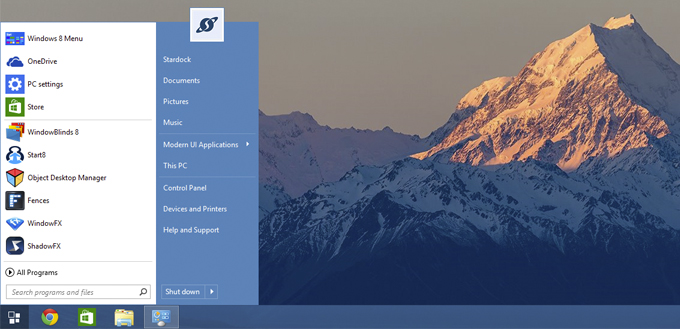
Since Windows 8, Microsoft has significantly upgraded Windows user interface. Unfortunately, it removed the classic start menu of Windows XP/7 that all Windows users are accustomed to use. This immediately caused great inconvenience to hundreds of millions of Windows users around the world. And this action taken by Microsoft also led directly to a serious consequence – Windows 8 failed to leave the users a good first impression, and resulted in the Windows 7 users’ rebound.
Fortunately though, we always have some effective third-party solutions. Thereinto, Stardock‘s Start8 is specially designed to restore the classic start menu of Windows 8 and Windows Server 2012/R2, and especially optimized and enhanced for them. In Start8, you can implement a variety of personalized customizations, including the style of start button and start menu; pin some application to the start screen of Metro menu; customize the function of start button after being clicked; customize the Win key, and more.
There is no doubt that Windows 8 is still much better than Windows 10 – from setup, bootup to the whole process of using. Although it also neglected some using habits that many Windows users formed before. Anyway, for users who still show much interest in Windows 8, you can use Start8 to get back Windows 7’s classic start menu with ease, thus get your habit on using Windows back.
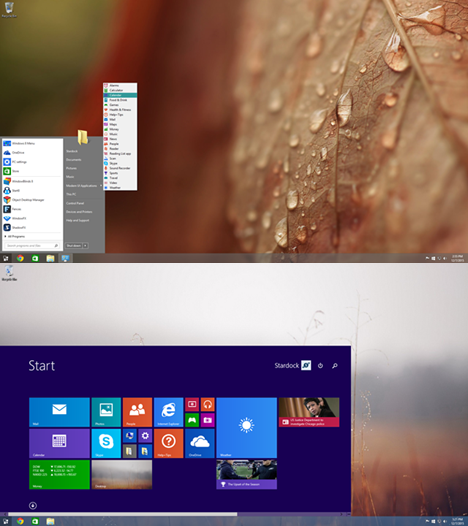
// Key Features //
- Adds a Windows 7-styled Start menu with Windows 8 enhancements
- Pin desktop and Modern apps to the start menu
- Jump list support
- Unified search for apps, settings and files
- Boot directly to the Windows 8 desktop
- Automatically matches the color of your taskbar
- Skinnable start button
- Windows 8 Start screen accessible from Start menu
- Optionally disable the Windows 8 desktop “hot spots”
- Adds option for WinKey to show fullscreen metro desktop
- Group policy support
- License activation server option
// Official Demo Video //
// System Requirements //
- Windows 8
- Windows Server 2012/R2
// Edition Statement //
AppNee provides the Start8 multilingual portable full registered versions (repacked) for Windows 8/Windows Server 2012/R2 (both 32-bit and 64-bit).
// Download URLs //
| Version | Download | Size |
| v1.41 | reserved | 3.51 MB |
| v1.56 |  |
4.11 MB |
(Homepage)
| If some download link is missing, and you do need it, just please send an email (along with post link and missing link) to remind us to reupload the missing file for you. And, give us some time to respond. | |
| If there is a password for an archive, it should be "appnee.com". | |
| Most of the reserved downloads (including the 32-bit version) can be requested to reupload via email. |