| Ⅰ | This article along with all titles and tags are the original content of AppNee. All rights reserved. To repost or reproduce, you must add an explicit footnote along with the URL to this article! |
| Ⅱ | Any manual or automated whole-website collecting/crawling behaviors are strictly prohibited. |
| Ⅲ | Any resources shared on AppNee are limited to personal study and research only, any form of commercial behaviors are strictly prohibited. Otherwise, you may receive a variety of copyright complaints and have to deal with them by yourself. |
| Ⅳ | Before using (especially downloading) any resources shared by AppNee, please first go to read our F.A.Q. page more or less. Otherwise, please bear all the consequences by yourself. |
| This work is licensed under a Creative Commons Attribution-NonCommercial-ShareAlike 4.0 International License. |
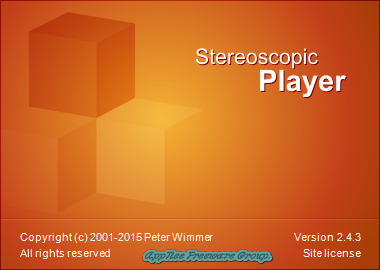
With more and more 3D films come into our life, how to play them at home may be an age-old idea for many video players. Fortunately, we have the most powerful video playback software in stereoscopic video/audio industry – Stereoscopic Player.
Stereoscopic Player is absolutely the only leading one among similar products for now, whose working principle is making the normal 2D film play with the 3D effect through simulation! Since its launch in 2001, Stereoscopic Player has been always the first choice of stereo video playback software, which can support all the stereoscopic video formats on market at present, and is providing with the strong function of all kinds of common video players.
In addition, users can also download all kinds of video coding (CODEC) plugins, in order to make the Stereoscopic Player become a super video playback software for both 2D & 3D videos.
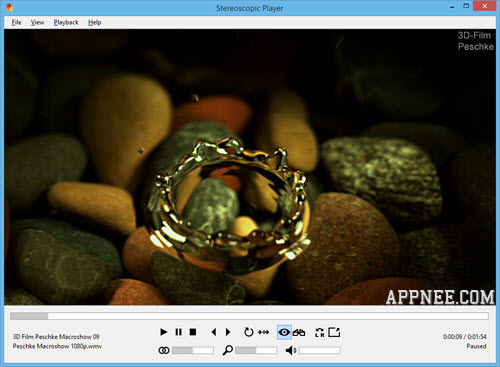

// How to play 2D movie in 3D //
- Run Stereoscopic Player
- File -> Open Left and Right File…, just select the same 2D film in both ‘Left file’ and ‘Right file’ fields
- Click ‘OK’, enjoy!
Or:
- File -> Open File…, select a 2D film to play
- Use the arrow keys to adjust the amplitude of red/blue ghosting, until the stereoscopic feeling is obvious, (the regulating range is different from person to person)
// Universal Product Key //
| Version | v2.x.x |
| Name | Administrator |
| Company | keep it blank |
| Product Key | AHQNQ-YQEP6-BK6LS-6N5UF-5X6UB |
// Edition Statement //
AppNee provides the Stereoscopic Player all versions universal product key (Site license) for Windows 32-bit & 64-bit.
// Installation Notes //
- Download and install the latest version of Stereoscopic Player from official site
- Run Stereoscopic Player, enter “Help/Enter Product Key…“
- Use the universal product key above to register
- Done
// Prompts //
- For 2D (i.e., the most common film) or left/right, top/bottom formats of 3D movies, Stereoscopic Player is all you need; for a synthesized 3D film, any ordinary video player will be able to play it well
- If you want to let Stereoscopic Player support as many video formats as possible, just download and install an ultimate decoding pack (such as K-Lite Codec Pack), and after that Stereoscopic Player will be able to automatically identify any video format
// Related Links //
// Download URLs //
| Version | Download | Size |
| Latest |  |
n/a |
(Homepage)
| If some download link is missing, and you do need it, just please send an email (along with post link and missing link) to remind us to reupload the missing file for you. And, give us some time to respond. | |
| If there is a password for an archive, it should be "appnee.com". | |
| Most of the reserved downloads (including the 32-bit version) can be requested to reupload via email. |