| Ⅰ | This article along with all titles and tags are the original content of AppNee. All rights reserved. To repost or reproduce, you must add an explicit footnote along with the URL to this article! |
| Ⅱ | Any manual or automated whole-website collecting/crawling behaviors are strictly prohibited. |
| Ⅲ | Any resources shared on AppNee are limited to personal study and research only, any form of commercial behaviors are strictly prohibited. Otherwise, you may receive a variety of copyright complaints and have to deal with them by yourself. |
| Ⅳ | Before using (especially downloading) any resources shared by AppNee, please first go to read our F.A.Q. page more or less. Otherwise, please bear all the consequences by yourself. |
| This work is licensed under a Creative Commons Attribution-NonCommercial-ShareAlike 4.0 International License. |
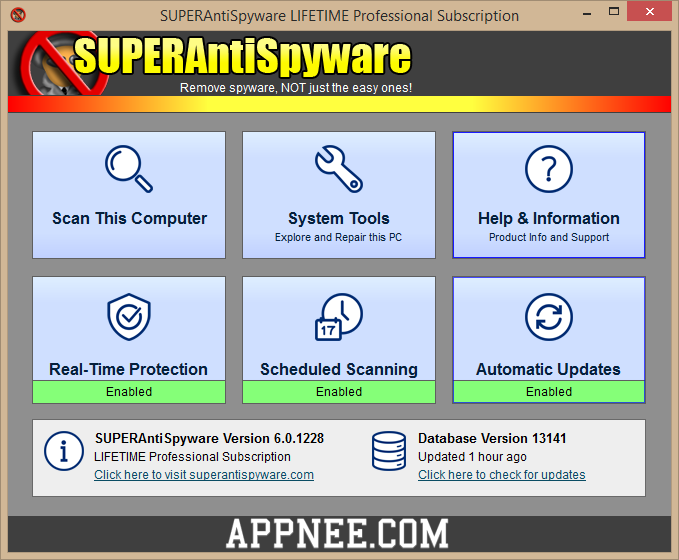
In addition to a lot of junk files, useless system components and services that will make your Windows run slower and slower, another possible reason is all kinds of malicious software are haunting in the background. In this case, you might as well try to use SUPERAntiSpyware to scan, check and remove them.
SUPERAntiSpyware is one of few auxiliary anti-virus tools that can fully (almost the most thorough one – multilevel scanning and process reviewing mechanisms ensure it won’t leave out any type of threats) scan and detect all kinds of malicious programs.
Not only can SUPERAntiSpyware help users scan and remove annoying Trojans, Spyware, Adware, Worms and other malicious threats, it also offers online database update service and supports real-time protection & scheduled scanning functions. Besides, it provides tools to explore and repair common system faults, which can help us solve some difficult and miscellaneous Windows problems.
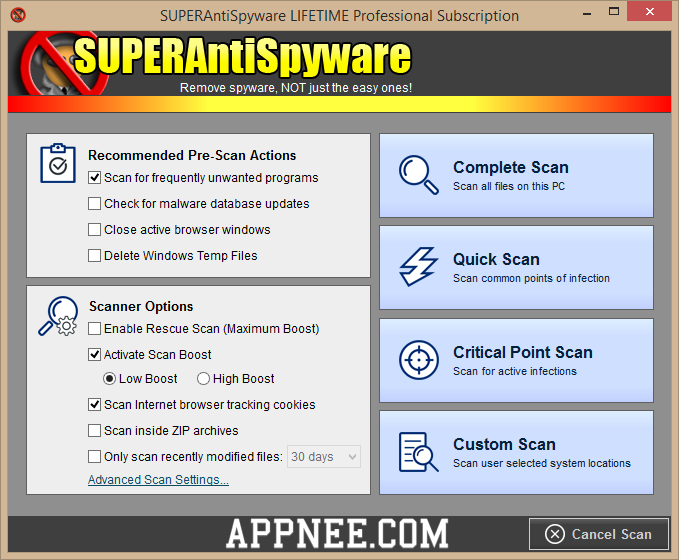
// Key Features //
- Quick, Complete and Custom Scanning
- Detect and Remove many types of threats (Spyware, Adware, Malware, Trojans, Dialers, Worms, KeyLoggers, HiJackers…)
- Automatic and Regular Definition Updates
- System Investigator
- E-mail Notifications
- Real-Time Blocking
- Scheduled Scanning
- Startup Scanning
- Stop unwanted pop-ups and ads
- Repair broken Internet Connections
- Detailed scan logs
- Multi-Dimensional Scanning
- Process Interrogation Technology
- Dedicated Threat Research Team
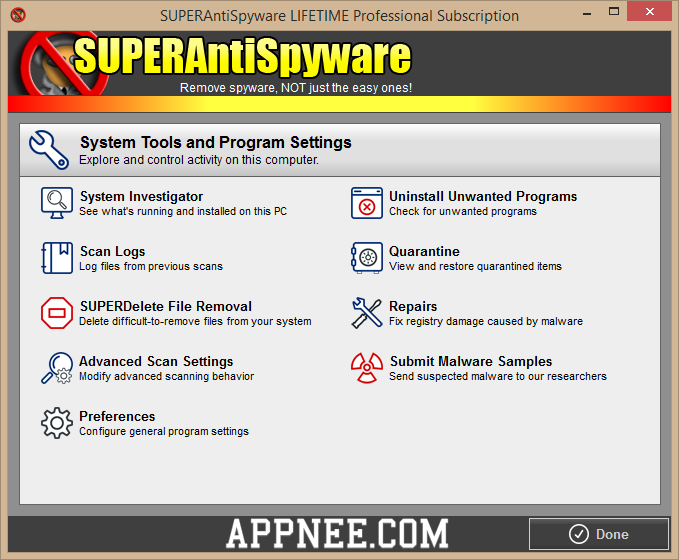
// Universal Registration Codes //
- 181-464-3990
- 158-915-9102
- 191-036-2189
- 224-908-3706
- 289-153-8372
- 298-955-4126
- 409-939-9790
- 380-300-2571
- 018-807-8930
// Edition Statement //
AppNee provides the SUPERAntiSpyware Professional Edition full installers and all versions LIFETIME registration codes for Windows 32-bit and 64-bit.
// Installation Notes //
for v5.x, v6.x, v7.x, v8.x, v9.x, v10.x:
- Download and install the latest version of SUPERAntiSpyware from official site
- Add the following lines to your hosts file:
- 0.0.0.0 superantispyware.com
- 0.0.0.0 license.superantispyware.com
- Run program, and click ‘Help & Information‘
- Input the universal registration code above, and click ‘OK‘
- Done
// Related Links //
// Download URLs //
| License | Version | Download | Size |
| Free Edition | Latest |  |
n/a |
| Professional Edition | Latest |  |
n/a |
(Homepage)
| If some download link is missing, and you do need it, just please send an email (along with post link and missing link) to remind us to reupload the missing file for you. And, give us some time to respond. | |
| If there is a password for an archive, it should be "appnee.com". | |
| Most of the reserved downloads (including the 32-bit version) can be requested to reupload via email. |