| Ⅰ | This article along with all titles and tags are the original content of AppNee. All rights reserved. To repost or reproduce, you must add an explicit footnote along with the URL to this article! |
| Ⅱ | Any manual or automated whole-website collecting/crawling behaviors are strictly prohibited. |
| Ⅲ | Any resources shared on AppNee are limited to personal study and research only, any form of commercial behaviors are strictly prohibited. Otherwise, you may receive a variety of copyright complaints and have to deal with them by yourself. |
| Ⅳ | Before using (especially downloading) any resources shared by AppNee, please first go to read our F.A.Q. page more or less. Otherwise, please bear all the consequences by yourself. |
| This work is licensed under a Creative Commons Attribution-NonCommercial-ShareAlike 4.0 International License. |
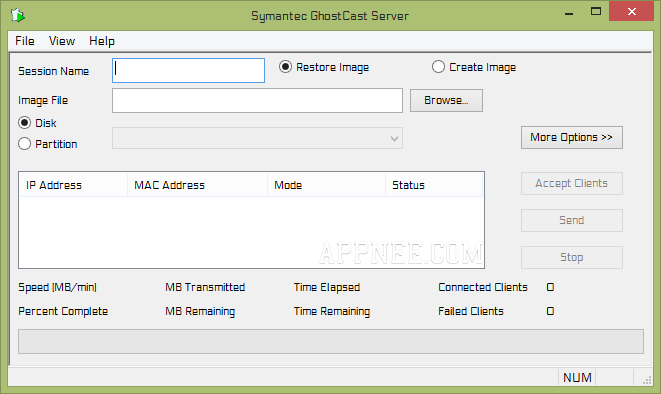
Network clone (also called multi-cast clone) technology is mainly used to install operating system to, restore data to, backup/copy data from, or make system image from the hard disks of multiple client computers within a local area network (LAN) in batch, thus minimize the time you spend on installing the clients’ OS or backuping data one by one every time. Of course, it is an old technology, but in many environments that is still practical and works all right.
Symantec Ghost is a well-known network clone client tool for data on hard drives, while Symantec GhostCast Server (GhostSrv for short) serves as its corresponding server-side program, which uses the network multicast technology, and implements one-to-many data transmission via Symantec Ghost. Suppose you need to install the same operating system to multiple computers with similar configurations, then using Symantec GhostCast Server+ Symantec Ghost will make the whole process become much simpler and more efficient.
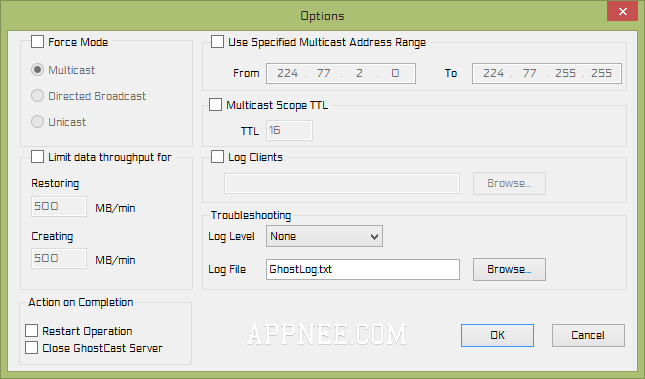
Some enterprise network/computer maintainers/administrators with rich experience may know of two ways of cloning OS through network at least: load network adapter driver under DOS (needs you to remember many lines of DOS commands to configure the IP, and more) and make use of the PXE boot function of network adapter (requires your network card to support this feature). While for starters, we only need to grasp the method of “PE Network Clone”, namely the combination of Symantec GhostCast Server + PE + Symantec Ghost! Its biggest advantage is: easy to learn and implement. Because almost all operations can be finished in the Windows environment! More important is, the most troublesome steps in the process of network clone (network card driving and IP configuring) are automatically finished by PE system for you.
// System Requirements //
- Network Clone requires the network transmission speed is stable (which is determined by the working principle of data broadcasting) and fast enough (it’s better to have a Gigabit Ethernet Interface Card, Gigabit Switch and Gigabit Ethernet Cable). Otherwise, the operating process is too slow or directly limits the number of clients that can be cloned at the same time.
- Data multicast technique requires the server-side responsible for network clone must be capable of running steadily and should be powerful enough to handle a lot of concurrent requests at the same time. Because once the server gets out of order, the data on hard drives of all clients will be lost.
- Only when the multicast client computers are connected to the multicast server computer, the network clone operation can be carried out. Therefore, the first thing you need to do is to set the parameters of the multicast server, then wait for all the multicast client computers to connect to this server.
// Download URLs //
(No Homepage)
| If some download link is missing, and you do need it, just please send an email (along with post link and missing link) to remind us to reupload the missing file for you. And, give us some time to respond. | |
| If there is a password for an archive, it should be "appnee.com". | |
| Most of the reserved downloads (including the 32-bit version) can be requested to reupload via email. |
