| Ⅰ | This article along with all titles and tags are the original content of AppNee. All rights reserved. To repost or reproduce, you must add an explicit footnote along with the URL to this article! |
| Ⅱ | Any manual or automated whole-website collecting/crawling behaviors are strictly prohibited. |
| Ⅲ | Any resources shared on AppNee are limited to personal study and research only, any form of commercial behaviors are strictly prohibited. Otherwise, you may receive a variety of copyright complaints and have to deal with them by yourself. |
| Ⅳ | Before using (especially downloading) any resources shared by AppNee, please first go to read our F.A.Q. page more or less. Otherwise, please bear all the consequences by yourself. |
| This work is licensed under a Creative Commons Attribution-NonCommercial-ShareAlike 4.0 International License. |
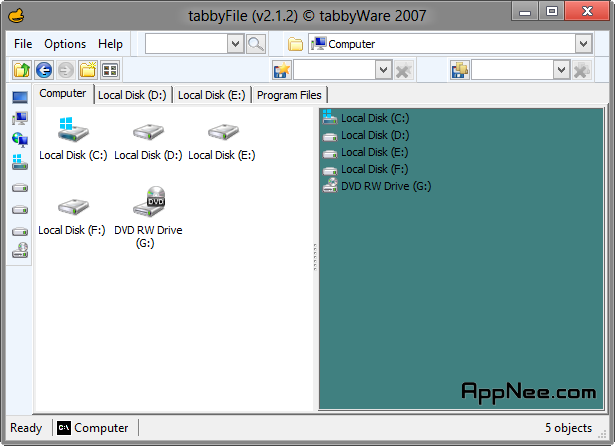
tabbyFile is a free single window, multi-tag Explorer, compact and chic interface, does not like many other similar softwares with bloated volume but slick function, it is a Windows Explorer substitute which is simple but able to meet the most requirements. If you are a programmer or some one who often operates the files and folders repeatedly, I guess you’ll love it!
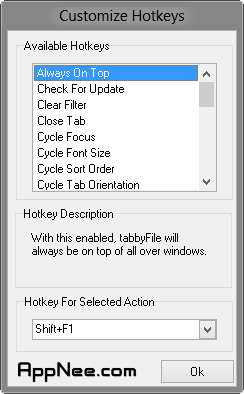
To use tabbyFile, no need to open the “My Computer” to find files repeatedly or without avail. It integrates the convenient label interface, quick search, directory bookmark (one-key to open any folder) and directory group (one-click to open a batch folders) functions, etc.
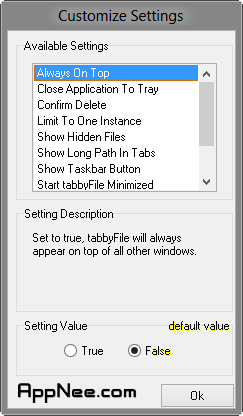
tabbyFile supports hotkeys (such as double click the TAB toolbar to make a new tab; press the middle mouse button to turn off the last tab, and so on). In addition, it has a formidable hotkeys customization function, supports one-click to enter the command line mode of current directory, and moreover, tabbyFile only takes up small process resource as a single folder, and when not in use it will stay in the taskbar waiting for calling.
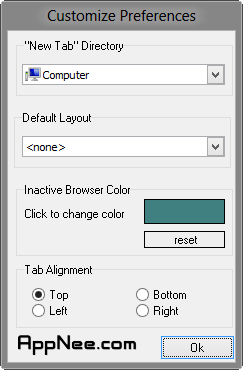
I especially like its tabbed browsing way, which is very convenient for fast switching among N folders, after used to use tabbyFile, i believe that replacing “My Computer” with tabbyFile is not a bad choice.
// Download URLs //
| If some download link is missing, and you do need it, just please send an email (along with post link and missing link) to remind us to reupload the missing file for you. And, give us some time to respond. | |
| If there is a password for an archive, it should be "appnee.com". | |
| Most of the reserved downloads (including the 32-bit version) can be requested to reupload via email. |

