| Ⅰ | This article along with all titles and tags are the original content of AppNee. All rights reserved. To repost or reproduce, you must add an explicit footnote along with the URL to this article! |
| Ⅱ | Any manual or automated whole-website collecting/crawling behaviors are strictly prohibited. |
| Ⅲ | Any resources shared on AppNee are limited to personal study and research only, any form of commercial behaviors are strictly prohibited. Otherwise, you may receive a variety of copyright complaints and have to deal with them by yourself. |
| Ⅳ | Before using (especially downloading) any resources shared by AppNee, please first go to read our F.A.Q. page more or less. Otherwise, please bear all the consequences by yourself. |
| This work is licensed under a Creative Commons Attribution-NonCommercial-ShareAlike 4.0 International License. |
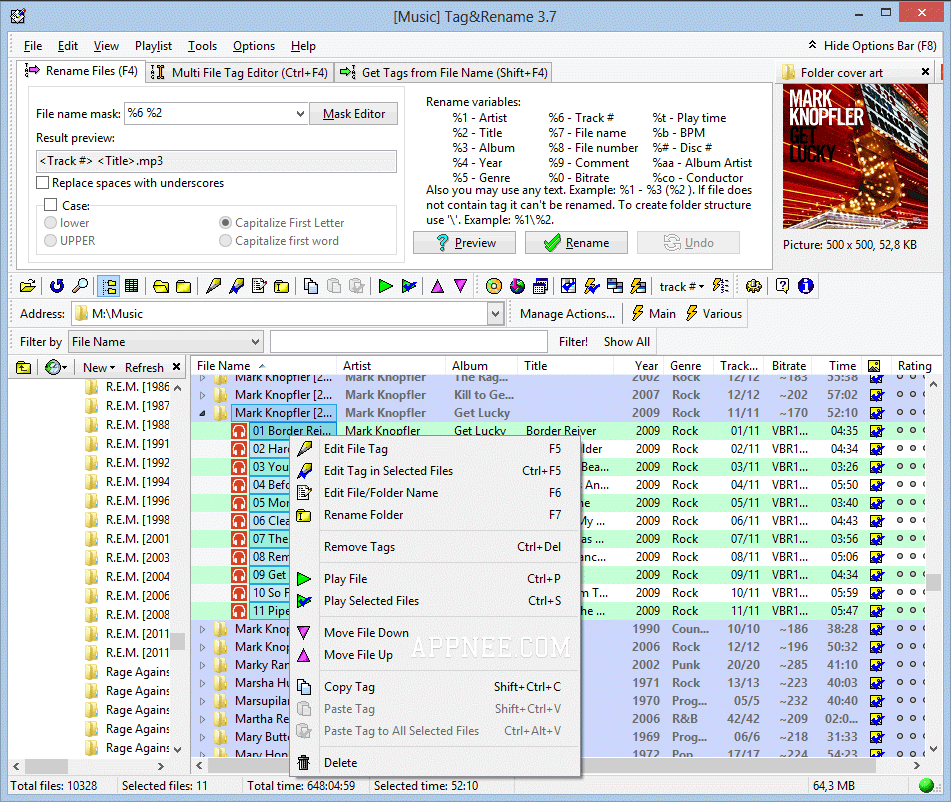
In this digital music era based on Internet, the source of our music files becomes complex. As a result, accordingly, music labels are more confused than ever. If just play music on computer, that is not very bad. While if it is on mobile device, when you want to find and listen to some desired songs, then the music files must have orderly and correct ID3 tags. And that fact is, editing music labels has always been a boring job makes a lot of people feel headache.
As a convenient and advanced music files batch renaming tool, Tag&Rename comes with powerful and flexible abilities on music label editing, which mainly includes: obtain detailed and accurate songs info from freedb/Amazon server, generate tag info based on music file name, manually write into new label info or modify the existing one.
With Tag&Rename, we can quickly and easily rename our entire music collection in batch using a variety of built-in tag info of music file. In the end, you will find Tag&Rename’s features are impressive among similar software.
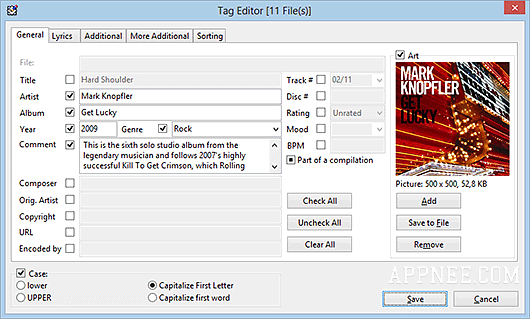
// Key Features //
- Rename music files according to tag information
- Multi-file or manual tag editors
- Freedb support
- Amazon/Discogs/tracktype.org support
- Text case conversion functions
- Tags synchronization wizard
- Export wizard
- Full Unicode support
- Rename music files folder
- Full support for file drag and drop
- M3u play lists
- Play music files
- Windows Explorer shell extensions
// Supported Music Formats //
- .mp3 – ID3v1, ID3v1.1, ID3v2.2, ID3v2.3 and ID3v2.4 tags
- .wma, .asf and .wmv (Windows Media) – Windows Media tags
- .m4a, .m4b, .m4r (Apple iTunes aac and lossless audio files), .m4p (protected files from Apple Music Store), .mp4 – iTunes tags
- .ogg, .flac and .spx – Vorbis Comments
- .mpc (MusePack), .ape (Monkey’s Audio), .ofr (Optim Frog), .wv (Wav Pack) and .tta (True Audio) – APEv1 and APEv2 tags
- .wav – ID3v2 tag in ‘id3 ‘ RIFF chunk and LIST INFO chunk
- .dsf (DSD/Direct-Stream Digital) – ID3v2.3 tag
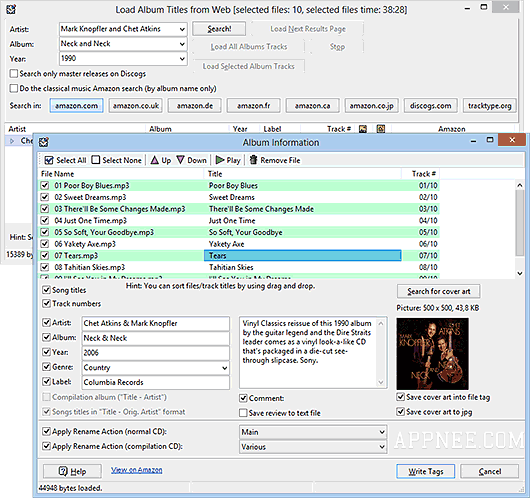
// Supported Tag Frames //
- Artist
- Album
- Title
- Year
- Genre
- Comment
- Composer
- Original Artist
- Copyright
- URL
- Encoded by
- Track #
- Disc #
- Rating
- Mood
- BPM
- Part of a compilation
- Cover art
- Lyrics
- Album Artist
- Conductor
- Lyricist
- Original Lyricist
- Label
- Remixed by
- Radio station name
- Audio file information web page
- Artist web page
- Audio source web page
- Radio station web page
- Buy CD web page
- ISRC #
- Catalog #
- Grouping
- Subtitle
- Release Time
- Podcast
- Podcast Category
- Podcast Description
- Podcast ID
- Podcast URL
- Video Kind
- Show Title
- Episode ID
- Season Number
- Episode Number
- InitialKey
// Edition Statement //
AppNee provides the Tag&Rename multilingual portable full registered versions for Windows 32-bit & 64-bit.
// Related Links //
// Download URLs //
| Version | Download | Size |
| v3.9.15 |  |
6.07 MB |
| v3.9.8 |  |
4.86 MB |
| v3.8.6 | reserved | n/a |
| v3.6.5 | reserved | n/a |
(Homepage)
| If some download link is missing, and you do need it, just please send an email (along with post link and missing link) to remind us to reupload the missing file for you. And, give us some time to respond. | |
| If there is a password for an archive, it should be "appnee.com". | |
| Most of the reserved downloads (including the 32-bit version) can be requested to reupload via email. |