| Ⅰ | This article along with all titles and tags are the original content of AppNee. All rights reserved. To repost or reproduce, you must add an explicit footnote along with the URL to this article! |
| Ⅱ | Any manual or automated whole-website collecting/crawling behaviors are strictly prohibited. |
| Ⅲ | Any resources shared on AppNee are limited to personal study and research only, any form of commercial behaviors are strictly prohibited. Otherwise, you may receive a variety of copyright complaints and have to deal with them by yourself. |
| Ⅳ | Before using (especially downloading) any resources shared by AppNee, please first go to read our F.A.Q. page more or less. Otherwise, please bear all the consequences by yourself. |
| This work is licensed under a Creative Commons Attribution-NonCommercial-ShareAlike 4.0 International License. |
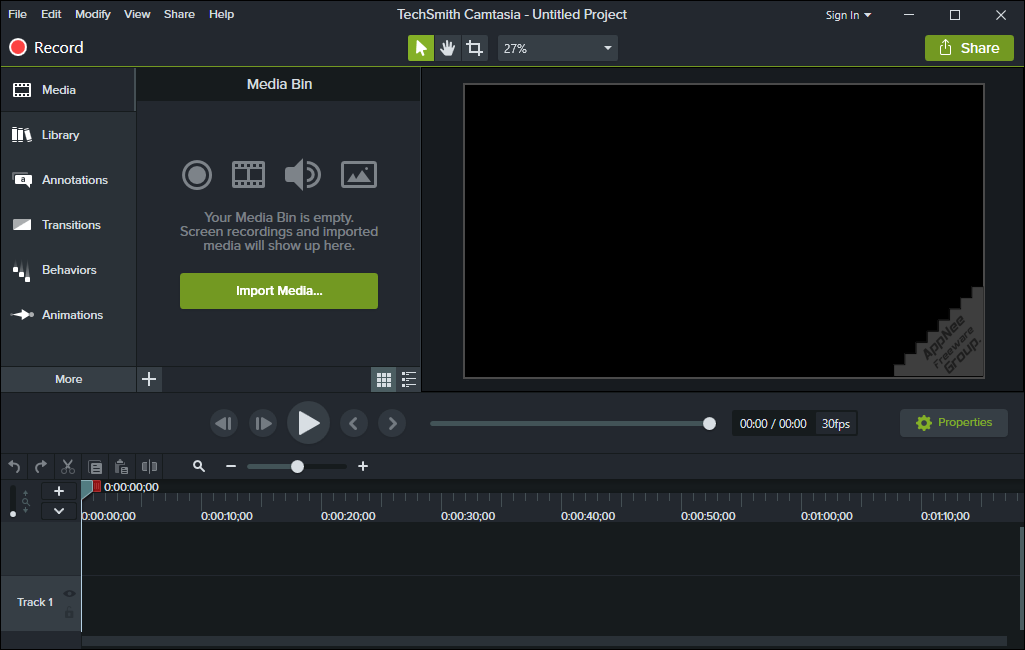
For TechSmith Camtasia Studio Portable full registered versions for Windows (both 32-bit and 64-bit), AppNee has prepared for a very long time. Its resources are so complex and full of chaos & short-validity, especially for various versions made using different methods. But fortunately, today we can work all of them out in one place.
This also means – from now on, on the whole Internet, any form of working portable versions (most of them would be made only by AppNee) of TechSmith Camtasia Studio won’t be chaotic any more, all the related resources will be filtered, reorganized, tested and unified by AppNee, then finally released in this post. We believe this post will become the pronoun of Camtasia Studio Portable versions. Of course, this depends on everyone’s support and feedback (it’s impossible to settle a matter at one go, so that needs many times of trying and debugging) – just in order to make it more complete and perfect, and eventually enables more and more users who need Camtasia Studio to benefit from it.
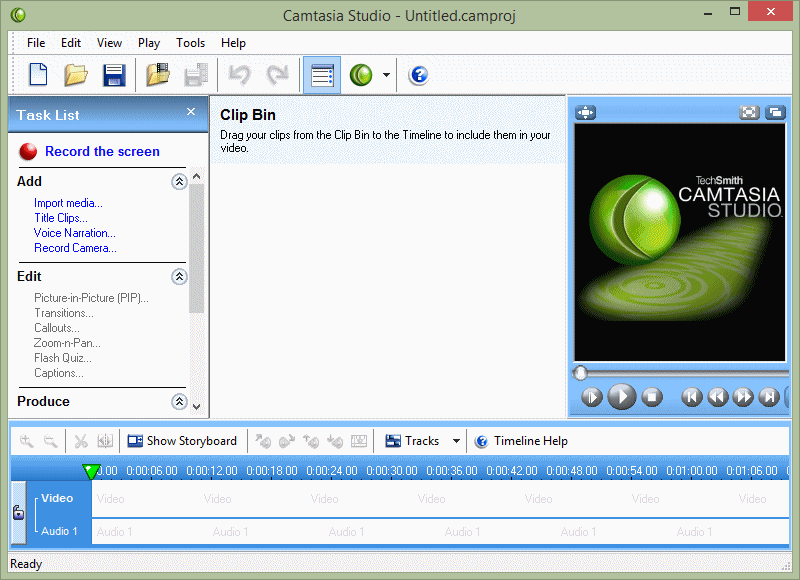
Each portable version has no registration or installation required; some were made in the form of single one executable file and others were out as the normal portable files. But they were all made from the official setup files, integrated with working registration information (that’s to say they are fully registered versions all the time) and came up with very high compression ratio (for some versions, they can be as small as 20+ MB). And the most important thing is, with portable version, we do not need any license keys at all, and they work all right without any restrictions on use of time and function. All what you need to do is just download and extract to run.
In the end, about this post, you should know this: it will always keep updating, correcting and perfecting! That, of course, means more and more versions will be added into it (including those old but classic ones).
// Official Demo Video //
// Built-in Tools //
- Camtasia Recorder – screen capturing (screencast)
- Camtasia Studio – video clipping and editing
- Camtasia MenuMaker – video menu making
- Camtasia MenuPlayer – video menu playing
- Camtasia Theater – video watching theater
- Camtasia Player – video playback
- Camtasia Audio Editor
- CamDiag
- ….
With this suite, users can process screen-operation recording and dubbing; video clipping; interlude animations, captions and watermarks adding; video cover and menu making; as well as video compression and playback.
// System Requirements //
- Microsoft .NET Framework 4.6.1 (for Windows 7)
- Microsoft Visual C++ 2015-2019 Redistributable Packages
- Windows 10+
- Microsoft Edge
// Use Instructions //
for v2022.5.0 on Windows:
- Download and install Camtasia (do not launch program)
- Run unlock patch (as administrator), and apply it
- Done
for v2021.0.0+ on Windows:
- Download and install Camtasia (do not launch program)
- Copy the unlocked file(s) to installation folder and overwrite
- Copy the “ProgramData” folder to “C:\“
- Run the hosts blocker as administrator
- Done
*** Disable Camtasia’s updater at launch. Do not update program.
for v2020.0.13 on Windows:
- Download and install Camtasia (do not launch program)
- Copy the unlocked files to installation folder and overwrite
- Copy the “ProgramData” folder to “C:\“
- Enter program folder, right click on ‘CamRecorder.exe‘ -> Properties -> Compatibility -> click ‘Change settings for all users‘ -> check “Run this program as an administrator“
- Done
*** Disable Camtasia’s updater at launch. Do not update program.
*** Use firewall to block both incoming and outgoing connections of Camtasia.
for Normal Portable/Official setup versions:
- Download and extract (copy the entire folder of ‘Camtasia X’ to anywhere you like), or download and install the official setup
- Disable your non-popular anti-virus software temporarily
- Run AppNee specific universal activator, then delete it (or it might be falsely reported as so-called threat by some anti-virus)
- If you don’t trust it, now enable your anti-virus and make a full scan
- Done
// Warning //
The ‘Camtasia.dat‘ file exists in v9.0.1 single portable full version made using VMware ThinApp might be falsely reported as Threat: Win32:Malware-gen with high severity by few anti-virus software (now, they are AVG and Avast – We’d better give them some time to correct their virus database), you can see the virus scan report of Camtasia.dat from VirusTotal. If you worry about this, just use Camtasia’s official setup + AppNee specific universal activator instead. Again, new methods to make Camtasia portable full versions will follow up.
New portable full made using Cameyo came up with some improvements. For example:
- No false threat report
- More complete functions contained
- Runs faster (can be much faster)
From version 9.0.x, we started to use PAF (PortableApps Format) to replace the former ThinApp and Cameyo formats to get better performance and easier producing process. But that still needs some time to be improved and then released regularly.
Features comparison of 3 versions:
- ThinApp – Compact file size but runs slower
- Cameyo – Runs faster but has bigger file size
- PAF – Perfect (runs fast with normal file size)
// Related Links //
- System Error: The program can’t start because MSVCP140.dll is missing
- TechSmith Camtasia Studio All-Version Keygen, Activator & Patcher AIO
// Download URLs //
| If some download link is missing, and you do need it, just please send an email (along with post link and missing link) to remind us to reupload the missing file for you. And, give us some time to respond. | |
| If there is a password for an archive, it should be "appnee.com". | |
| Most of the reserved downloads (including the 32-bit version) can be requested to reupload via email. |

