| Ⅰ | This article along with all titles and tags are the original content of AppNee. All rights reserved. To repost or reproduce, you must add an explicit footnote along with the URL to this article! |
| Ⅱ | Any manual or automated whole-website collecting/crawling behaviors are strictly prohibited. |
| Ⅲ | Any resources shared on AppNee are limited to personal study and research only, any form of commercial behaviors are strictly prohibited. Otherwise, you may receive a variety of copyright complaints and have to deal with them by yourself. |
| Ⅳ | Before using (especially downloading) any resources shared by AppNee, please first go to read our F.A.Q. page more or less. Otherwise, please bear all the consequences by yourself. |
| This work is licensed under a Creative Commons Attribution-NonCommercial-ShareAlike 4.0 International License. |
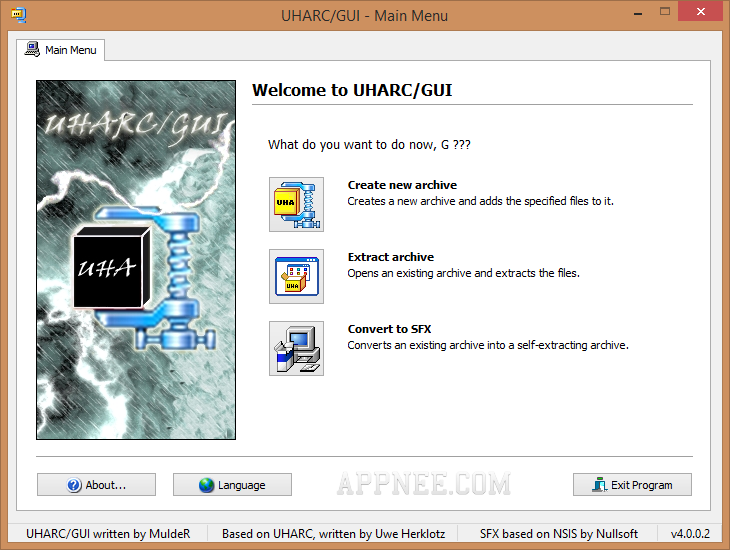
First of all, please note that: UHARC/GUI (finished in 2007) is far from being WinUHA (finished in 2005) with a similar alias ‘UHARC GUI’ (most software download sites mixed them up). It has a compression ratio even higher than 7-Zip – basically we are sure it’s the only multimedia archiver in the world now that supports the maximum compression rate (UHARC/GUI > 7-Zip > WinUHA >> WinZIP/WinRAR).
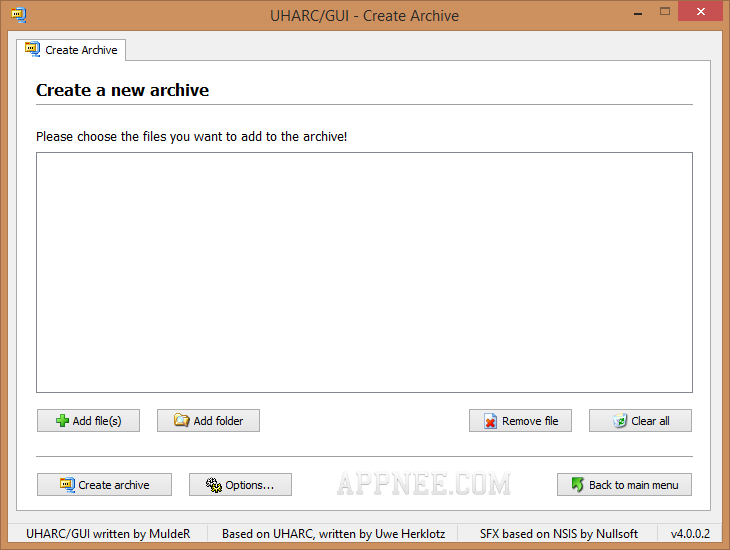
As a command-line based file archiver that came with highest compression rate and is particularly good at the compression of multimedia files, UHARC‘s exclusive compressed format is UHA, which is more powerful far than RAR, ZIP, 7Z and so forth. UHARC/GUI (written by MuldeR) is one GUI front-end (can also be called a shell) for UHARC (AKA: Uwe Herklotz ARChiver, written by Uwe Herklotz from Germany) that has integrated the UHARC v0.6b, therefore, there is no need to install UHARC any more. It enables users to more easily and efficiently use UHARC.
For this reason, the spread of many large software such like pirated DVDs are all using UHARC/GUI to perform their files compression work, just in order to maximize savings in storage space. While, ultra high compression ratio also means that its compression speed is very slow (so does the file extraction). So, it’s not suitable for compressing the files that often need to be extracted. Also note that, UHARC only supports its own compressed format (*.uha), not for others.
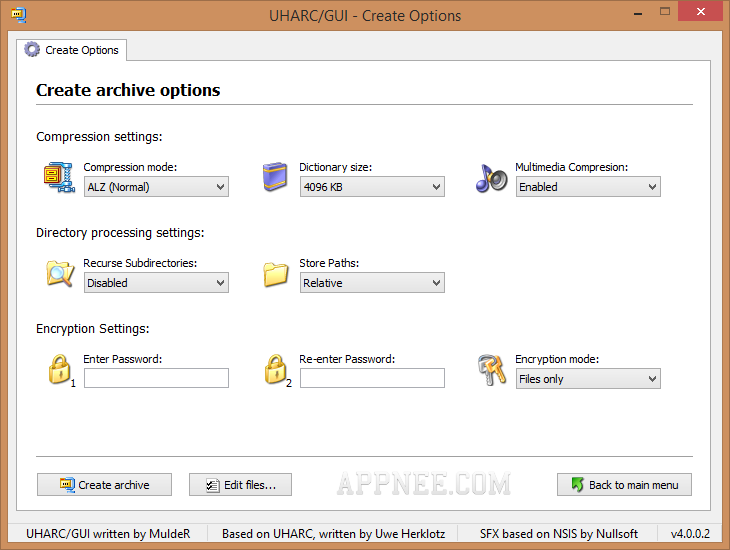
// Edition Statement //
Notes that, UHARC/GUI’s developer did not finish the full functions in its latest version 4.0.0.2, and removed the SFX Convert/Create feature in early versions. That’s why AppNee will provide its classic and full version v3.06 at the same time.
// Prompts //
- UHARC/GUI only supports *.uha archive format, not for any other ones.
- UHARC/GUI’s compression speed is very slow, so you’d better not use it on files often need to be accessed
- UHARC GUI does not support files bigger than 2 GB
- If a file is bigger in size, than it can get higher compression ratio in UHARC GUI
// Download URLs //
| Version | Function | Download | Size |
| v4.0.0.2 Final | Uncompleted |  |
902 KB |
| v3.06 | Completed |  |
1.45 MB |
(No Homepage)
| If some download link is missing, and you do need it, just please send an email (along with post link and missing link) to remind us to reupload the missing file for you. And, give us some time to respond. | |
| If there is a password for an archive, it should be "appnee.com". | |
| Most of the reserved downloads (including the 32-bit version) can be requested to reupload via email. |