| Ⅰ | This article along with all titles and tags are the original content of AppNee. All rights reserved. To repost or reproduce, you must add an explicit footnote along with the URL to this article! |
| Ⅱ | Any manual or automated whole-website collecting/crawling behaviors are strictly prohibited. |
| Ⅲ | Any resources shared on AppNee are limited to personal study and research only, any form of commercial behaviors are strictly prohibited. Otherwise, you may receive a variety of copyright complaints and have to deal with them by yourself. |
| Ⅳ | Before using (especially downloading) any resources shared by AppNee, please first go to read our F.A.Q. page more or less. Otherwise, please bear all the consequences by yourself. |
| This work is licensed under a Creative Commons Attribution-NonCommercial-ShareAlike 4.0 International License. |
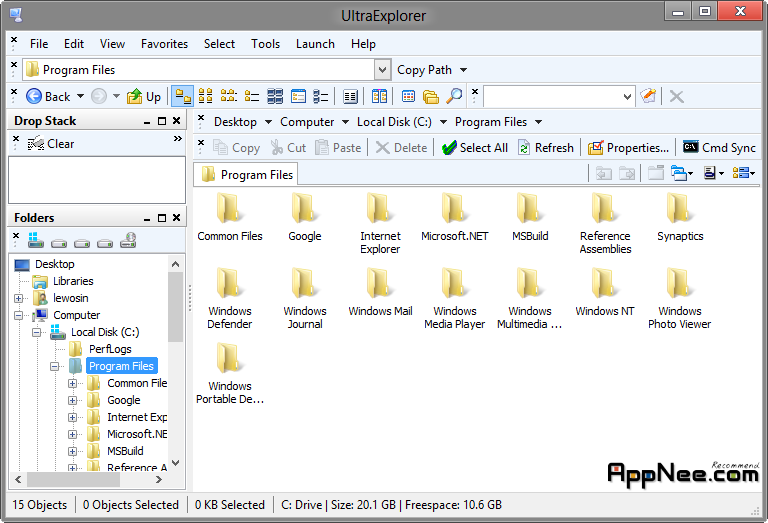
Perhaps you have tried a variety of alternative applications to the Windows Explorer, such as tabbyFile, Xplorer2 Pro, XYplorer, One Cat File Manager, A43 File Management Utility and so on, but there is still one you can’t miss, that is UltraExplorer, after trying this one, i guess you won’t want to try other similar softwares any more.
UltraExplorer is a free file manager which has all the features of Windows Explorer, without other extraneous functions, so it’s a very single-minded file Explorer. But this does not mean that it is not powerful enough, to play a parable, UltraExplorer and the Opera browser play the same role – small but with all features what you need, it can greatly improve the operation efficiency after slightly settings.
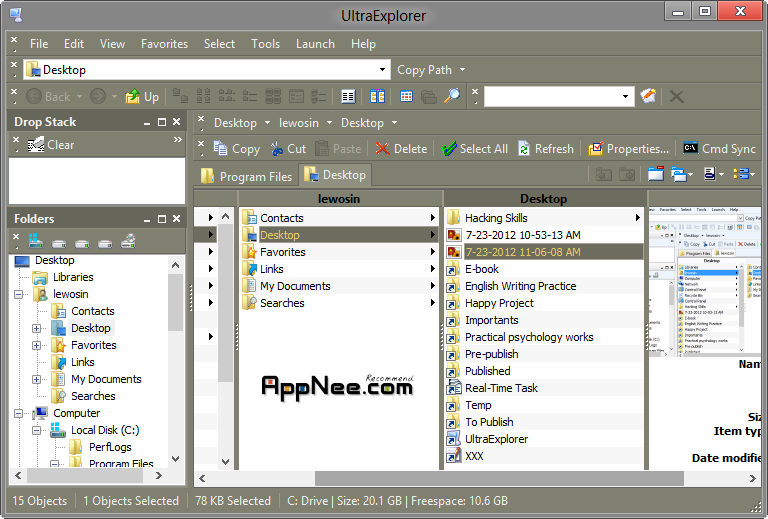
// Key Features //
If you are a fan of the Opera, it should be easy to find some common points between them:
- Completely customizable user interface
- Temporary files container
- Windows Vista/7 style address bar
- User definable shortcut keys
- Mouse gestures
- One-key to copy file path
- · Classic Treeview/Listview layout
- Multiple-tag design
- 17 themes to choose from
- Add applications as toolbar icons
- Supports Total Commander Lister Plug-ins
- and more
// Download URLs //
 (v2.0.3.1 Final | No Homepage)
(v2.0.3.1 Final | No Homepage)
| If some download link is missing, and you do need it, just please send an email (along with post link and missing link) to remind us to reupload the missing file for you. And, give us some time to respond. | |
| If there is a password for an archive, it should be "appnee.com". | |
| Most of the reserved downloads (including the 32-bit version) can be requested to reupload via email. |