| Ⅰ | This article along with all titles and tags are the original content of AppNee. All rights reserved. To repost or reproduce, you must add an explicit footnote along with the URL to this article! |
| Ⅱ | Any manual or automated whole-website collecting/crawling behaviors are strictly prohibited. |
| Ⅲ | Any resources shared on AppNee are limited to personal study and research only, any form of commercial behaviors are strictly prohibited. Otherwise, you may receive a variety of copyright complaints and have to deal with them by yourself. |
| Ⅳ | Before using (especially downloading) any resources shared by AppNee, please first go to read our F.A.Q. page more or less. Otherwise, please bear all the consequences by yourself. |
| This work is licensed under a Creative Commons Attribution-NonCommercial-ShareAlike 4.0 International License. |
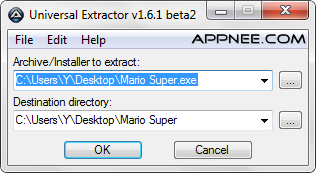
Nowadays installing the software has become a very scary thing, i believe everyone is weary of the Bound Setup Mode of many applications, accidentally your computer becomes a farm for all kinds of malicious software, so no one doesn’t like the portable, installation-free ones. The software’s author seldom does this, but we can do it ourselves, just use a very well-known applet – Universal Extractor!
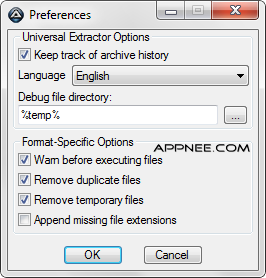
Just as its name says, Universal Extractor (UniExtract for short) is a nearly omnipotent file extraction tool, supports more than 40 types of files. Whether they are simple compressed files such as ZIP, RAR, 7Z, or software setup files like Inno Setup, InstallShield, Windows Installer, or some floppy/compact disc image files like IMG, ISO, and even for some packed PE files we can also use Universal Extractor to get the files packed in them extracted out.
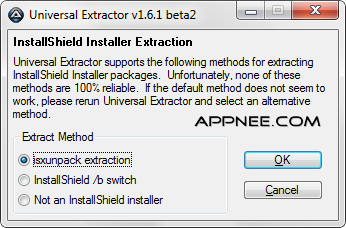
In fact, there are a lot of command line tools supporting Universal Extractor, the real extraction work is completed by them (Universal Extractor itself also supports command line operation). UE puts so many command line tools together, attaches them with a concise and clear GUI, so make out a unusual software.
From now on, especially for some program which we don’t know its source, just “open” it first to see what it is, and then decide whether to use it, like this our system will become clean and secure.
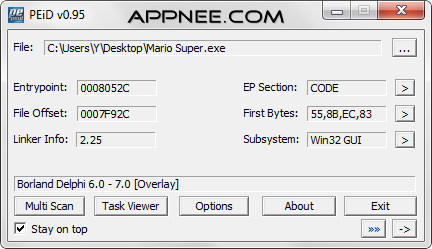
[ Simple Tutorial ]
The usage of UE is very convenient, only need to specify a handling file and its destination folder for extraction, then UE will automatically analysis its file type and finish the extracting at a very high speed.
[ Related Links ]
// Download URLs //
| Version | Download | Size |
| v1.6.1 Final |  (mir1 | mir2) (mir1 | mir2) |
MB |
(Homepage)
| If some download link is missing, and you do need it, just please send an email (along with post link and missing link) to remind us to reupload the missing file for you. And, give us some time to respond. | |
| If there is a password for an archive, it should be "appnee.com". | |
| Most of the reserved downloads (including the 32-bit version) can be requested to reupload via email. |