| Ⅰ | This article along with all titles and tags are the original content of AppNee. All rights reserved. To repost or reproduce, you must add an explicit footnote along with the URL to this article! |
| Ⅱ | Any manual or automated whole-website collecting/crawling behaviors are strictly prohibited. |
| Ⅲ | Any resources shared on AppNee are limited to personal study and research only, any form of commercial behaviors are strictly prohibited. Otherwise, you may receive a variety of copyright complaints and have to deal with them by yourself. |
| Ⅳ | Before using (especially downloading) any resources shared by AppNee, please first go to read our F.A.Q. page more or less. Otherwise, please bear all the consequences by yourself. |
| This work is licensed under a Creative Commons Attribution-NonCommercial-ShareAlike 4.0 International License. |
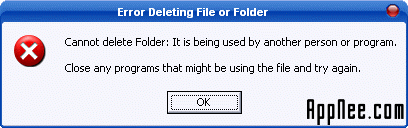
When you rename or delete a file/folder, Windows maybe popup a dialog error message box to show you that “Can’t delete files: File is being used by another person or program” , now how to do?
So, i would say you should try Unlocker, with it you can easily, conveniently and effectively get the solution to this small but very annoying problem!
Helps delete locked files with error messages like:
- Cannot delete file: Access is denied.
- There has been a sharing violation.
- The source or destination file may be in use.
- The file is in use by another program or user.
- Make sure the disk is not full or write-protected and that the file is not currently in use.
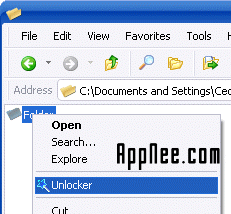
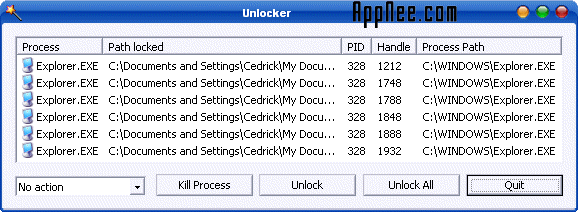
[ Simple Tutorial ]
- Simply right click the folder or file and select Unlocker
- If the folder or file is locked, a window listing of lockers will appear
- Simply click Unlock All and you are done!
[ Warning ]
This is an ad-supported application, so please do pay attention while installing:
- Toolbar
- Unrelated software or components
- Unrelated desktop or start menu shortcuts
[ Related Link ]
// Download URLs //
| License | Version | Download | Size |
| Freeware | Latest |  |
n/a |
(Homepage)
| If some download link is missing, and you do need it, just please send an email (along with post link and missing link) to remind us to reupload the missing file for you. And, give us some time to respond. | |
| If there is a password for an archive, it should be "appnee.com". | |
| Most of the reserved downloads (including the 32-bit version) can be requested to reupload via email. |