| Ⅰ | This article along with all titles and tags are the original content of AppNee. All rights reserved. To repost or reproduce, you must add an explicit footnote along with the URL to this article! |
| Ⅱ | Any manual or automated whole-website collecting/crawling behaviors are strictly prohibited. |
| Ⅲ | Any resources shared on AppNee are limited to personal study and research only, any form of commercial behaviors are strictly prohibited. Otherwise, you may receive a variety of copyright complaints and have to deal with them by yourself. |
| Ⅳ | Before using (especially downloading) any resources shared by AppNee, please first go to read our F.A.Q. page more or less. Otherwise, please bear all the consequences by yourself. |
| This work is licensed under a Creative Commons Attribution-NonCommercial-ShareAlike 4.0 International License. |

VideoStudio (formerly called Ulead VideoStudio) is a heavyweight video/movie editor developed by a subsidiary of Canadian Corel corporation – Ulead Systems (友立資訊) from Taiwan, China. VideoStudio not only completely meets family or individual needs on video editing functions, but also can challenge any other professional video clipping software.
VideoStudio provides everything you need that professional video editing requires. Its omni-directional video editing process includes capturing, splicing, transitions, special effects, folding, subtitles, soundtrack, burning, etc., which are enough to enable you to make home video clips with Hollywood art & quality level from all directions. At the same time, as a full HD video editing program, it comes with professionally designed video templates, real-time effects with video studio level, elegant subtitles and smooth transition effects, all of which give your video editing skills a great leap forward in innovation, quality and grade.
Beyond all questions, VideoStudio is currently the most complete solution (from filming, editing, to sharing) for video clips editing process, also the most suitable for the general public (i.e. home users) to use everyday. Even novices are able to enjoy the fun of movie clips editing in a short period of time. Of course, it’s still not comparable with EDIUS Pro, Adobe Premiere, Adobe After Effects, Vegas Pro and other professional video processing software. But the fact is, for a long time, VideoStudio has already won very good public praise from users all over the world for its simple operation, concise and straightforward UI, the most complete video coding formats support, unique and leading film editing environment, dizzying special effects for clipping, batch conversion function, and much more.
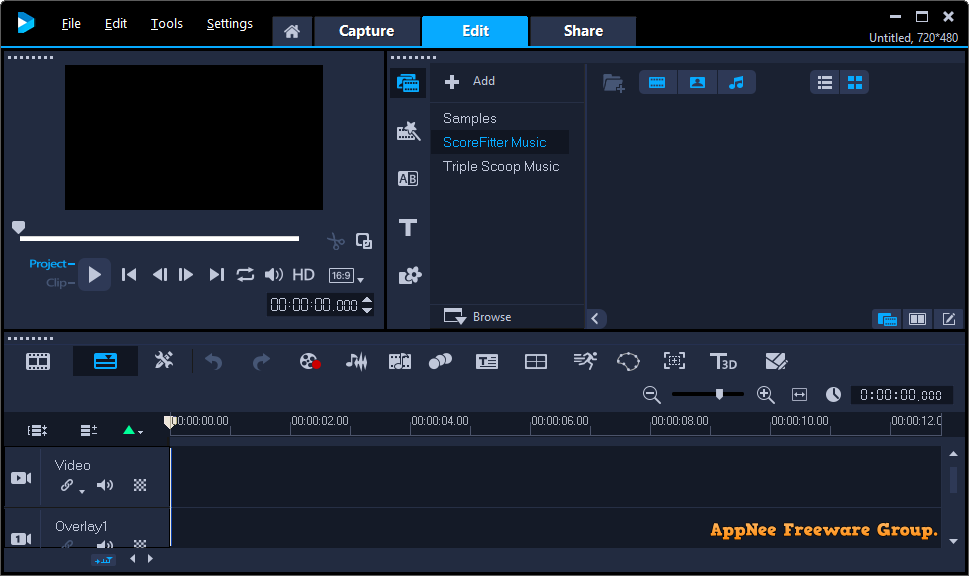
// Review from Free.AppNee //
It is well-known that , as a powerful video editing software, Corel VideoStudio (formerly known as Ulead Systems from Taiwan) not only conforms to the requirements of family or personal users on video editing function, it can even challenge any other professional-grade video editing tool.
Rely on concise UI and simple operation, it is regarded as a complete video editing solution for family, personal daily use. At the same time, as the most user-friendly DV, HDV video editor, Corel VideoStudio can not compare with the EDIUS Pro, Adobe Premiere, Adobe After Effects, SONY Vegas Pro and some other very professional video processing software. But thanks to its simple, easy to use and very rich features, it has won a good reputation with very high popularity around the world.
// Official Demo Video //
// System Requirements //
- Microsoft Visual C++ 2012, 2019 Redistributable Packages
// Edition Statement //
AppNee provides the Corel VideoStudio Ultimate Edition multilingual full installers, update files and unlock patch for Windows 32-bit and 64-bit. Additionally, we also provide the universal keygens (mainly made by X-Force Team and CORE group) for all versions of Corel VideoStudio Pro Edition and Ultimate Edition.
// Ultimate Edition Universal Serial Numbers //
| for Corel VideoStudio v22.x.x: |
| VU22U22-6C96WHJ-6J32DNE-VNA9Y2G |
| for Corel VideoStudio v21.x.x: |
| VU21U22-G5DLEN7-3W8XX86-AAWAUUY |
| for Corel VideoStudio v20.x.x: |
|
// Installation Notes //
for v24.0.1+:
- Disable your Internet connection temporarily
- Install VideoStudio by running the setup file under “\Full Installer\64bit\Ultimate\” (ignore any error notice at the end of installation)
- Install the update file (this step depends)
- Copy the ‘vstudio.exe‘ file to the path like: C:\Program Files\Corel\Corel VideoStudio 202x\, and overwrite
- Copy the ‘PASMUTILITY.dll‘ the path like: C:\Program Files\Corel\PASMUtility\v1\, and overwrite
- Done
*** You’d better block this program with your firewall, and do not update program.
for v23.0.1+:
Disable your Internet connection temporarilyInstall VideoStudio by running the setup file under “\Full Installer\64bit\Ultimate\“Install any update file (if any)Setup the activator or unlock patchDone
for v21.4.0/v22.3.0:
Download and install the Retail Setup using the universal serial number above, do not launch programInstall Update (if any)Execute the unlock patch (no prompt)(Make sure your Internet connection is active now) Run the Web Installer (VideoStudio201x_Installer.exe) -> select “Run VideoStudio as Trial” -> click ‘Next‘ -> ‘Next‘Input any registration info you like, and click ‘Next‘Close the following VideoStudio Download/Install window by clicking the red crossAll done
*** You’d better block VideoStudio in firewall, and don’t apply any update!
for v21.1.0:
Download program and extractDisable your Internet connection temporarilyInstall setup using the serial number aboveAfter installation, do not launch programInstall the update nowCopy the unlock patch to installation directory and run it (there is no feedback notice)Done
for v20.5.0:
Download and install VideoStudio using the serial number aboveCopy the corresponding update files to installation directory and overwriteDouble click the ‘Fix Product Version.reg‘ file to importDisable your Internet connection temporarilyRun the unlock patch, choose “Corel VideoStudio Ultimate X10” from the product list, click ‘Generate Activation Code‘ buttonAll done, enjoy!
// Warning //
The activator/unlock patch might be reported as FileRepMalware threat with high risk. Use VirusTotal to make a full, authoritative scan, and decide to use it or not by yourself.
*** Please remember: antivirus software is not always right, just be careful and use it at your own risk.
// Related Links //
- VideoStudio Versions/Editions Comparison (PDF | HTML)
- VideoStudio X10 User Guide
- VideoStudio X10 Online Help
- VideoStudio F.A.Q.
// Download URLs //
| License | Version | Download | Size |
| Ultimate Edition | v26.0.0 | 64-bit | 4.93 GB |
| Universal Keygens | |||
| Pro/Ultimate Edition | All | n/a | |
(Homepage)
| If some download link is missing, and you do need it, just please send an email (along with post link and missing link) to remind us to reupload the missing file for you. And, give us some time to respond. | |
| If there is a password for an archive, it should be "appnee.com". | |
| Most of the reserved downloads (including the 32-bit version) can be requested to reupload via email. |