| Ⅰ | This article along with all titles and tags are the original content of AppNee. All rights reserved. To repost or reproduce, you must add an explicit footnote along with the URL to this article! |
| Ⅱ | Any manual or automated whole-website collecting/crawling behaviors are strictly prohibited. |
| Ⅲ | Any resources shared on AppNee are limited to personal study and research only, any form of commercial behaviors are strictly prohibited. Otherwise, you may receive a variety of copyright complaints and have to deal with them by yourself. |
| Ⅳ | Before using (especially downloading) any resources shared by AppNee, please first go to read our F.A.Q. page more or less. Otherwise, please bear all the consequences by yourself. |
| This work is licensed under a Creative Commons Attribution-NonCommercial-ShareAlike 4.0 International License. |

Developing C# applications, there is no better IDE than Microsoft Visual Studio this super fatso (but I do prefer the lightweight and fast Microsoft Visual Studio Express or SharpDevelop, MonoDevelop, QuickSharp)! Once you’ve installed this colossus, your Windows is basically discarded. At least, users with disk maintenance OCD will agree with me.
On the one hand, you may encounter a variety of strange “Setup Failed” faults in the installation process of Visual Studio, which needs you to completely uninstall, reinstall VS or change its installation path to try again. Otherwise, there is no solution; On the other hand, the uninstallation of Visual Studio is always unreliable and halfway, just leaves lots of unwanted artifacts. The manual operation is almost impossible to solve this problem. Fortunately, Toby Hu from China specifically developed Visual Studio Uninstaller for this reason. Below I show you an example to introduce in which case it can be used.
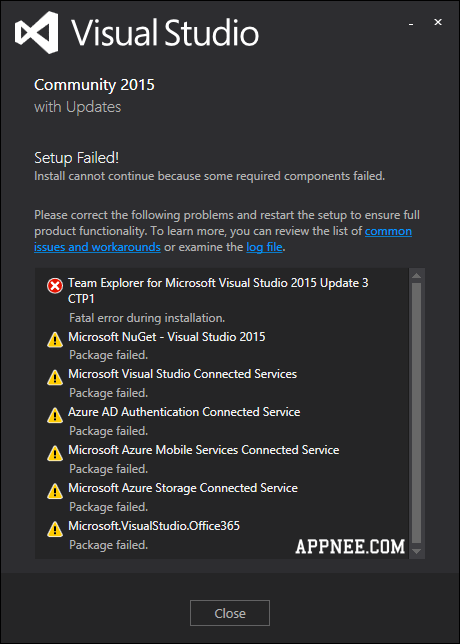
// Typical Application Case //
When we encounter this installation failure “Visual Studio 2015 with Updates 3 Setup Failed!“, one of the solutions worth to try is to change to use the default installation location – i.e.: install Visual Studio into “C:\Program Files (x86)\Microsoft Visual Studio 14.0”. But if you want to modify the installation path that you’ve used for Visual Studio (that has turned grey and not optional, because Visual Studio needs to be installed in the same directory with its related components installed in your system). Thus, the only way is to uninstall it first, then reinstall it.
The direct and ultimate solution is to clear Visual Studio’s residues in the registry, but we do believe that anyone who tried this method finally chose to give up, even to reinstall Windows. That’s because Visual Studio plants too many keys and values into the registry. Of course, you can choose to use some registry managing tools to quickly search and delete them in batch, while that will always have a lot of files remained in system.
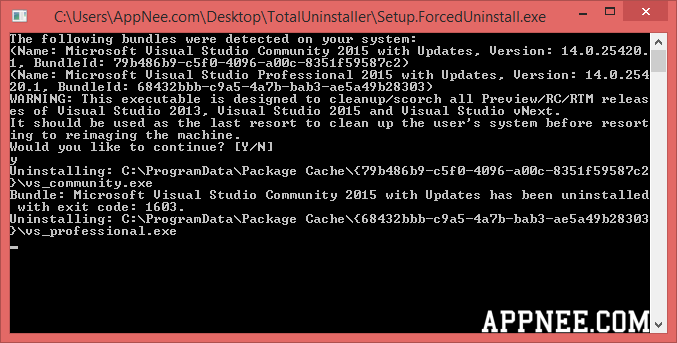
At this time, we can use Visual Studio Uninstaller this free and open-source tiny app to forcibly, thoroughly and silently remove all versions (Preview/RC/RTM release) of Visual Studio 2013/2015/2017/vNext (including Community/Professional/Enterprise edition) from your Windows, with one-click (and a long waiting, that depends).
As a specific Visual Studio force uninstaller, its effect is unreachable to Total Uninstall and Revo Uninstaller Pro. But you’d better notice that, we should consider Visual Studio Uninstaller as the last life-saving straw. If it could not help you – then just go to reinstall your Windows directly, which is the only 100% working and efficient final solution at present!
// Prompts //
- You have to run it as administrator!
- Visual Studio Uninstaller should be used as the last resort to clean up our Windows before reinstalling it
// Download URLs //
| Version | Download |
| Latest |  |
(Homepage)
| If some download link is missing, and you do need it, just please send an email (along with post link and missing link) to remind us to reupload the missing file for you. And, give us some time to respond. | |
| If there is a password for an archive, it should be "appnee.com". | |
| Most of the reserved downloads (including the 32-bit version) can be requested to reupload via email. |