| Ⅰ | This article along with all titles and tags are the original content of AppNee. All rights reserved. To repost or reproduce, you must add an explicit footnote along with the URL to this article! |
| Ⅱ | Any manual or automated whole-website collecting/crawling behaviors are strictly prohibited. |
| Ⅲ | Any resources shared on AppNee are limited to personal study and research only, any form of commercial behaviors are strictly prohibited. Otherwise, you may receive a variety of copyright complaints and have to deal with them by yourself. |
| Ⅳ | Before using (especially downloading) any resources shared by AppNee, please first go to read our F.A.Q. page more or less. Otherwise, please bear all the consequences by yourself. |
| This work is licensed under a Creative Commons Attribution-NonCommercial-ShareAlike 4.0 International License. |
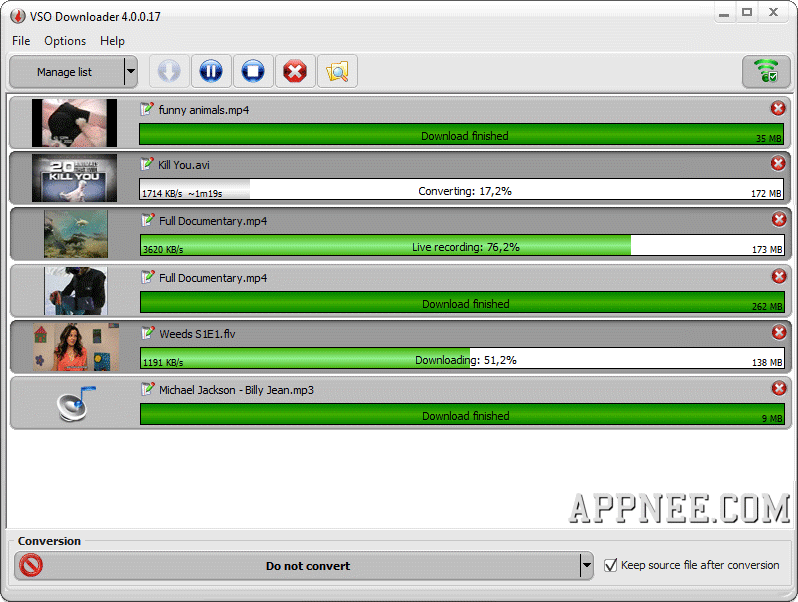
Most often, if we find some favorite video on a video website, we’d like to download it for collection. But any video site does not provide direct link for download, or you have to register, login, and even install their special download tool/toolbar… very troublesome!
As a universal online video sniffer and downloader, VSO Downloader is capable of detecting the streaming video data in real-time, and then automatically downloading it to local disk. The whole process is automatic, there is no need for you to manually copy/paste the video page’s address! Due to support of all browsers (IE, Chrome, Firefox, Opera, Safari, etc.) – that means you don’t have to install any browser plug-in. Meanwhile, VSO Downloader supports for almost all the world’s famous large video web sites.
In short, in usual usage, you will slowly find its streaming video capturing feature is more powerful than many professional online video downloaders. With VSO Downloader, you do not need install some certain website’s video specified downloader any more. Instead, next time you see some video you like, just open VSO Downloader, then it will fix everything for you while watching.
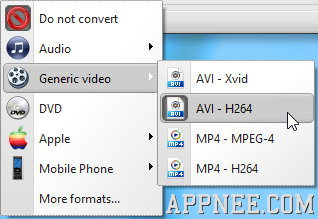
// Key Features //
- Download streaming
- Download video and audio streaming from thousands of sites
- Download web radio, download radio stations
- All formats supported: FLV, MP4, WMV, MP3, AVI, SWF…
- Streaming content is detected and downloaded automatically (no need to copy and paste URLs)
- Audio & Video Converter integrated
- Convert video files to various formats automatically after download
- MP3 converter integrated, download videos in MP3 and convert in FLAC and M4A
- Converter includes audio normalization setting
- Download YouTube to MP3
- High Speed-Download
- Download accelerator integrated
- Record streaming quickly and no longer wait on buffering
- Simultaneous download for multiple files
- User friendly
- Works independantly from all web browsers
- Ad blocker: detects ads and does not download them
- Smart automated/manual file renamer
- A resume function starts the download replay video from where it left off
- Pause one or all downloads
- Restart unfinished downloads when reopening program
- Apply filters to select which files are to be detected or ignored
- Decide to download all detected media automatically or upon your request
- Software works in background and can be controled via tray icon
- Preview thumbnail for live file and download check
- VPN & Proxy
- Supports all main VPNs
- Proxy servers supported
- Free
- 100% Clean and free
- No adware and spyware, or toolbars
- Free streaming downloader
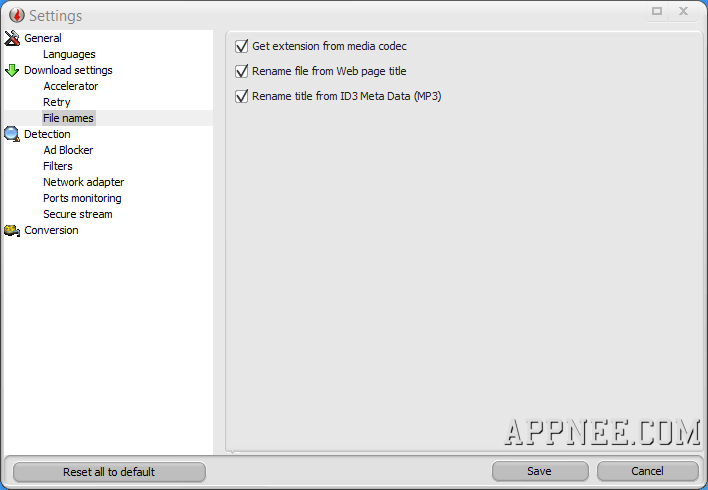
// Ultimate Edition Features //
- No limitation for advanced protocols, inlcuding RTMP, RTMPT, HDS…
- Record online radios
- No file size limit for stream recorder
- Convert to various video formats (trial includes watermark)
- Convert to high quality MP3 format
// Protocols Supported //
- HTTP
- Icecast (Shoutcast)
- HTTP Dynamic Streaming (HDS)
- Secure stream
- RTMP/RTMPT
// Official Demo Video //
// System Requirements //
// Edition Statement //
AppNee provides the VSO Downloader Ultimate Edition multilingual full setups and unlocked files for Windows 32-bit & 64-bit.
// Installation Notes //
- Download and install VSO Downloader
- Copy the unlocked file to installation directory and overwrite
- Done
// Prompts //
- Note: the network card detecting process might be very slow, but it does not stop working.
// Related Links //
- All supported streaming audio/video sites by VSO Downloader (reported by users)
- How to download streaming videos with VSO Downloader
// Download URLs //
| License | Version | Download | Size |
| Ultimate Edition | v4.2.5 | reserved | 23.5 MB |
| v5.1.1 |  |
26.9 MB |
(Homepage)
| If some download link is missing, and you do need it, just please send an email (along with post link and missing link) to remind us to reupload the missing file for you. And, give us some time to respond. | |
| If there is a password for an archive, it should be "appnee.com". | |
| Most of the reserved downloads (including the 32-bit version) can be requested to reupload via email. |