| Ⅰ | This article along with all titles and tags are the original content of AppNee. All rights reserved. To repost or reproduce, you must add an explicit footnote along with the URL to this article! |
| Ⅱ | Any manual or automated whole-website collecting/crawling behaviors are strictly prohibited. |
| Ⅲ | Any resources shared on AppNee are limited to personal study and research only, any form of commercial behaviors are strictly prohibited. Otherwise, you may receive a variety of copyright complaints and have to deal with them by yourself. |
| Ⅳ | Before using (especially downloading) any resources shared by AppNee, please first go to read our F.A.Q. page more or less. Otherwise, please bear all the consequences by yourself. |
| This work is licensed under a Creative Commons Attribution-NonCommercial-ShareAlike 4.0 International License. |
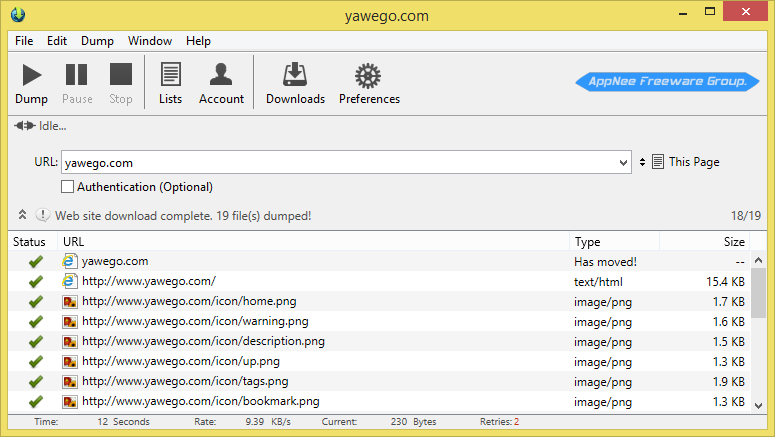
Website downloading tool is usually referred to as “website cloner” or “website copier”. And the purpose of downloading an entire website has two: Common users realize the offline browsing to a website in this way; Novice webmasters make an attempt to embezzle or imitate a website through this method (AppNee advises primary website owners not to do this. Because that will directly lead to server’s downtime and maybe trigger the CDN’s detection system to block your IP address field).
Web Dumper is an easy-to-use full website automatic downloader from Spain. Just needs a URL, it can download a whole website (including all resources contained) or all content linked within a web page to your hard disk for offline browsing, keeping the original and complete web site directory structure. It supports 60+ kinds of standard file types including multimedia files (image, audio, video), and allows you to filter the ones you want to have, to set the crawling depth of folders and how to deal with the connection and reconnection.
The last point I want to emphasize is: Do not use this kind of tools to blog type of small websites. Instead, you can use it freely to any large-scale ones. Because Web Dumper and similar tools give no damage to those portal websites.
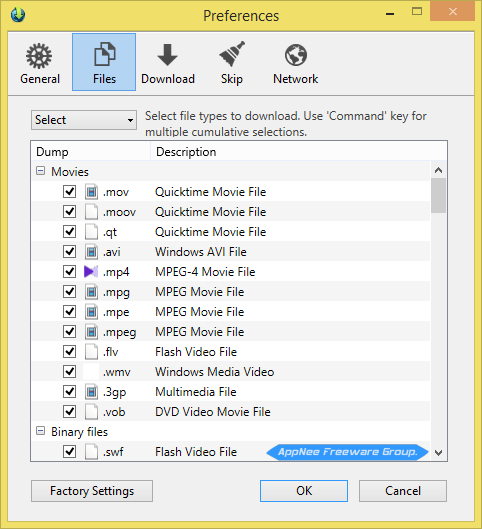
// Key Features //
- Detects and use your language if available
- Multi-thread with user definable time-out
- High-speed downloading with bandwidth selector
- Smart definable spider engine including across Web Sites
- Include/Exclude Filters with more than 60 standard MIME file types
- Duplicate file database and duplicate rejection
- Links Explorer with definable depth level
- Re-Link documents locally for offline browsing
- Incremental download support
- Complete HTTP error and link checking and handling
- Detailed file download monitoring
- Authentication support for password-protected sites
- Proxy server support
// Universal Activation Keys //
- WeD1-4D5E-4650-2A07-3A3D-5791
- WeD1-715C-444E-7109-623B-660F
- WeD1-3E5F-4951-7206-653E-59FD
- WeD1-4D5E-4850-7307-4A3D-13AE
- WeD1-6964-4C56-7601-6243-17A1
// Edition Statement //
AppNee provides the Web Dumper all versions universal activation keys for Windows 32-bit and 64-bit, as well as pre-activated versions for Mac.
// Installation Notes //
for Windows:
- Download and install the latest version of Web Dumper from official site
- Add the following line to your hosts file (C:\Windows\System32\drivers\etc):
- 127.0.0.1 www.maxprog.com
- Use the activation key above to register
- Done!
// Download URLs //
| Version | Download | Size |
| Latest |  |
n/a |
| for Mac | ||
| v3.4.5 |  |
20.5 MB |
(Homepage)
| If some download link is missing, and you do need it, just please send an email (along with post link and missing link) to remind us to reupload the missing file for you. And, give us some time to respond. | |
| If there is a password for an archive, it should be "appnee.com". | |
| Most of the reserved downloads (including the 32-bit version) can be requested to reupload via email. |