| Ⅰ | This article along with all titles and tags are the original content of AppNee. All rights reserved. To repost or reproduce, you must add an explicit footnote along with the URL to this article! |
| Ⅱ | Any manual or automated whole-website collecting/crawling behaviors are strictly prohibited. |
| Ⅲ | Any resources shared on AppNee are limited to personal study and research only, any form of commercial behaviors are strictly prohibited. Otherwise, you may receive a variety of copyright complaints and have to deal with them by yourself. |
| Ⅳ | Before using (especially downloading) any resources shared by AppNee, please first go to read our F.A.Q. page more or less. Otherwise, please bear all the consequences by yourself. |
| This work is licensed under a Creative Commons Attribution-NonCommercial-ShareAlike 4.0 International License. |

WindowBlinds is a Windows system interface beautifying/skinning software developed by Stardock Corporation. Compared with the common theme files (Visual Style), it provides a better and overall beautification function. It is currently the only 3rd party Windows beautifying tool got Microsoft’s permission, which can perfectly support all latest Windows builds.
As one of the several mainstream OS beautifiers, WindowBlinds has always had a large number of users. But different from a lot of similar tools built-in native support for system beautification function, WindowsBlinds is actually a ‘plugin’ that can integrate into the Windows OS after installation.
With WindowBlinds’ simple and user-friendly UI, we can change the whole appearance of Windows with ease, including using the tens of thousands of unique and personalized skins made by fan users from all over the world, so as to implement all kinds of effects the system itself does not provide. Moreover, you are allowed to use its built-in skin editor to create and share your own Windows themes.
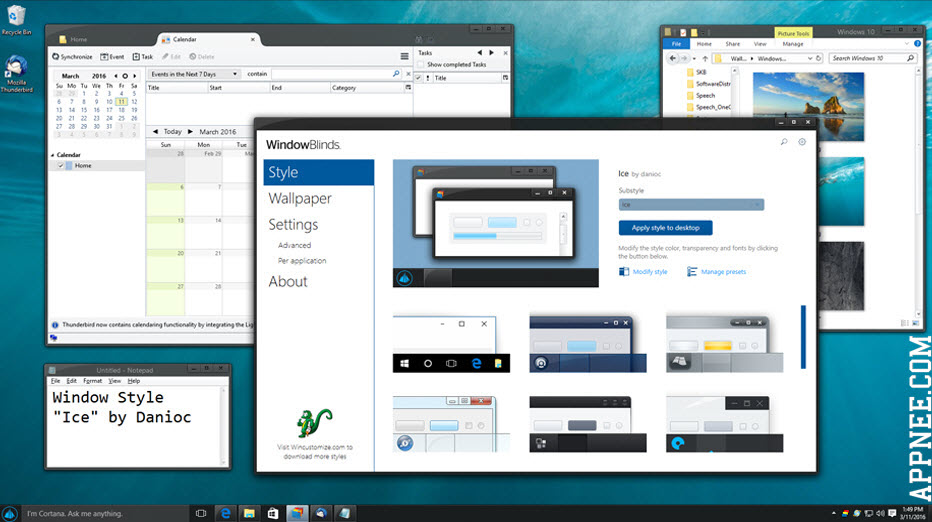
// Key Features //
- Apply skins to your windows, applications, and desktop
- Apply wallpaper backgrounds, texture and colors to skins
- Skin title bars and buttons
- Choose your own skin fonts
- Adjust the transparency of the start menu, taskbar or windows
- Save customized skins as presets for quick access later
- Randomly select a new skin at timed intervals
- Per application skinning
- Supported OSes: Windows 10/8/7
- Choose from thousands of FREE skins at WinCustomize.com
- Design your own skins with SkinStudio (separate download included with purchase)
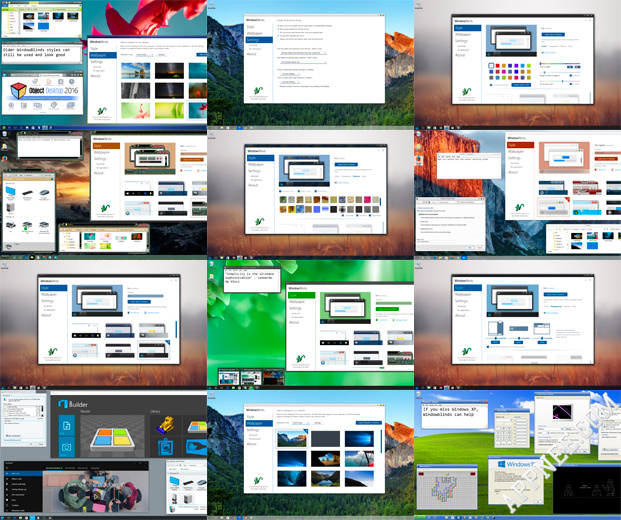
// Edition Statement //
AppNee provides the Stardock WindowBlinds full installers, unlock patches, unlocked files, and 400+ themes collection for Windows 32-bit & 64-bit.
// Installation Notes //
for v8.00:
- Download and install WindowBlinds
- Exit WindowBlinds
- Run the keymaker (as administrator) to generate a valid license (just click button ‘Save license‘) , and then click button ‘Patch‘
- Done, enjoy!
*** For WindowBlinds v8.13, see the notes inside.
for v10.5:
- Download and install WindowBlinds
- Run ‘services.msc‘, and set the “Startup type” of ‘Stardock WindowBlinds‘ service to ‘Manual‘
- Restart Windows
- Copy the unlock patch to your WindowBlinds installation directory and run it as administrator to patch
- Set the “Startup type” of ‘Stardock WindowBlinds‘ service to ‘Automatic‘ again
- All done, enjoy!
for v10.65:
- Download and install WindowBlinds, exit program
- Run ‘services.msc‘, and set the “Startup type” of ‘Stardock WindowBlinds‘ service to ‘Manual‘, and stop this service
- Enter WindowBlinds installation directory, rename ‘wbsrv.dll’ to ‘wbsrv.dll1’
- Copy all files in folder “Unlocked Files” to installation directory and overwrite
- Copy ‘Windows’ folder to “C:\”
- Done, enjoy!
*** Always disable the “Automatically check for updates once a week” option.
for v10.71+:
- Download and install WindowBlinds, exit program
- Use your firewall to block the program from connecting to the Internet
- Stop the “Stardock WindowBlinds” service via services.msc, and change its “Startup type” to “Disabled“
- Restart computer
- Copy the unlock patch to installation folder and run it as administrator, then click ‘Patch‘
- Start the “Stardock WindowBlinds” service, and change its “Startup type” back to “Automatic“
- Done
// Warning //
The unlock patch might be reported as Win32:TrojanX-gen [Trj] threat with high risk. Use VirusTotal to make a full, authoritative scan, and decide to use it or not by yourself.
*** Please remember: antivirus software is not always right, just be careful and use it at your own risk.
// Related Links //
// Download URLs //
| Version | Download | Size |
| Full Installer + Unlock Patch | ||
| v8.13 | reserved | 45.2 MB |
| v10.89 |  |
47.1 MB |
| v11.02 |  |
84.2 MB |
| Themes Collection (405) | ||
| Free & Universal | reserved | 452 MB |
(Homepage)
| If some download link is missing, and you do need it, just please send an email (along with post link and missing link) to remind us to reupload the missing file for you. And, give us some time to respond. | |
| If there is a password for an archive, it should be "appnee.com". | |
| Most of the reserved downloads (including the 32-bit version) can be requested to reupload via email. |