| Ⅰ | This article along with all titles and tags are the original content of AppNee. All rights reserved. To repost or reproduce, you must add an explicit footnote along with the URL to this article! |
| Ⅱ | Any manual or automated whole-website collecting/crawling behaviors are strictly prohibited. |
| Ⅲ | Any resources shared on AppNee are limited to personal study and research only, any form of commercial behaviors are strictly prohibited. Otherwise, you may receive a variety of copyright complaints and have to deal with them by yourself. |
| Ⅳ | Before using (especially downloading) any resources shared by AppNee, please first go to read our F.A.Q. page more or less. Otherwise, please bear all the consequences by yourself. |
| This work is licensed under a Creative Commons Attribution-NonCommercial-ShareAlike 4.0 International License. |
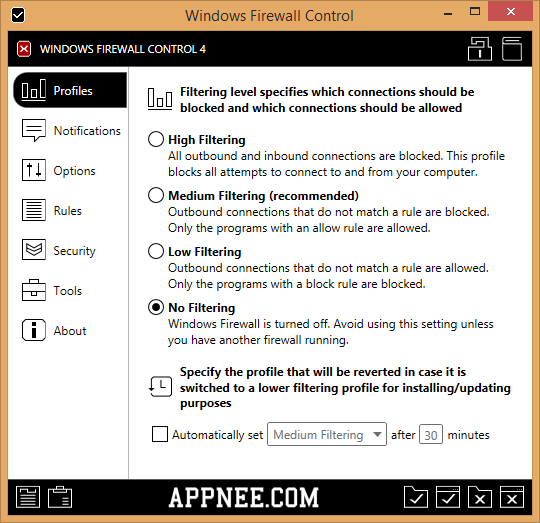
Windows Firewall Control (WFC for short) is a practical tiny app that is equivalent to a GUI extension application of the built-in Windows Firewall. It enables users on Windows Vista or higher to set up firewall rules in a much simpler and more intuitive method.
Windows Firewall Control supports 4 levels of filter configurations and convenient shortcut operation. In this case, you can easily set the frequently used or conventional firewall options and tedious filtering rules. The whole progress finally becomes almost one click!
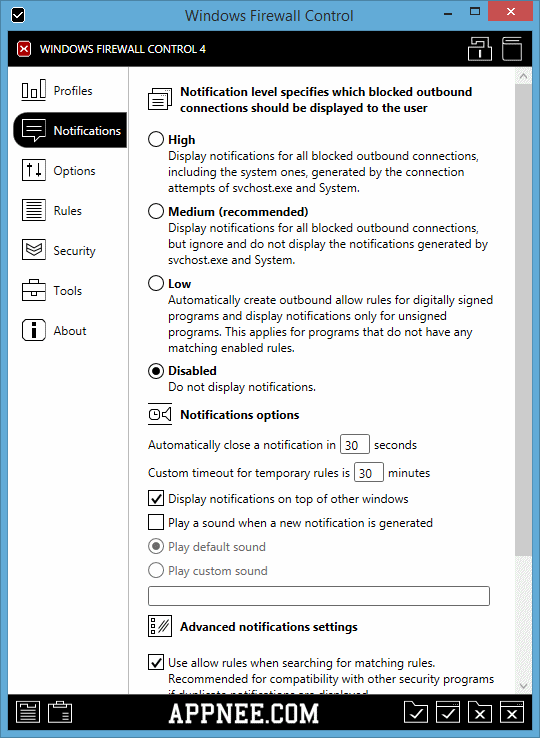
// System Requirements //
- Microsoft .NET Framework 4.5+
- Windows Vista+
- Windows Firewall service is required to be enabled for Windows Firewall Control to run
- DNS Client service is required to be enabled for the notifications to work properly
// Edition Statement //
AppNee provides the Windows Firewall Control full installers and v4.x.x.x & v5.x.x.x universal keymaker (made by FFF – FiGHTiNG FOR FUN team), as well as 21 language files for Windows 32-bit and 64-bit.
// Installation Notes //
- Download and install Windows Firewall Control
- Run program, enter ‘About/Click here to activate‘
- Run key maker/keygen, and use the “Installation ID” to generate your “Activation code“
- Enjoy!
// Download URLs //
| License | Version | Download | Size |
| Freeware | Latest |  |
n/a |
| v4.8.4 | reserved | n/a | |
| v4.9.9 |  |
1.55 MB | |
| v5.0.0 | reserved | 1.63 MB | |
| v5.4.0 |  |
3.19 MB |
*** Since version 5.4.0.0, Windows Firewall Control has become available for free and the program does not require activation anymore.
(Homepage)
| If some download link is missing, and you do need it, just please send an email (along with post link and missing link) to remind us to reupload the missing file for you. And, give us some time to respond. | |
| If there is a password for an archive, it should be "appnee.com". | |
| Most of the reserved downloads (including the 32-bit version) can be requested to reupload via email. |