| Ⅰ | This article along with all titles and tags are the original content of AppNee. All rights reserved. To repost or reproduce, you must add an explicit footnote along with the URL to this article! |
| Ⅱ | Any manual or automated whole-website collecting/crawling behaviors are strictly prohibited. |
| Ⅲ | Any resources shared on AppNee are limited to personal study and research only, any form of commercial behaviors are strictly prohibited. Otherwise, you may receive a variety of copyright complaints and have to deal with them by yourself. |
| Ⅳ | Before using (especially downloading) any resources shared by AppNee, please first go to read our F.A.Q. page more or less. Otherwise, please bear all the consequences by yourself. |
| This work is licensed under a Creative Commons Attribution-NonCommercial-ShareAlike 4.0 International License. |
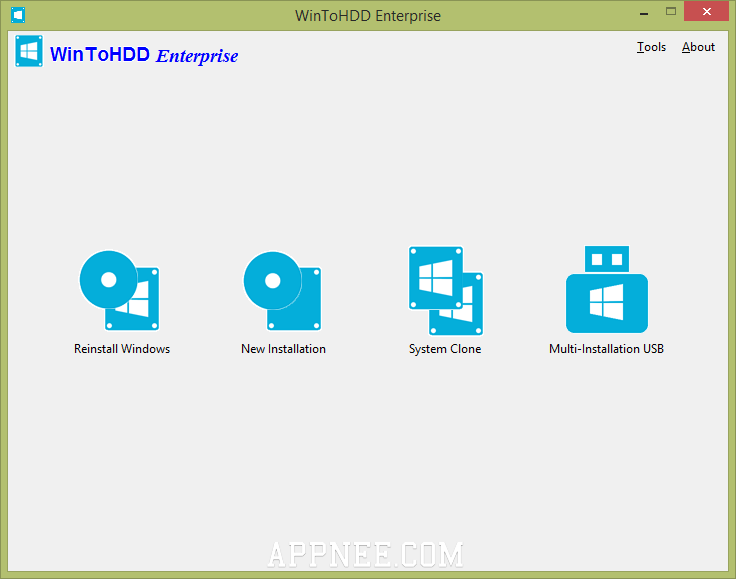
When talking about OS reinstallation, generally we would think of using CD/DVD or USB flash drive. But if our computer does not equip with a built-in CD/DVD-ROM (because they are already outmoded), and we have no pendrive (a bit difficult to make and use) or mobile HDD in hand, what then?
WinToHDD is a Windows hard-disk installing freeware similar to NT6 HDD Installer. It enables you to directly install, reinstall or clone Windows OS on your hard disk, which is especially suitable for cases without DVD/CD-ROM drives or USB flash drives to install Windows from hard drive.
With WinToHDD, we only need to download the Windows ISO image files and then direct install it on hard drive. The key is, there is no need to burn CD/DVD or make bootable USB drive. In particular, due to direct reading & writing on local drive, the speed of Windows installation is much faster than any other traditional ways (SSD’s advantage on speed will be more obvious), saves both time and effort.
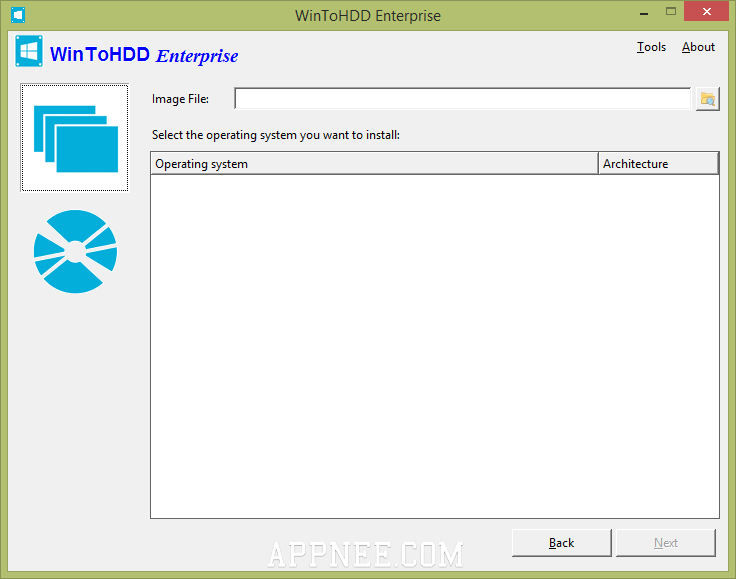
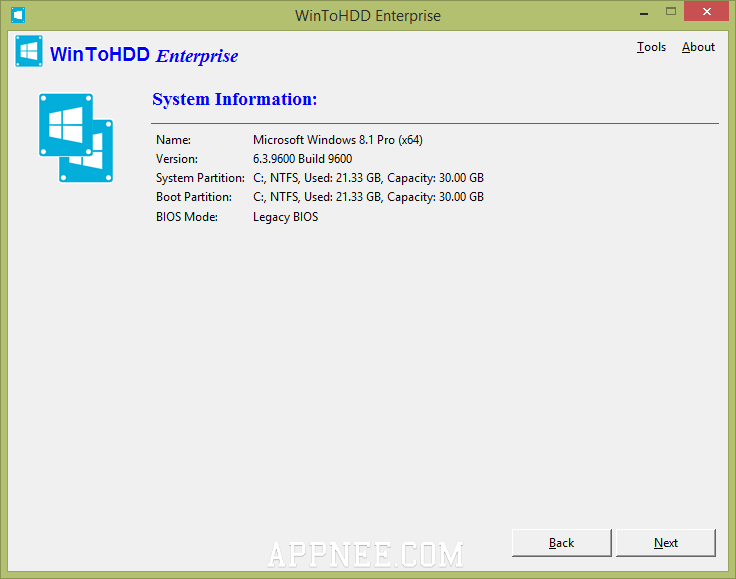
// Main Applications //
- Reinstall Windows
- New Windows Installation
- Windows Clone
- Multi-installation USB
// Key Features //
- Reinstall Windows without using a CD/DVD or USB drive
- Install Windows onto a second hard drive without using a CD/DVD or USB drive
- Clone Windows operating system to new HDD or SSD
- Install any version of Windows 10/8/7/Vista/2016/2012/2008 (64 & 32 bits) from same USB drive on both BIOS and UEFI computers
- Fully Compatible with GPT/UEFI
// Edition Statement //
WinToHDD is free for non-commercial use only. AppNee provides the WinToHDD Enterprise/Technician Edition multilingual portable full registered versions (including reg key files) for Windows 32-bit and 64-bit.
// Use Instructions //
for v4.4:
- Download and extract program
- Run program as administrator
- Done
for older versions:
- Download and extract WinToHDD
- Double click to import the corresponding reg key file
- That’s all
*** Use it offline, or block it with your firewall. Otherwise, you may need to import the reg key file each time before you run it.
*** If that does not work, try this:
- Disable your Internet connection temporarily
- Run the corresponding WinToHDD.exe
- Click ‘Register‘, then type anything in the “Activation Code” field
- Click ‘OK‘ and restart program
- Done!
// Related Links //
- WinToHDD Editions Comparison
- Reinstall Windows: Reinstall Windows without using a CD/DVD or USB drive
- New Installation: Install Windows on a second hard drive without using a CD/DVD or USB drive
- System Clone: Clone current Windows installation to another disk (HDD/SSD)
- Multi-installation USB: Install any version of Windows 10/8/7/Vista from same USB drive on both BIOS and UEFI computers
// Download URLs //
| License | Version | Download | Size |
| Free Edition | Latest |  |
n/a |
| Enterprise Edition | v6.3.0 |  |
7.36 MB |
| Technician Edition | v6.3.0 |  |
7.36 MB |
(Homepage)
| If some download link is missing, and you do need it, just please send an email (along with post link and missing link) to remind us to reupload the missing file for you. And, give us some time to respond. | |
| If there is a password for an archive, it should be "appnee.com". | |
| Most of the reserved downloads (including the 32-bit version) can be requested to reupload via email. |