| Ⅰ | This article along with all titles and tags are the original content of AppNee. All rights reserved. To repost or reproduce, you must add an explicit footnote along with the URL to this article! |
| Ⅱ | Any manual or automated whole-website collecting/crawling behaviors are strictly prohibited. |
| Ⅲ | Any resources shared on AppNee are limited to personal study and research only, any form of commercial behaviors are strictly prohibited. Otherwise, you may receive a variety of copyright complaints and have to deal with them by yourself. |
| Ⅳ | Before using (especially downloading) any resources shared by AppNee, please first go to read our F.A.Q. page more or less. Otherwise, please bear all the consequences by yourself. |
| This work is licensed under a Creative Commons Attribution-NonCommercial-ShareAlike 4.0 International License. |
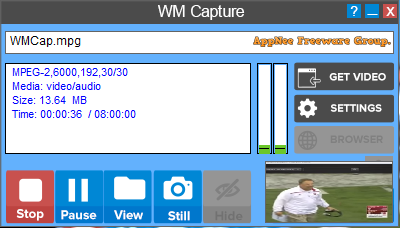
The online video playing within a web browser cannot always be detected and downloaded to local drive with help of common downloaders (especially the video that is divided into multiple pieces). At this point, recording it using the traditional desktop/screen capture tools is our only choice. However, at least two deadly weaknesses exist when using them to record streaming videos:
- The graphics quality is too low, and the frame loss phenomenon is very serious
- During the video recording process, you can do nothing else but make sure the recording area keeps focused and not obscured, otherwise the unexpected things will be recorded
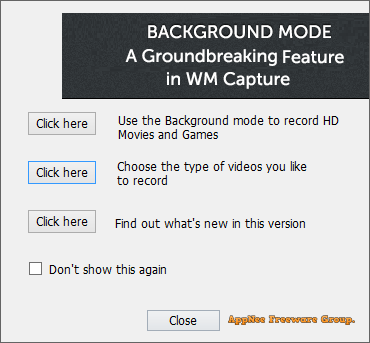
WM Capture is currently the only video-from-screen recorder that can capture any online video with the highest quality – thanks to the groundbreaking “Background Mode” it uses. It can record video ending up getting a surprisingly image quality, regardless of the video’s source website and format, or whether it can be detected or not. As long as you can see it, you can record it down. Furthermore, WM Capture is able to record the DVD played on a computer instead of evading or cracking the DRM (digital rights management) or any other copyright protection technologies. That’s to say, what it does is 100% in accordance with the laws around the world.
Compared with other screen video capture programs, WM Capture uses the unique, ultra-high speed of image capturing technique to create a near-perfect copy of what you see on your screen, including any kinds of video being played (web video, chat video, gameplay, movie DVD, etc.). Of course, this also includes recording everything happening on your desktop! Plus, do no worry about WM capture’s operation, that is much simpler than you think.
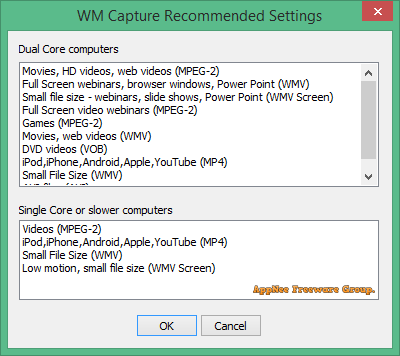
// Key Features //
- Great for capturing Movies, Games, Cams and Video Chat sessions
- Saves ANY that plays on your PC. Encrypted or not
- Super high frame rates create the highest quality videos with audio
- Background mode frees up your monitor while recording
- Anonymous and undetectable
- Save to MPEG, WMV, AVI, DVD-ISO & more
- Automatically detects the video window
- Record audio tracks from mic or speakers or both
- Schedules recordings
- Supports dual monitors
- Takes video frame snapshots
- And More
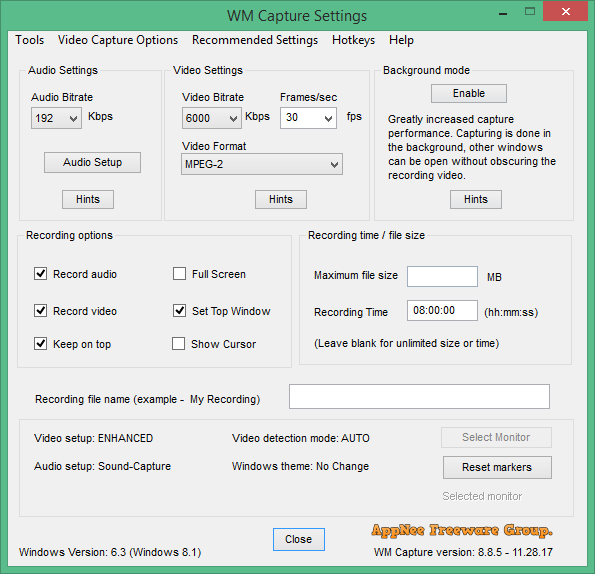
// Official Demo Video //
// System Requirements //
- Microsoft Visual C++ 2005, 2010, 2013 Redistributable Packages
// Edition Statement //
AppNee provides the WM Capture multilingual full installers and unlocked files, as well as portable full registered versions for Windows 32-bit & 64-bit.
// Use Instructions //
for v9.2.1:
- Install WM Capture
- Copy the unlocked file to installation folder and overwrite
- Launch program, use any registration code like this to register:
- AAAA-AAAA-AAAA-AAAA
- Done
for v8.10.1:
- Download and extract
- Run program as administrator
- Done
// Related Links //
// Download URLs //
| Version | Download | Size |
| Latest |  |
n/a |
| v3.1 | reserved | 6.79 MB |
| v7.3 | reserved | 24.2 MB |
| v8.10.1 | reserved | 38.9 MB |
| v9.2.1 |  |
70.5 MB |
(Homepage)
| If some download link is missing, and you do need it, just please send an email (along with post link and missing link) to remind us to reupload the missing file for you. And, give us some time to respond. | |
| If there is a password for an archive, it should be "appnee.com". | |
| Most of the reserved downloads (including the 32-bit version) can be requested to reupload via email. |