| Ⅰ | This article along with all titles and tags are the original content of AppNee. All rights reserved. To repost or reproduce, you must add an explicit footnote along with the URL to this article! |
| Ⅱ | Any manual or automated whole-website collecting/crawling behaviors are strictly prohibited. |
| Ⅲ | Any resources shared on AppNee are limited to personal study and research only, any form of commercial behaviors are strictly prohibited. Otherwise, you may receive a variety of copyright complaints and have to deal with them by yourself. |
| Ⅳ | Before using (especially downloading) any resources shared by AppNee, please first go to read our F.A.Q. page more or less. Otherwise, please bear all the consequences by yourself. |
| This work is licensed under a Creative Commons Attribution-NonCommercial-ShareAlike 4.0 International License. |
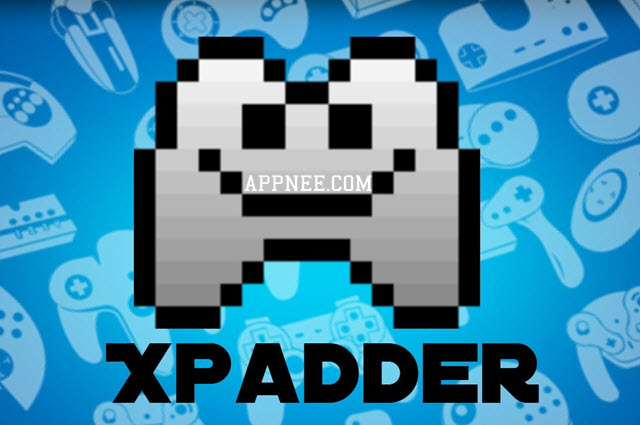
Xpadder is a tool utilizing game controller to simulate keyboard keystrokes and mouse movements & button actions, its basic functions are similar to JoyToKey. Although just a tiny app with file size less than 1 MB, its advanced features are extremely powerful.
The designer’s basic purpose is to enable you to use a gamepad to simulate keyboard & mouse to play many games that never support game controllers, in order to make all games get the utmost out of joysticks. While the fact is, there is no regulations about where Xpadder can be used, other use cases include: browse web pages, operate multimedia players, burn a CD/DVD, browse pictures, etc. Of course, it’s impossible to use a gamepad for typewriting (because there are not enough buttons). But except this, almost any other computer operations can be finished using a gamepad through Xpadder.
Most importantly, Xpadder has a very good performance using joysticks to simulate mouse’s movements and wheel scrolling actions, and the preset speed and sensitivity are very suitable for most of us. Of course, you can also set them in detail settings as required, so as to make the cursor’s movement more vivid.


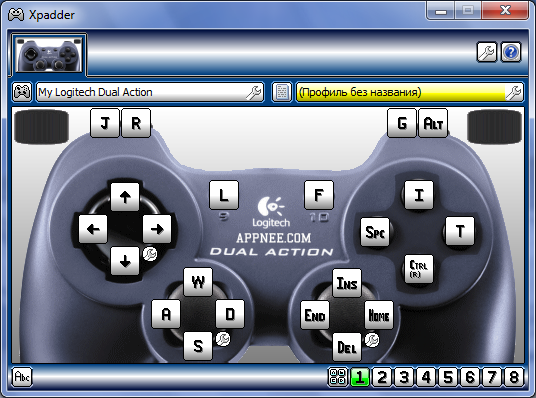
// Key Features //
- Full keyboard and mouse emulation
- Supports up to 16 controllers at the same time (multiplayer)
- Rumble force feedback and advanced fine-tuning options
- Create a layout for any controller that Windows can see
- Multiple profile management using sharable files
- Designed for gamepads, joysticks and arcade sticks
- Also works with steering wheels, dance mats, drum kits, guitars…
// Main Applications //
- Play PC games with poor or no gamepad support
- Add gamepad support to emulated, internet and DOS games
- Play multiplayer games with each player using a gamepad
- Control video / music players using their shortcut keys
- Use a gamepad with a browser or any Windows program
// Official Demo Video //
// Edition Statement //
AppNee provides the Xpadder multilingual portable full registered versions along with Controller Images, Controller Profiles and Themes for Windows 32-bit & 64-bit.
// Download URLs //
(Homepage)
| If some download link is missing, and you do need it, just please send an email (along with post link and missing link) to remind us to reupload the missing file for you. And, give us some time to respond. | |
| If there is a password for an archive, it should be "appnee.com". | |
| Most of the reserved downloads (including the 32-bit version) can be requested to reupload via email. |

