| Ⅰ | This article along with all titles and tags are the original content of AppNee. All rights reserved. To repost or reproduce, you must add an explicit footnote along with the URL to this article! |
| Ⅱ | Any manual or automated whole-website collecting/crawling behaviors are strictly prohibited. |
| Ⅲ | Any resources shared on AppNee are limited to personal study and research only, any form of commercial behaviors are strictly prohibited. Otherwise, you may receive a variety of copyright complaints and have to deal with them by yourself. |
| Ⅳ | Before using (especially downloading) any resources shared by AppNee, please first go to read our F.A.Q. page more or less. Otherwise, please bear all the consequences by yourself. |
| This work is licensed under a Creative Commons Attribution-NonCommercial-ShareAlike 4.0 International License. |
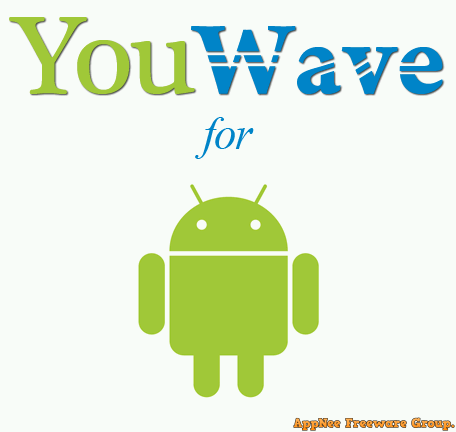
Android emulators have two primary applications for PC users: testing platform for Android app developers + playing Android games on larger computer screens. YouWave for Android is a high-performance, user-friendly and independent Android OS emulating program for Windows. It can simulate and run Google’s Android operating system on Windows platforms, where you are then allowed to easily install and smoothly run thousands of games and apps developed for Android OS.
As an Android virtual machine, YouWave for Android is different from other Android emulators developed based on SDKs. In other words, it doesn’t require you to install a Java SDK, and you don’t have to install and set up an Android SDK or runtime environment for it. This is quite suitable for players who just want to experience the Android applications or games on Windows, and are unwilling to spend system resources or personal effort to build a platform for this.
YouWave for Android’s UI is so simple and clear that you do not have to set up anything extra at all. As for functions, you can take a look at the following key features list, or just actually use and feel it.
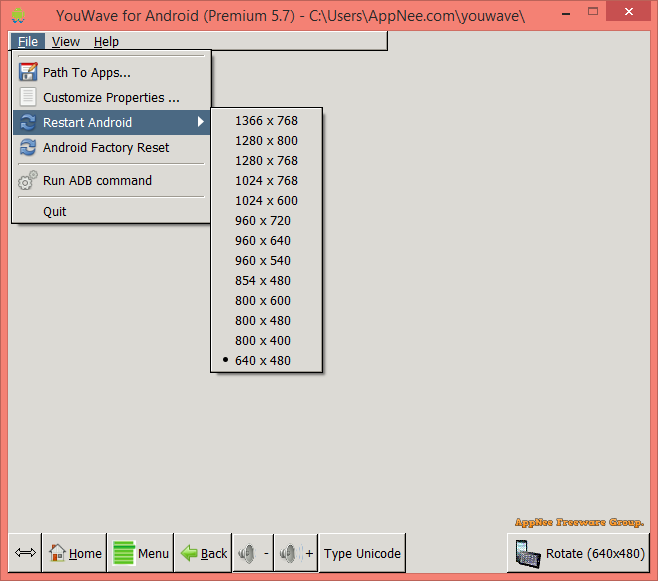
// Key Features //
- Runs Android apps and app stores on your PC, no phone required
- Download thousands of apps online via app stores within YouWave
- High performance – The fastest way to run Android on PC
- Easy to use – Easy to install. Easy to import and run apps
- Supports Android 5.1 Lollipop and 4.0 ICS
- Runs on Windows XP/Vista/7/8/10
- Simulated SD card functionality – enables game saving
- Enables multi-player online games
- Dynamic rotating – phone-like instant response
- Volume control buttons
- Saved State – enables fast restart
- Retractable control panel
// Official Demo Video //
// System Requirements //
- VirtualBox should be installed first
// Edition Statement //
AppNee provides the YouWave for Android Premium Edition multilingual full installer and unlocked file for Windows 32-bit & 64-bit.
// Installation Notes //
- Download and install YouWave for Android
- Copy the unlocked file to installation directory and overwrite
- Done
// Prompts //
- Apps that require hardware sensors, or use closed source APIs, are not supported
- Some applications are not officially supported by their vendors on platforms other than phones
- If VirtualBox is installed on your PC, YouWave can only be installed on Windows guests, not on your host machines. Please do not install YouWave on the host machine unless you have VirtualBox uninstalled
// Download URLs //
| License | Version | Download | Size |
| Premium Edition | v5.7 |  |
341 MB |
(Homepage)
| If some download link is missing, and you do need it, just please send an email (along with post link and missing link) to remind us to reupload the missing file for you. And, give us some time to respond. | |
| If there is a password for an archive, it should be "appnee.com". | |
| Most of the reserved downloads (including the 32-bit version) can be requested to reupload via email. |