| Ⅰ | This article along with all titles and tags are the original content of AppNee. All rights reserved. To repost or reproduce, you must add an explicit footnote along with the URL to this article! |
| Ⅱ | Any manual or automated whole-website collecting/crawling behaviors are strictly prohibited. |
| Ⅲ | Any resources shared on AppNee are limited to personal study and research only, any form of commercial behaviors are strictly prohibited. Otherwise, you may receive a variety of copyright complaints and have to deal with them by yourself. |
| Ⅳ | Before using (especially downloading) any resources shared by AppNee, please first go to read our F.A.Q. page more or less. Otherwise, please bear all the consequences by yourself. |
| This work is licensed under a Creative Commons Attribution-NonCommercial-ShareAlike 4.0 International License. |
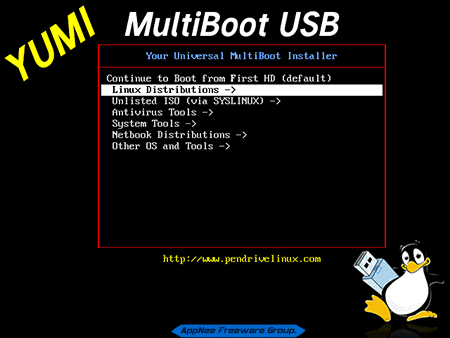
YUMI (short for Your Universal Multiboot Installer) is the successor of MultibootISOs, a free, open-source, powerful and user-friendly USB installer maker. It is used to create multi-system bootable USB devices, which can boot multiple operating systems, antivirus programs, disk cloning tools, system diagnostic tools, and more.
Unlike booting ISO files using the GRUB boot loader, YUMI uses SYSLINUX to boot the specific storage partition from USB device, and then leaves it to GRUB to boot ISO from USB. When YUMI creates a bootable USB device, it builds the MBR on the USB drive, as well as its own boot interface. This way, it can manage multiple OSs or tools that need to boot themselves easily and effectively.
YUMI supports dozens of popular Linux distributions, such as Fedora, Linux Mint, Ubuntu, openSUSE, CentOS. If you want to create a bootable USB device for installing Windows or running Windows PE, you need to select the corresponding item under “Try an Unlisted ISO” field in Step 2.
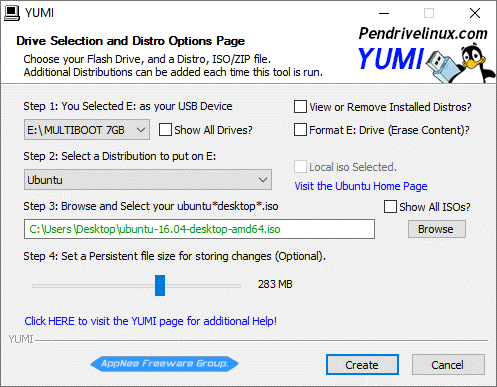
// Prompts //
- Your USB drive must be formatted as FAT16/FAT32/NTFS, otherwise Syslinux will fail and your drive will NOT Boot. NTFS may not work with every distribution but is required for storing files over 4GB. UEFI YUMI must use Fat32 format.
// Download URLs //
| License | Edition | Version | Download |
| Freeware | YUMI | v2.0.4.9 |  |
| UEFI YUMI | v0.0.0.4 |  |
(Homepage)
| If some download link is missing, and you do need it, just please send an email (along with post link and missing link) to remind us to reupload the missing file for you. And, give us some time to respond. | |
| If there is a password for an archive, it should be "appnee.com". | |
| Most of the reserved downloads (including the 32-bit version) can be requested to reupload via email. |