| Ⅰ | This article along with all titles and tags are the original content of AppNee. All rights reserved. To repost or reproduce, you must add an explicit footnote along with the URL to this article! |
| Ⅱ | Any manual or automated whole-website collecting/crawling behaviors are strictly prohibited. |
| Ⅲ | Any resources shared on AppNee are limited to personal study and research only, any form of commercial behaviors are strictly prohibited. Otherwise, you may receive a variety of copyright complaints and have to deal with them by yourself. |
| Ⅳ | Before using (especially downloading) any resources shared by AppNee, please first go to read our F.A.Q. page more or less. Otherwise, please bear all the consequences by yourself. |
| This work is licensed under a Creative Commons Attribution-NonCommercial-ShareAlike 4.0 International License. |
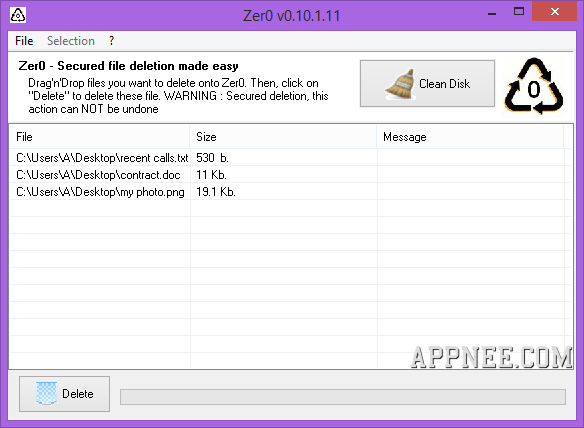
Any deleted files, as long as they have not been overwritten, in theory that is completely can be recovered, of course, that needs to pay the corresponding cost. Therefore, for very privacy data, such as photo, video, office file… you’d better use special software to shred them rather than just right click to delete.
Zer0 is a freeware file shredder from France using the file deleting algorithm with high reliability and safety, used to forcibly destroy important privacy files on Windows. The files deleted by Zer0 are unrecoverable, very thoroughly, which can mare sure to prevent important information from obtaining and abusing illegally by a third person. So far, there has been no effective ways reported that can restore the deleted files by Zer0.
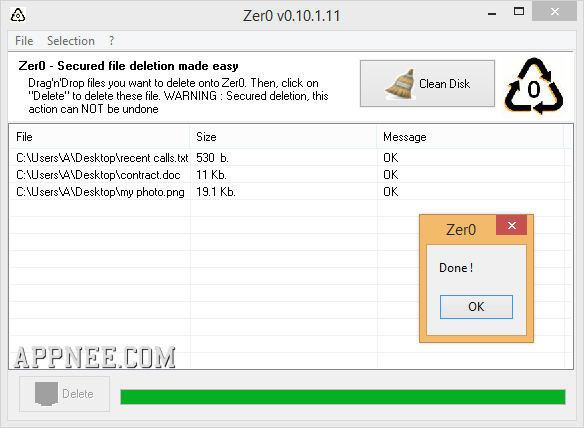
// Key Features //
- User-friendly UI
- Drag & drop support
- One-click to shred files
- File deletion algorithm with high security
- Multi-thread core
- Multi-language support
- Tiny and portable (single EXE, less than 500 KB)
- Completely freeware
// Download URLs //
| License | Setup | Portable |
| Freeware |  |
 |
(Homepage)
| If some download link is missing, and you do need it, just please send an email (along with post link and missing link) to remind us to reupload the missing file for you. And, give us some time to respond. | |
| If there is a password for an archive, it should be "appnee.com". | |
| Most of the reserved downloads (including the 32-bit version) can be requested to reupload via email. |