| Ⅰ | This article along with all titles and tags are the original content of AppNee. All rights reserved. To repost or reproduce, you must add an explicit footnote along with the URL to this article! |
| Ⅱ | Any manual or automated whole-website collecting/crawling behaviors are strictly prohibited. |
| Ⅲ | Any resources shared on AppNee are limited to personal study and research only, any form of commercial behaviors are strictly prohibited. Otherwise, you may receive a variety of copyright complaints and have to deal with them by yourself. |
| Ⅳ | Before using (especially downloading) any resources shared by AppNee, please first go to read our F.A.Q. page more or less. Otherwise, please bear all the consequences by yourself. |
| This work is licensed under a Creative Commons Attribution-NonCommercial-ShareAlike 4.0 International License. |
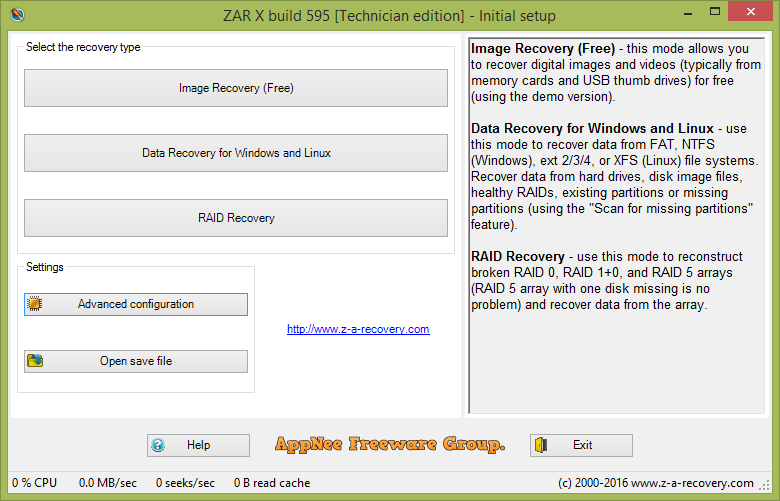
Zero Assumption Recovery (X) (ZAR or ZAR X for short) is currently the only best data recovery solution (with the most accurate data scan and recovery capabilities) for FAT, NTFS, EXT, and XFS filesystems. It was developed by Alexey V. Gubin from Russia, and enjoys a pretty good reputation and popularity around the world on data recovery field. It seems to have been specifically designed for recovering digital photos from digital devices at first, which has exposed as a free feature now (camera compatibility list for photo recovery).
Two things that are worth mentioning are: First, Zero Assumption Recovery only works in the read-only mode to the scanning/recovering data, which means it will never destroy or modify any original data or partition table on a storage device. In other words, everything will remain the same, without the risk of generating any additional harms; Second, it supports files named with long names and/or non-Latin characters, which means all files can be accurately scanned and recovered. That’s to say, it won’t be impossible to recover them due to the unreadable code or damage.
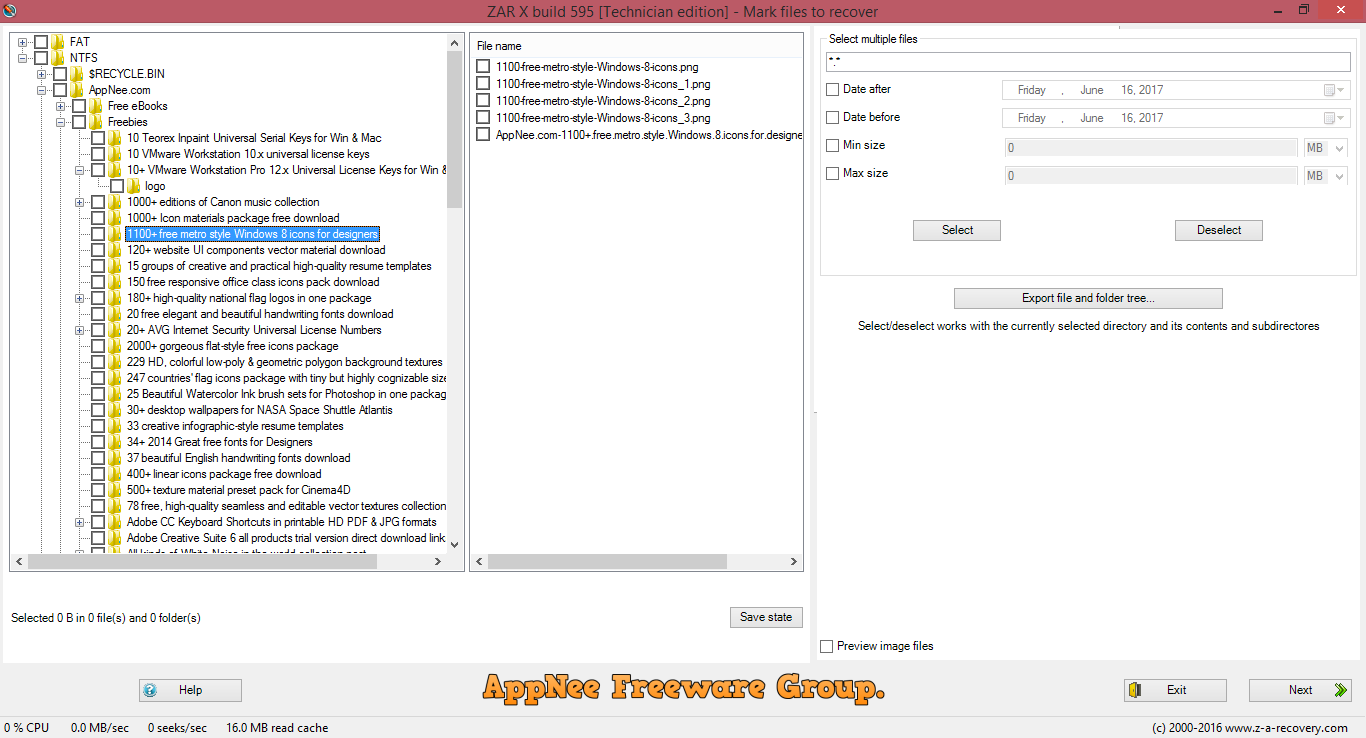
After AppNee’s actual tests, it proves that, even for a hard disk that turned into the RAW format with both MFT and MFT mirror corrupted or lost, Zero Assumption Recovery also can scan and restore all files that have not been overwritten on your hard drive with great precision (both original data and info). Plus it’s so small and easy to use. All these make EaseUS Data Recovery Wizard‘s ranking in AppNee’s Best Data Recovery tools slip to the #2 place (and at present, the #3 place belongs to NTFS Data Recovery Toolkit).
All in all, as an efficient, comprehensive data recovery software, Zero Assumption Recovery is fully capable of very accurately recovering all the missing data, as long as they have not been covered (overwritten), namely any recoverable data. This makes it stand out from all the other software of the same kind.
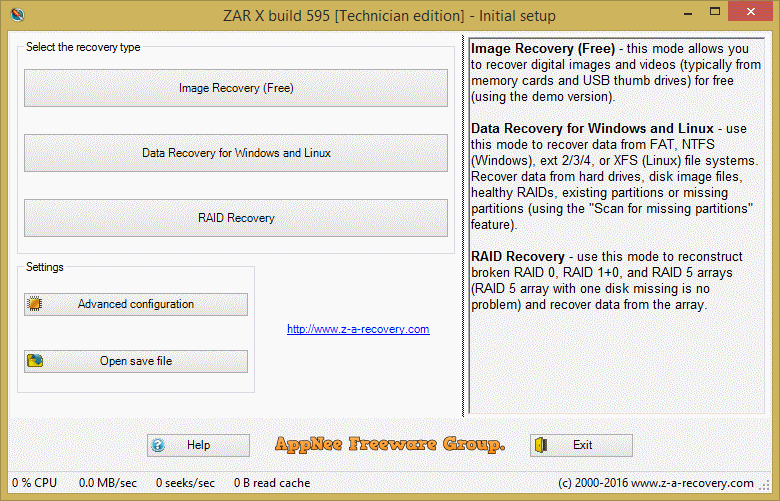
// Key Features //
- Windows FAT, NTFS, Linux ext2/3/4, and XFS volumes
- Formatted drive or “RAW filesystem”
- External drives, USB thumb drives, and memory cards
- Digital photo recovery with a free version of ZAR Data Recovery
- RAID data recovery
- NAS data recovery
- MBR damage data recovery
- Partition table recovery with multiple logical drives
- Long and national file names are supported
- Native NTFS compression is supported
// Supported File Systems //
- FAT16 and FAT32
- NTFS
- ext2/3/4 series (Linux, used in NAS devices)
- XFS (Linux, used in NAS devices)
*** Digital image recovery function operates regardless of the filesystem types.
// Supported RAID Layouts //
- RAID0, RAID10, and RAID5 with any number of member disks
- It is possible to recover Windows Server software RAID0 and RAID5 if the RAID members occupy the entire physical disk
// Edition Statement //
AppNee provides the Zero Assumption Recovery Technician Edition portable full registered versions for Windows 32-bit & 64-bit.
// Use Instructions //
for v10.0.x:
- Download and extract program
- Double click the ‘ZAR.reg‘ reg key file to import registration info
- Done
// Prompts //
- Additional media to recover data to (never save files to the volume you are recovering, for this may cause further damage to the volume!)
- Damaged drive must be physically functional. It should be at least detected by BIOS. Multiple bad sectors can be handled (but the data they contained is lost forever), but controller failures are beyond any software repair.
- For any lost data on any USB storage devices (including any integrated digital devices like a recording pen), Zero Assumption Recovery is still the only best data recovery tool you can find on the whole Internet. This is frequently tested, proved and deeply trusted by AppNee.
// Related Links //
- ZAR X Online User Manual
- Partition recovery when the MBR is damaged
- Digital image recovery tutorial with ZAR X
- RAID recovery tutorial with ZAR X
- Runtime control panel (Recommended settings)
// Download URLs //
| License | Version | Download | Size |
| Technician Edition | v10.0.916 | reserved | 4.34 MB |
| v10.0.1306 | reserved | 4.33 MB | |
| v10.0.1957 | reserved | 4.28 MB | |
| v10.0.2080 |  |
4.28 MB |
*** AppNeed found that ZAR v10.0.16xx and v10.0.17xx might have a bug – shows “ZAR.exe has stopped working” (Not Responding) error in the “Volume analysis in progress” step.
(Homepage)
| If some download link is missing, and you do need it, just please send an email (along with post link and missing link) to remind us to reupload the missing file for you. And, give us some time to respond. | |
| If there is a password for an archive, it should be "appnee.com". | |
| Most of the reserved downloads (including the 32-bit version) can be requested to reupload via email. |