| Ⅰ | This article along with all titles and tags are the original content of AppNee. All rights reserved. To repost or reproduce, you must add an explicit footnote along with the URL to this article! |
| Ⅱ | Any manual or automated whole-website collecting/crawling behaviors are strictly prohibited. |
| Ⅲ | Any resources shared on AppNee are limited to personal study and research only, any form of commercial behaviors are strictly prohibited. Otherwise, you may receive a variety of copyright complaints and have to deal with them by yourself. |
| Ⅳ | Before using (especially downloading) any resources shared by AppNee, please first go to read our F.A.Q. page more or less. Otherwise, please bear all the consequences by yourself. |
| This work is licensed under a Creative Commons Attribution-NonCommercial-ShareAlike 4.0 International License. |
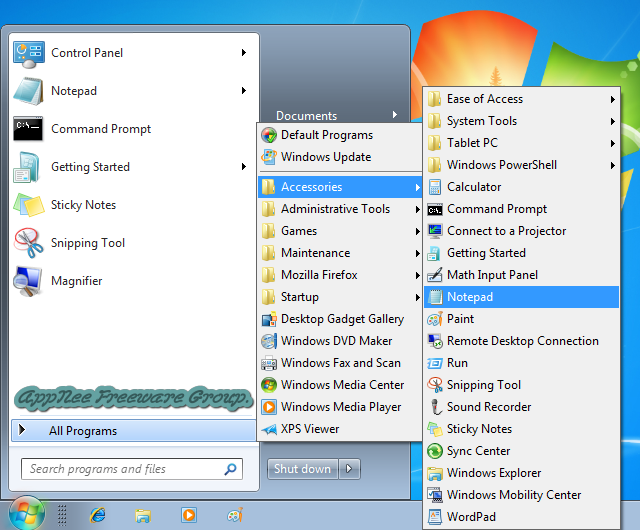
Microsoft destroyed their classic start menu in Windows 8. Afterwards, they knew that is a mistake, so in the updated versions of Windows 10, they restored this convenient feature that every Windows user is familiar with and used to use (although they tried to hang in there to see whether it’s possible to force users to be used to use their new Metro Menu design in Windows 8 and the early versions of Windows 10), even if it is still not perfect enough (just switching between Metro and desktop). This case, we have to turn to third-party software for help.
Continue reading Classic Shell – Most perfect and classic Start Menu and Windows Explorer