| Ⅰ | This article along with all titles and tags are the original content of AppNee. All rights reserved. To repost or reproduce, you must add an explicit footnote along with the URL to this article! |
| Ⅱ | Any manual or automated whole-website collecting/crawling behaviors are strictly prohibited. |
| Ⅲ | Any resources shared on AppNee are limited to personal study and research only, any form of commercial behaviors are strictly prohibited. Otherwise, you may receive a variety of copyright complaints and have to deal with them by yourself. |
| Ⅳ | Before using (especially downloading) any resources shared by AppNee, please first go to read our F.A.Q. page more or less. Otherwise, please bear all the consequences by yourself. |
| This work is licensed under a Creative Commons Attribution-NonCommercial-ShareAlike 4.0 International License. |
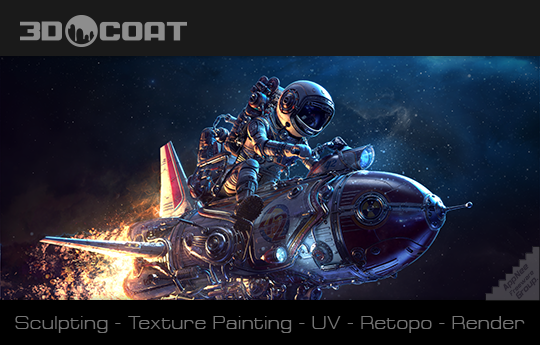
3DCoat (AKA: 3D-Coat) is a digital sculpturing software (from Ukraine) that is specially designed for the art design work (i.e., details design) of game models. It not only integrates various real-time 3D model texture mapping and detail sculpture functions in one place, but also supports topology, volume sculpture, hardware rendering, and other important features. Moreover, it uses the normal mapping as window display technique, which greatly accelerates the speed to view and edit objects.
The most distinctive function in 3DCoat’s extended functionality is the convenient topology. Unlike ZBrush, 3DCoat’s topology supports a variety of manners. In addition, although 3DCoat’s UV mapping feature is not as convenient as some specialized UV software, it has already been pretty good compared with ZBrush and Autodesk Mudbox. Plus, the layer mapping function of 3DCoat is quite powerful too, at least it is much better than Mudbox and ZBrush.
As of writing this post, 3DCoat remains active updates, so that you will find that its official introduction content has been out of date. For another, its frequent update indicates that it is difficult to predict what kind of digital sculpturing/painting software it will finally become in the future.
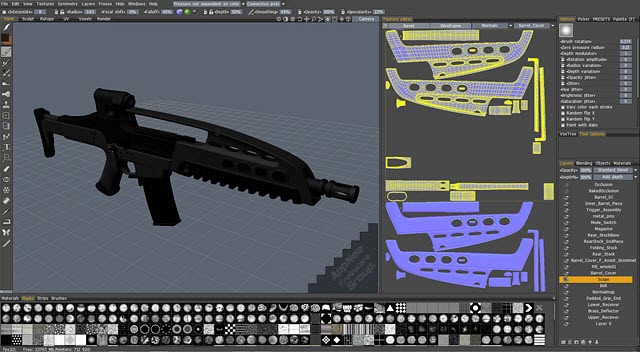
// Key Features //
| Feature | List |
| Easy Texturing & PBR |
|
| Digital Sculpting |
|
| Ultimate Retopo Tools |
|
| Fast & Friendly UV Mapping |
|
// Official Demo Video //
// Edition Statement //
AppNee provides the 3DCoat Professional Edition multilingual full installers and unlocked files, as well as portable full registered versions for Windows 64-bit, and Mac.
// Installation Notes //
for Setup on Windows:
- Download and install 3DCoat
- Copy the unlocked file(s) to installation folder and overwrite
- Done
// Prompts //
- DirectX version of 3DCoat runs faster on slower video cards
- OpenGL version of 3DCoat runs faster on Quadro, GeForce 4xx video cards
// Related Links //
- 3DCoat Official Gallery
- 3DCoat video tutorials
- 3DCoat Online Documentation
- 3DCoat v4.0 User Manual (PDF)
// Download URLs //
| License | Version | Download | Size |
| for Windows | |||
| Professional Edition | v4.9.74 | reserved | n/a |
| v2022.52 | missing | 876 MB | |
| v2023.37 | 64-bit | 866 MB | |
| for Mac | |||
| Professional Edition | v4.8.32 | reserved | 847 MB |
*** v2022.52 only supports Windows 10+.
(Homepage)
| If some download link is missing, and you do need it, just please send an email (along with post link and missing link) to remind us to reupload the missing file for you. And, give us some time to respond. | |
| If there is a password for an archive, it should be "appnee.com". | |
| Most of the reserved downloads (including the 32-bit version) can be requested to reupload via email. |