| Ⅰ | This article along with all titles and tags are the original content of AppNee. All rights reserved. To repost or reproduce, you must add an explicit footnote along with the URL to this article! |
| Ⅱ | Any manual or automated whole-website collecting/crawling behaviors are strictly prohibited. |
| Ⅲ | Any resources shared on AppNee are limited to personal study and research only, any form of commercial behaviors are strictly prohibited. Otherwise, you may receive a variety of copyright complaints and have to deal with them by yourself. |
| Ⅳ | Before using (especially downloading) any resources shared by AppNee, please first go to read our F.A.Q. page more or less. Otherwise, please bear all the consequences by yourself. |
| This work is licensed under a Creative Commons Attribution-NonCommercial-ShareAlike 4.0 International License. |
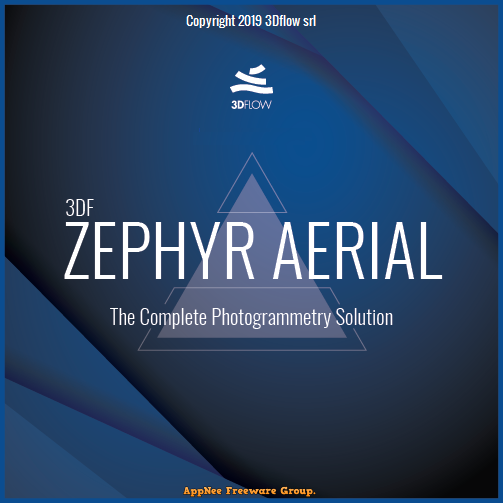
3DF Zephyr is a photo/video to 3D model photogrammetry software with simple operation and powerful functionality, developed by 3DFLOW from Italy. It’s built on 3DFLOW’s proprietary, cutting-edge reconstruction technology, allows user to automatically and easily reconstruct 3D models from photos or videos. So far, it has owned the most accurate, automatic and best-designed Multiview-Stero algorithm on the market.
3DF Zephyr provides a user-friendly interface, can export point clouds and meshes as many common 3D file formats, and is able to generate high-resolution video without the need to external tools. As one of the ideal tools for modeling from reality, 3DF Zephyr is able to actively reconstruct 3D models using photographs. And the whole process is completely active and automatic, no coding, manual modification or special equipment is required. In addition, it can generate true orthographs, digital elevation models (DEM), and even can calculate sections, contours, angles, areas, and volumes.
Want to convert photos or videos into 3D models? So try 3Dflow’s 3DF Zephyr – which is considered as one of the perfect tools for modeling from reality. BTW, 3DF Zephyr Aerial Edition is mainly used in the fields of aerial photogrammetry, urban and environmental monitoring, as well as terrain and geodesy surveying, precision agriculture.

// Key Features //
- Automatic Structure from Motion
- Global and Incremental pipeline
- Easiest camera calibration management
- Add photos anytime
- Dense cloud generation
- Reconstruction with presets
- Advanced settings
- Custom settings
- Mesh Texturing
- Multi texturing & UDIM
- Editing tools
- Mesh filters, hole filling and photoconsistency
- Mesh filtering on selection
- Multiple layers support
- Direct Sketchfab upload
- Video making & smartsnap
- Direct Youtube upload
- Masking capabilities
- Pictures import
- Video Import
- CUDA computation
- Exporting
- Native Laser Scan support
- Pictures and quality evaluation
- Full 360° cameras support
- Match viewer
- External UV mapping
- Multi ICP registration
- Workspace merge
- Batch processing
- Fixed rig support
- Automatic marker detection
- Point Cloud/Mesh import
- Statistical analysis & report
- Control points, measurements & volumes
- Volume projection
- Hollow volume computation
- Project over a regular grid
- Point cloud comparison tool
- Shape from Silhouette
- Orthophoto & Orthomosaic
- Polyline drawing
- Automatic polyline extraction
- Contour lines generation
- Sections / Track sections
- DEM & multispectral viewer
- DEM profile
- EXIF GPS coordinates
- GPS exif preview
- PCS georeferencing support and conversion
- Multispectral support & calibration
// Official Demo Video //
// Edition Statement //
AppNee provides the 3DF Zephyr multilingual full installers and unlocked files for Windows 64-bit only.
// Installation Notes //
for v4.xxx+:
- Download and install 3DF Zephyr
- Copy the unlocked file to installation folder and overwrite
- Done
// Prompts //
- Although the software is a Windows only application, it has been reported as fully working on Linux with the aid of Wine.
// Related Links //
- 3DF Zephyr Editions Comparison
- 3DF Zephyr Video Tutorials
- 3DF Zephyr User Manual (PDF)
- 3DF Zephyr plugins download
- Geoids Download
- 3DF Zephyr F.A.Q.
// Download URLs //
| Version | Download | Size |
| v4.530 | reserved | 218 MB |
| v5.000 | reserved | 213 MB |
| v6.512 | reserved | 365 MB |
| v7.517 | 64-bit | 443 MB |
(Homepage)
| If some download link is missing, and you do need it, just please send an email (along with post link and missing link) to remind us to reupload the missing file for you. And, give us some time to respond. | |
| If there is a password for an archive, it should be "appnee.com". | |
| Most of the reserved downloads (including the 32-bit version) can be requested to reupload via email. |