| Ⅰ | This article along with all titles and tags are the original content of AppNee. All rights reserved. To repost or reproduce, you must add an explicit footnote along with the URL to this article! |
| Ⅱ | Any manual or automated whole-website collecting/crawling behaviors are strictly prohibited. |
| Ⅲ | Any resources shared on AppNee are limited to personal study and research only, any form of commercial behaviors are strictly prohibited. Otherwise, you may receive a variety of copyright complaints and have to deal with them by yourself. |
| Ⅳ | Before using (especially downloading) any resources shared by AppNee, please first go to read our F.A.Q. page more or less. Otherwise, please bear all the consequences by yourself. |
| This work is licensed under a Creative Commons Attribution-NonCommercial-ShareAlike 4.0 International License. |
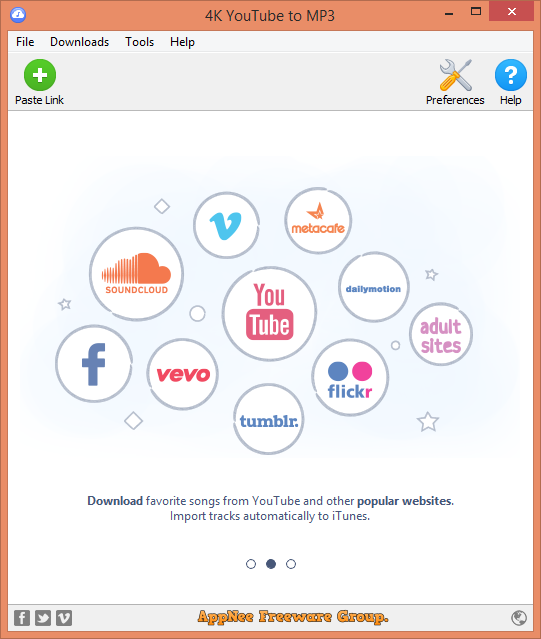
4K YouTube to MP3 is a simple and practical video to audio conversion tool (its essence is to extract and save the audio track file from video) for Windows, Mac and Linux platforms. It can easily download video from all the popular media websites (such as: YouTube, SoundCloud, Vimeo, Dailymotion, Facebook, Flickr, Metacafe, and Tumblr), then automatically convert the video to MP3/M4A/OGG format of audio file and save to local disk.
4K YouTube to MP3 is very easy to use, does not have any annoying or complicated settings and options. Instead, users only need to drag the video play address onto its clean, friendly and intuitive interface (or copy multiple addresses first, then click the “Paste Link” button) to perform quick video-to-audio batch downloading & converting operation. In addition to allowing to direct play the converted audio or playlist file (.m3u), 4K YouTube to MP3 also supports direct transferring the downloaded songs to your iPod, iPhone and iPad devices, so that you can enjoy them offline any time and any where.
In short, 4K YouTube to MP3 can be simply regarded as an online video converter, extractor and music or audio book downloader that is specially designed for some specific websites and focuses on simplicity and usability. At the same time, it is also a simple audio player that can play the downloaded audio files directly.
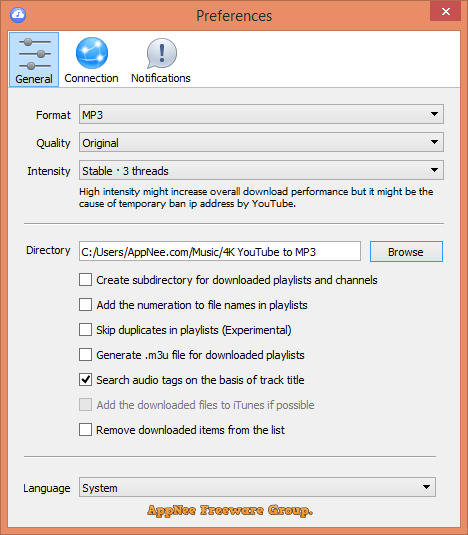
// Key Features //
- Extract audio from YouTube videos and save it in MP3, M4A or OGG in high quality.
- Download full YouTube playlists or channels and generate m3u files.
- Transfer downloaded tracks automatically into iTunes and upload them on your iPhone or iPod.
- Listen music via native built-in music player.
- Download and extract audio tracks from SoundCloud, Vimeo, Flickr and DailyMotion videos.
- Download audio books from YouTube.
- Extract audio tracks even from embedded in HTML page videos.
- Use 4K YouTube to MP3 on your PC, Mac or Linux, doesn’t matter what OS you prefer.
// Edition Statement //
AppNee provides the 4K YouTube to MP3 multilingual portable full registered versions for Windows 32-bit and 64-bit, and pre-activated versions for Mac.
// Related Links //
// Download URLs //
| Version | Download | Size |
| for Windows | ||
| v4.9.0 | 32-bit + 64-bit | 195 MB |
| for Mac | ||
| v4.9.1 |  |
159 MB |
(Homepage)
| If some download link is missing, and you do need it, just please send an email (along with post link and missing link) to remind us to reupload the missing file for you. And, give us some time to respond. | |
| If there is a password for an archive, it should be "appnee.com". | |
| Most of the reserved downloads (including the 32-bit version) can be requested to reupload via email. |