| Ⅰ | This article along with all titles and tags are the original content of AppNee. All rights reserved. To repost or reproduce, you must add an explicit footnote along with the URL to this article! |
| Ⅱ | Any manual or automated whole-website collecting/crawling behaviors are strictly prohibited. |
| Ⅲ | Any resources shared on AppNee are limited to personal study and research only, any form of commercial behaviors are strictly prohibited. Otherwise, you may receive a variety of copyright complaints and have to deal with them by yourself. |
| Ⅳ | Before using (especially downloading) any resources shared by AppNee, please first go to read our F.A.Q. page more or less. Otherwise, please bear all the consequences by yourself. |
| This work is licensed under a Creative Commons Attribution-NonCommercial-ShareAlike 4.0 International License. |
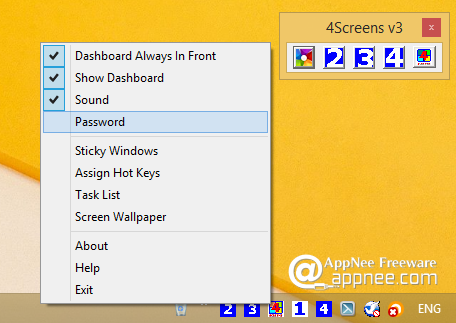
I guess the Microsoft’s Desktops I recommended recently might disappointed some users, especially its lack of exit function. Then I tried my best to find out this vintage multiple virtual desktop alternative – 4Screens.
Compared to Desktops, 4Screens goes further, more powerful and flexible. In addition to customizing screen wallpaper and assigning hot key for each desktop, you can even set password to protect each window or view their running tasks list.
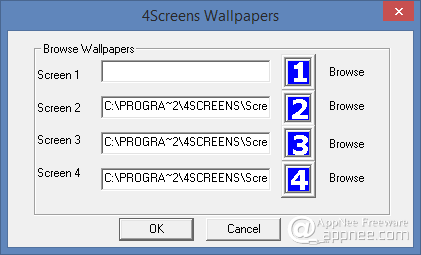
// Key Features //
- Sticky Windows
- Multiple customizable wallpapers
- Go Direct To Application
- Password Protection
- Personal Configuration support
- Cutomizable desktop access hotkeys

More surprisingly, this old utility made in 2002 is even perfectly compatible with Windows 8.1 Enterprise edition. In short, so far, for similar software, 4Screens really does the best.
Besides, in deed, such kind of “virtual desktop” applications have a practical purpose – suitable for office staff. At work, we sometimes need to take a rest quietly… I think everyone know what I mean. As a result, I also jokingly called 4Screens the “Prevent-BOSS 4-Window”!
// Registration Key //
- Name: BadSector
- Company: mAsTeR_pOwEr
- Registration Key: 2078642408
// Installation Notes //
- download and install
- go to ‘About’, click ‘Enter Registration Key’
- use the registration key to register. Done.
// Edition Statement //
Here you can get the 4Screens Professional v3.19 Final version full installer with working registration keys.
// Download URLs //
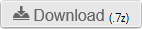 (821 KB | v3.19 Final | No Homepage)
(821 KB | v3.19 Final | No Homepage)
| If some download link is missing, and you do need it, just please send an email (along with post link and missing link) to remind us to reupload the missing file for you. And, give us some time to respond. | |
| If there is a password for an archive, it should be "appnee.com". | |
| Most of the reserved downloads (including the 32-bit version) can be requested to reupload via email. |