| Ⅰ | This article along with all titles and tags are the original content of AppNee. All rights reserved. To repost or reproduce, you must add an explicit footnote along with the URL to this article! |
| Ⅱ | Any manual or automated whole-website collecting/crawling behaviors are strictly prohibited. |
| Ⅲ | Any resources shared on AppNee are limited to personal study and research only, any form of commercial behaviors are strictly prohibited. Otherwise, you may receive a variety of copyright complaints and have to deal with them by yourself. |
| Ⅳ | Before using (especially downloading) any resources shared by AppNee, please first go to read our F.A.Q. page more or less. Otherwise, please bear all the consequences by yourself. |
| This work is licensed under a Creative Commons Attribution-NonCommercial-ShareAlike 4.0 International License. |
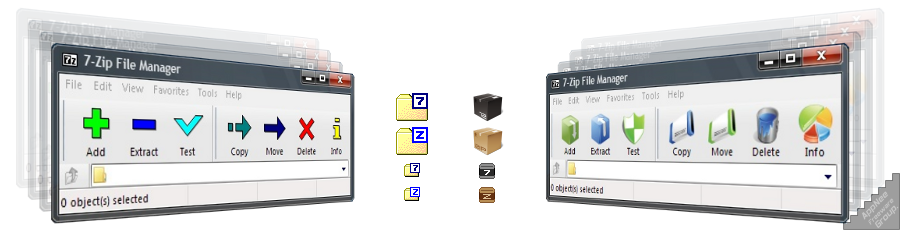
As a free, open-source and extremely powerful file archiver, more and more people are beginning to use 7-Zip as a necessary file compression/decompression tool in their computers. If you’ve used WinRAR before, you may be wondering if 7-Zip is too “plain” (or a little ugly, I should say). This does degrade the user experience and give an immediate impression that it is not as friendly and reliable as WinRAR. Fortunately, there is a tool available to beautify 7-Zip and make it look better.
7-Zip Theme Manager (7zTM for short) is a third-party icon beautifier/changer specially made for 7-Zip that allows you to modify the toolbar icons on 7-Zip’s program interface and the associated file icons of 7-Zip. It integrates 90 different toolbar themes and 22 file type themes (package icons). You can choose and switch between these themes freely, preview them in real time, and apply them with one click.
If you’ve switched from WinRAR to 7-Zip, you’ll think that 7-Zip’s user interface is too monotonous and boring (and it has never changed), and looks not nearly as comfortable as WinRAR’s. For now, if you want a better looking 7-Zip, the 7-Zip Theme Manager is enough. Of course, people who use 7-Zip are interested in its professional and powerful features, not what it looks like. But looks are always important, just like people in life.
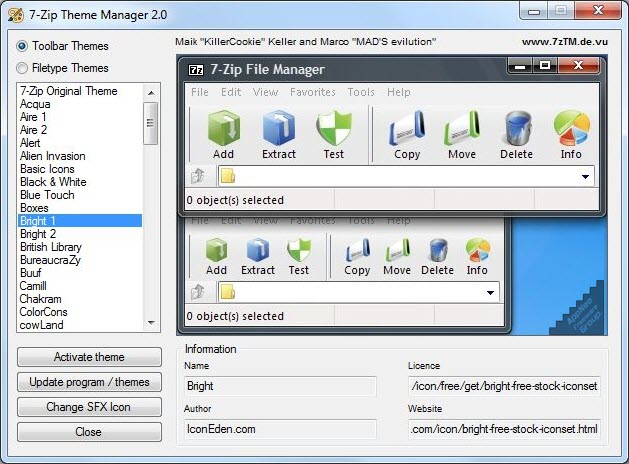
// Key Features //
- Toolbar Themes – change the look of the toolbar of 7-Zip
- Filetype Themes – change the look of archived files, for instance in Explorer
- 90 Toolbar Themes and 22 Filetype Themes integrated
- Changing the SFX-icon (self-extracting archive) is now possible
- Automatic or manual search of the 7-Zip installation folder
- Convenient activation of the Themes with just a click
- Themes previews integrated directly into the program
- Multi-lingual user interface
- Online update for up to date Themes and features
- Possibility to create your own Themes
- Supports 7-Zip 32-Bit and 64-Bit
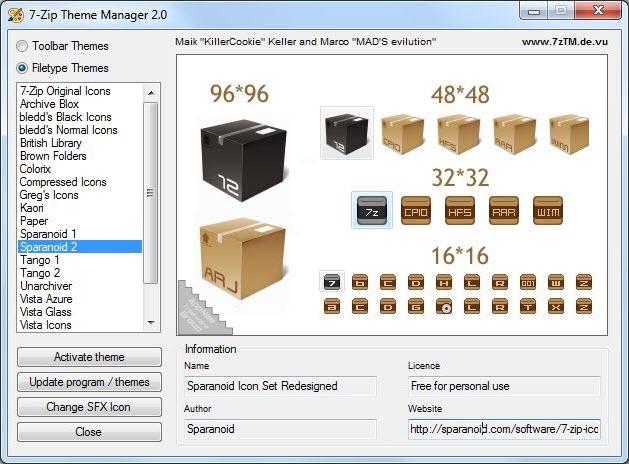
// Related Links //
// Download URLs //
| License | Version | Download | Size |
| Freeware | Latest |  |
n/a |
(Homepage)
| If some download link is missing, and you do need it, just please send an email (along with post link and missing link) to remind us to reupload the missing file for you. And, give us some time to respond. | |
| If there is a password for an archive, it should be "appnee.com". | |
| Most of the reserved downloads (including the 32-bit version) can be requested to reupload via email. |