| Ⅰ | This article along with all titles and tags are the original content of AppNee. All rights reserved. To repost or reproduce, you must add an explicit footnote along with the URL to this article! |
| Ⅱ | Any manual or automated whole-website collecting/crawling behaviors are strictly prohibited. |
| Ⅲ | Any resources shared on AppNee are limited to personal study and research only, any form of commercial behaviors are strictly prohibited. Otherwise, you may receive a variety of copyright complaints and have to deal with them by yourself. |
| Ⅳ | Before using (especially downloading) any resources shared by AppNee, please first go to read our F.A.Q. page more or less. Otherwise, please bear all the consequences by yourself. |
| This work is licensed under a Creative Commons Attribution-NonCommercial-ShareAlike 4.0 International License. |

In daily work and life, we occasionally want to pick out some words/paragraphs seen in books, magazines, documents and other visible media mediums and save them on computer or mobile phone for subsequent editing, collection, tidying, sharing and other purposes. At this point, we can use ABBYY TextGrabber to easily, quickly and accurately capture, extract and save almost any form of text content from an image.
ABBYY TextGrabber is a very practical application for mobile platforms to quickly and accurately scan, recognize and translate any printed text by taking photos, developed by ABBYY from Russia, the world’s leading OCR software company. It can be seen as a mobile version of the very powerful and popular ABBYY FineReader. BTW, ABBYY also released a special document scanning application – ABBYY FineScanner (we will share it later).
Because ABBYY TextGrabber is a mobile app, there are more scenarios for using it than the traditional OCR software on PC. For example, people who like to read paper books can scan the valuable sentence/paragraph on a book, identify it as digital text and save it at any time; office workers can easily copy the contents of paper documents to Word documents on their computers for editing even if they are on business trips; people traveling abroad can use it to recognize and translate completely unknown foreign languages; when you use a foreign app or visit a foreign website on your mobile phone and encounter foreign text that you cannot understand and cannot copy, you can directly take screenshots and use ABBYY TextGrabber to identify and translate it.
As an edge tool to extract text from images, ABBYY TextGrabber’s first step is to convert photos with text into digital, editable text, which can then be translated online or offline in real time. Compared to most similar applications like OfficeLens, Scannable, TextExtractor, CamScanner, ABBYY TextGrabber’s advantages are its combination of image OCR and text translation functions, its ability to recognize text without even having to connect to the Internet (i.e.: offline use), its high recognition rate (far better than other apps), its ability to recognize and translate text in more than 100 languages in real time, and more.
In a word, the applications of ABBYY TextGrabber are very extensive and of practical significance. It can save us a lot of time and energy to transcribe or translate foreign text, so it is very useful and necessary for users who often contact with foreign languages.
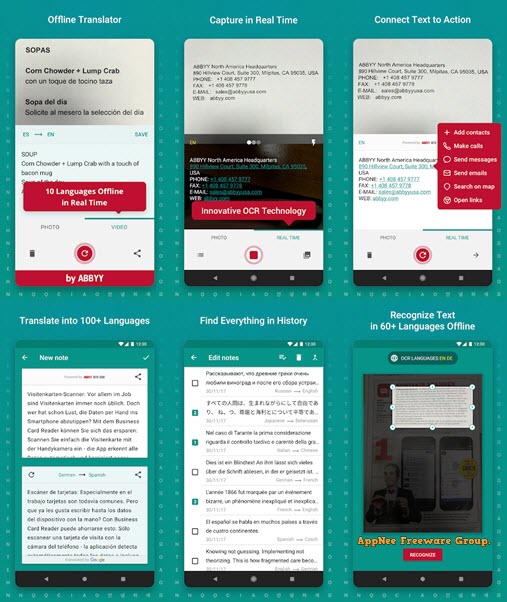
// Key Features //
- Real-Time Translation directly on the camera screen without taking photos into 100+ languages online (full-text translation) and 10 languages offline (word-by-word translation).
- Innovative Real-Time Recognition mode based on ABBYY RTR SDK technology will digitize printed text directly on the camera screen without taking photographs.
- Text recognition in 60+ languages, including Russian, English, German, Spanish, Greek, Turkish, Chinese and Korean, without an Internet connection (offline on device).
- All links, phone numbers, email addresses, postal addresses after extraction become clickable: you can click on the link, phone, write email or find the address on the maps.
- Full-text translation into 100+ languages (Internet connection is required).
- Autocopy of the recognized or translated text to the clipboard, so that text-to-speech (TTS) applications could read aloud everything that is on the TextGrabber screen.
- Share the results to any app installed on the device via the system sharing.
- All captured texts can be stored, edited, deleted or merged in the notes list.
// Main Applications //
With ABBYY TextGrabber you can save and translate any printed text you need with a tap of your screen:
- Texts from TV screen or smartphone
- Receipts
- Labels and counters
- Travel documents
- Magazine articles and book fragments
- Manuals and instructions
- Recipe ingredients, etc.
// Official Demo Video //
// System Requirements //
- Android 5.0+
// Edition Statement //
AppNee provides the ABBYY TextGrabber Premium Edition multilingual paid full versions for Android OS.
// Prompts //
- Select the appropriate language (up to three at a time) before recognition.
- Recognition results are available as unformatted text (TXT). If you want to scan books or large multi-page documents with preserving formatting (for example, DOC, XLS), please try ABBYY FineScanner.
- Translation is performed by a third-party service, so we do not have full control over the result.
- To make the text recognition more accurate, you need to make sure that the text (paper) surface is flat (not bent), the light is even, the angle is vertical, and avoid blurring caused by hand shaking. Also, remember to cut out all other elements that don’t relate to the text.
// Download URLs //
| License | Version | Download | Size |
| for Android | |||
| Premium Edition | v2.7.5 |  |
44.9 MB |
(Homepage)
| If some download link is missing, and you do need it, just please send an email (along with post link and missing link) to remind us to reupload the missing file for you. And, give us some time to respond. | |
| If there is a password for an archive, it should be "appnee.com". | |
| Most of the reserved downloads (including the 32-bit version) can be requested to reupload via email. |