| Ⅰ | This article along with all titles and tags are the original content of AppNee. All rights reserved. To repost or reproduce, you must add an explicit footnote along with the URL to this article! |
| Ⅱ | Any manual or automated whole-website collecting/crawling behaviors are strictly prohibited. |
| Ⅲ | Any resources shared on AppNee are limited to personal study and research only, any form of commercial behaviors are strictly prohibited. Otherwise, you may receive a variety of copyright complaints and have to deal with them by yourself. |
| Ⅳ | Before using (especially downloading) any resources shared by AppNee, please first go to read our F.A.Q. page more or less. Otherwise, please bear all the consequences by yourself. |
| This work is licensed under a Creative Commons Attribution-NonCommercial-ShareAlike 4.0 International License. |

Undoubtedly, in the same type of Digital Audio Workstation software, the one that can hold the vast user support for such a long time is really rare. Ableton Live can be described as the “4+ years of grinding sword”, because its Live 8’s release has to date back to 2009. Fortunately, Ableton Live came with many earth-shaking improvements.
As a well-known, professional, powerful and easy to use music production software, Ableton Live of Ableton company from Germany is specially designed for music creation, live performance, composing, recording, arranging, mixing and mastering. It supports for DX, VST plug-ins and real-time effects, and has done a lot of optimizations for dance music, so as to be especially suitable post-production for dance music.
In particular, because Ableton Live combined the audio sequencer and live control method perfectly, it quickly became one of the most popular few software for live musicians, including studio music men.
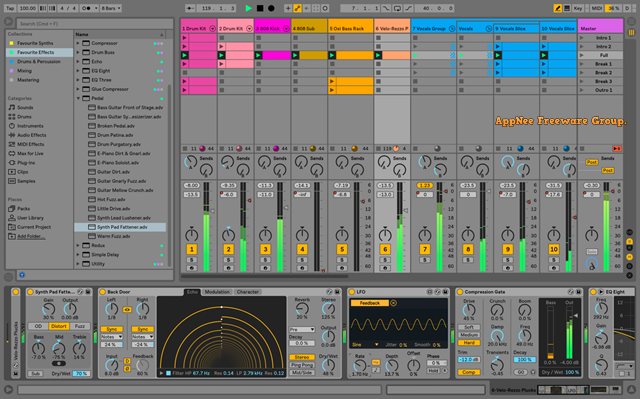
// Basic Features //
- Unique Session View for quick, intuitive composition, flexible performance and improvisation
- Multitrack recording up to 32-bit/192 kHz
- Nondestructive editing with unlimited undo
- Powerful MIDI sequencing of software and hardware instruments
- Advanced warping and real-time time-stretching
- Unlimited Instruments, Audio effects and MIDI effects per project
- Group tracks
- VST and Audio Unit support
- Time signature changes
- Multiple automation lanes
- Track Freeze
- Automatic plug-in delay compensation
- MIDI remote control instant mapping
- MIDI output to hardware synths
- MIDI Clock/sync
- ReWire
- Multicore/multiprocessor support
- WAV, AIFF, MP3, Ogg Vorbis, FLAC file support
// Official Demo Video //
// Edition Statement //
Ableton Live comes in three editions: Intro, Standard and Suite. The editions share common features, but Standard and Suite have additional features, Instruments, Packs and Effects.
AppNee provides the Ableton Live Suite Edition full installers (not the trial versions exposed by Ableton official site), unlocked file, universal unlock patches or keygens for Windows (32-bit & 64-bit) and Mac.
// Installation Notes //
for v12.0.1 on Windows:
- Disable your Internet connection temporarily
- Install Ableton Live Suite
- Copy the unlock patch to installation folder and run it
- Run program, and click “No Internet on this computer“
- Click “Save…” to save the ‘Authorizing Ableton Live Offline.txt‘ file on desktop
- Open this file, and run the keygen as administrator (on Windows only)
- Copy the “Hardware Code” to keygen, and generate the ‘Authorize.auz‘ file
- Drag and drop this license file onto Ableton Live’s interface
- Done
for v11.0.1+ on Windows:
- Download and install Ableton Live Suite from official site or AppNee
- (this step depends) Copy the unlocked file to installation folder and overwrite
- like: C:\ProgramData\Ableton\Live 1X Suite\Program\
- Launch program, and click “No Internet on this computer“
- Click “Save…” to save the ‘Authorizing Ableton Live Offline.txt‘ file on desktop
- Open this file, and run the keygen as administrator (on Windows only)
- Copy the “Hardware Code” to keygen, click ‘Generate‘ button and save the ‘Authorize.auz‘ file on desktop
- Drag and drop this file onto Ableton Live’s interface
- Done
for v9.7.x+ on Windows:
- Download and install Ableton Live Suite from official site or AppNee
- Copy the unlocked file to installation folder and overwrite (this step depends)
- like: C:\ProgramData\Ableton\Live 10 Suite\Program\
- Launch program, and click “No Internet on this computer“
- Click “Save…” to save the ‘Authorizing Ableton Live Offline.txt‘ file on desktop
- Open this file, and run the keygen as administrator (on Windows only)
- Copy the “Hardware Code” to keygen, click ‘Generate‘ button and save the ‘Authorize.auz‘ file on desktop
- Drag and drop this file onto Ableton Live’s interface
- Done
for v9.6.x- on Windows:
- Uninstall all previous versions completely
- Download and install Ableton Live full installer below (using the default installation location is easier to activate: C:\ProgramData\Ableton\Live 9 Suite\Program\)
- Run the v9.x.x universal unlock patch (Ableton LivePatch [io].exe) as administrator and click ‘Patch‘ (just ignore any error messages)
- Double click the “Authorize.auz” file to finish offline activation automatically
- All done, enjoy
*** Additional Suggestion:
- Run program
- Enter “Options/Preferences…”
- Turn off the “Get Automatic Updates” and “Send Usage Data”
for v9.6.x- on Mac:
- Download and install the full installer from official site
- Double-click the “Patch.command” file, when Terminal ask for password enter your OS X password and wait until the window show message “Process completed“
- Double-click the “Authorize.auz” file to finish the offline activation automatically
- Enjoy!
*** Any errors can safely be ignored, that is due to simultaneous 32/64 bit OS edition searching.
// Related Links //
// Warning //
Some unlock patch or keygen might be reported as Win32:PUP-gen [PUP] or Win32:Malware-gen threat with low severity. Use VirusTotal to make a full, authoritative scan.
*** Please remember: antivirus software is not always right, just be careful.
// Download URLs //
| License | Version | Official Full Installer | Size |
| for Windows | |||
| Suite Edition | v12.0.1 | 64-bit | 2.59 GB |
| for Mac | |||
| Suite Edition | v12.0.1 |  |
2.69 GB |
| Universal Keygen/Patch for Windows (32-bit and 64-bit), Mac | |||
| Suite Edition | v9.6.x- | reserved | 492 KB |
| reserved | 4.17 KB | ||
| v9.7.x+, v10.x.x |  |
1.83 MB | |
 |
70.9 MB | ||
| v10.x.x | reserved | 7.62 KB | |
(Homepage)
| If some download link is missing, and you do need it, just please send an email (along with post link and missing link) to remind us to reupload the missing file for you. And, give us some time to respond. | |
| If there is a password for an archive, it should be "appnee.com". | |
| Most of the reserved downloads (including the 32-bit version) can be requested to reupload via email. |