| Ⅰ | This article along with all titles and tags are the original content of AppNee. All rights reserved. To repost or reproduce, you must add an explicit footnote along with the URL to this article! |
| Ⅱ | Any manual or automated whole-website collecting/crawling behaviors are strictly prohibited. |
| Ⅲ | Any resources shared on AppNee are limited to personal study and research only, any form of commercial behaviors are strictly prohibited. Otherwise, you may receive a variety of copyright complaints and have to deal with them by yourself. |
| Ⅳ | Before using (especially downloading) any resources shared by AppNee, please first go to read our F.A.Q. page more or less. Otherwise, please bear all the consequences by yourself. |
| This work is licensed under a Creative Commons Attribution-NonCommercial-ShareAlike 4.0 International License. |
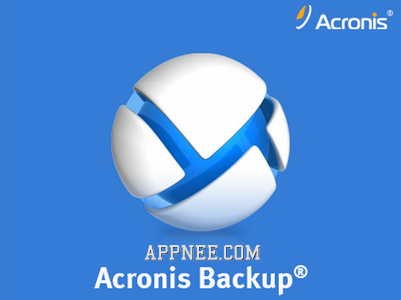
If Acronis True Image is used by individual, family or small companies, then Acronis Backup Advanced is specially designed for large enterprises with complex environment, provides world-class data protection and swift and flexible disaster recovery for all systems.
AppNee will summarize Acronis Backup Advanced’s important features as follows: support of any system types (server, workstation, virtual machine, applications…); quick and easy operation steps; award-winning backup technology for overall system; super fast and guaranteed recovery; flexible database recovery options (from a single file to the whole server); use of various target locations for storage of backup data; smart backup technology with low consumption of network and cost; web-based centralized management and monitoring for all backup activities on all systems…
// Key Features //
- Universal Restore
- Disk Image Technology
- Centralized Management
- Business Applications Protection
- Compression and Deduplication
- Multiple Backup Destinations
- Acronis Backup to Cloud
- Complete Virtual Server Protection
- Bare-Metal Restore
- Encrypted Storage and Communication
- Backup Operations Scheduling
- Incremental and Differential Backups
- Backup Schemes
- Wake-On-LAN Support
- Catalogues and Indexing
- Validation and Consolidation
- Throttling
- Storage and Retention Policies
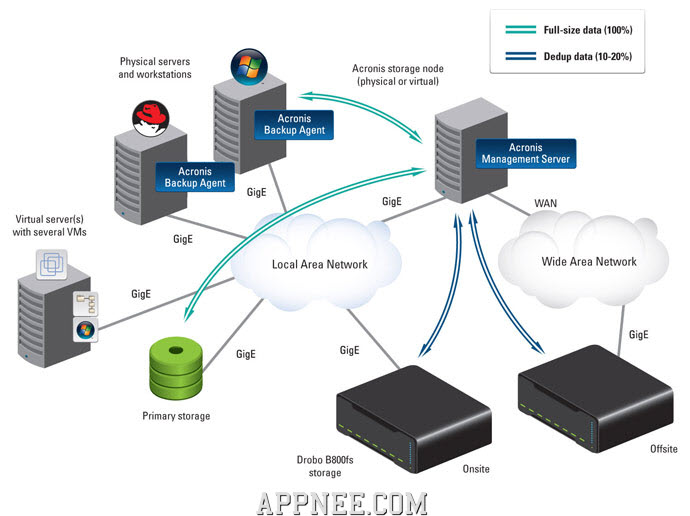
// Universal License Keys //
| Edition | Version | Password |
| Acronis Backup | ||
| PC | v11.x | E44AZ34U-4L4573Y2-XDSVAEVB-HZ8426MN-DD4SZQ89-UEHQZK9B-CG7EKHR7-G8RHMPP6 |
| Workstation | ZKBTTF2D-RFEQRUMZ-XV8P6TN9-VTZH9YRC-EDWF4DFY-GRU8QNFD-DJBKMKPY-VY3ACECE | |
| Acronis Backup Advanced | ||
| PC | v11.x | M428WHGM-3W2PTVFN-25HS9JHE-CPJQHYER-Q9YVNCHF-8G58PKBV-PK97NT9B-2VLYUPEM |
| Workstation |
|
|
| Server |
|
|
| Universal Restore |
|
|
// Edition Statement //
AppNee provides you the Acronis Backup Advanced bootable ISO (Live CD), and full setup (with Universal Restore) along with working setup keys for both Workstation and Server editions.
// Installation Notes //
- Disable your Internet connection temporarily
- Install Acronis Backup Advanced as trial mode
- Use the above to register Workstation or Server
- Done
// Download URLs //
| Version | Download | Size |
| Workstation / Server | ||
| v11.7.50230 |  |
1.77 GB |
| Bootable ISO (Live CD) | ||
| v11.7.50230 |  |
316 MB |
(Homepage)
| If some download link is missing, and you do need it, just please send an email (along with post link and missing link) to remind us to reupload the missing file for you. And, give us some time to respond. | |
| If there is a password for an archive, it should be "appnee.com". | |
| Most of the reserved downloads (including the 32-bit version) can be requested to reupload via email. |