| Ⅰ | This article along with all titles and tags are the original content of AppNee. All rights reserved. To repost or reproduce, you must add an explicit footnote along with the URL to this article! |
| Ⅱ | Any manual or automated whole-website collecting/crawling behaviors are strictly prohibited. |
| Ⅲ | Any resources shared on AppNee are limited to personal study and research only, any form of commercial behaviors are strictly prohibited. Otherwise, you may receive a variety of copyright complaints and have to deal with them by yourself. |
| Ⅳ | Before using (especially downloading) any resources shared by AppNee, please first go to read our F.A.Q. page more or less. Otherwise, please bear all the consequences by yourself. |
| This work is licensed under a Creative Commons Attribution-NonCommercial-ShareAlike 4.0 International License. |
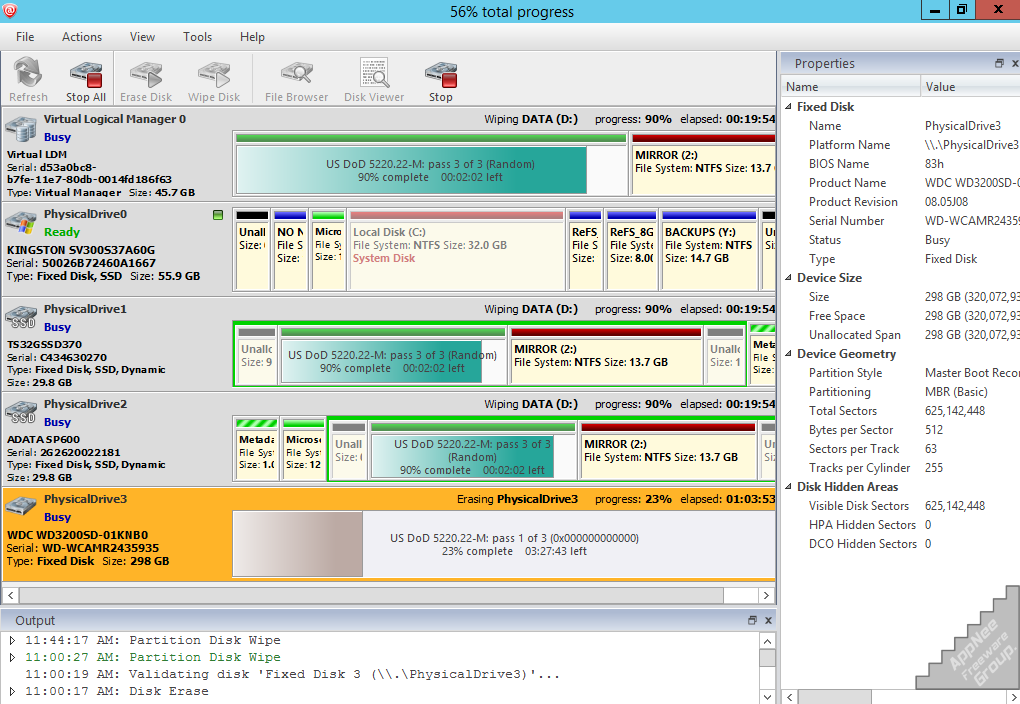
When phasing out the use of hard disk and other devices storing digital data, for ordinary users, the private data inside should be erased effectively in order to avoid the abuse or leakage of privacy made by people with ulterior motives; for enterprises and institutions, the data is often very important, sensitive and confidential, so that they must be destroyed strictly. To do this, we have to turn to some third party professional data sanitizing tools, because deleting the data itself and formatting the entire disk are all futile.
Active@ KillDisk is a high-quality permanent destruction software for hard disk data. Users can use it to thoroughly and securely erase any data on various storage devices (such like HDD, SSD, USB flash drive, Memory Card, etc.) that can be connected to a computer for use. In other words, it is able to eliminate the possibility that others use any data recovery tool to restore the files and folders inside in the future.
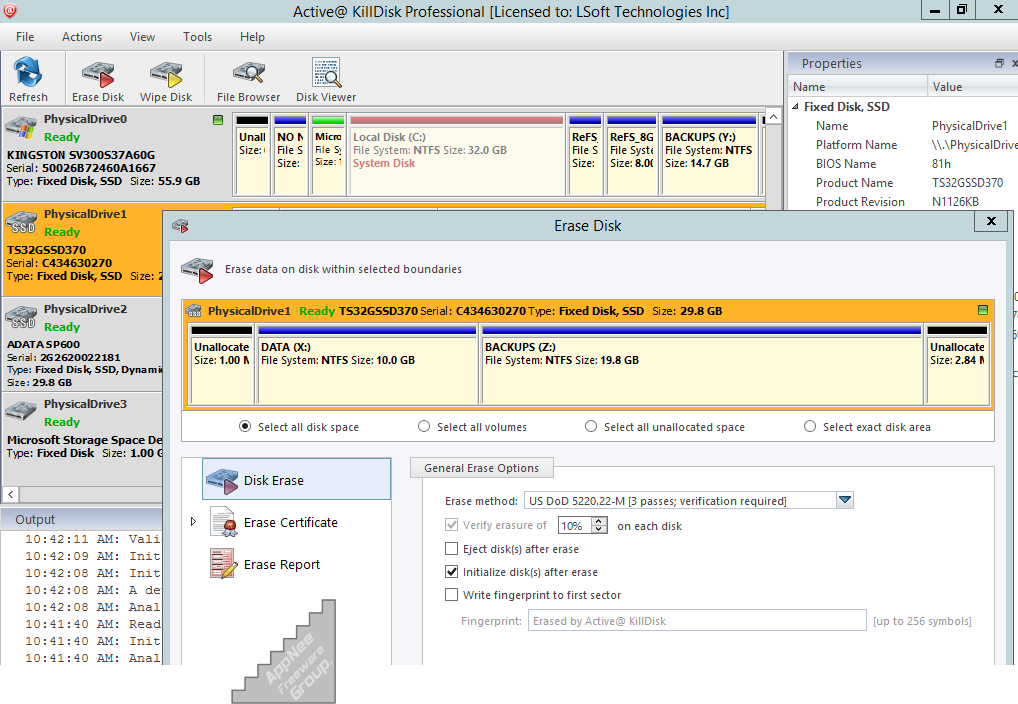
Active@ KillDisk allows to selectively erase data (entire disk, specified partition/volume, unallocated/unused disk space), supports more than 20 kinds of international erasing methods including the U.S. DoD 5220.22-M, supports humanized preview function, supports command line operation and automated batch processing, and is very simple to use.
Especially, it has the ability of starting from a bootable CD/DVD or LiveUSB and erase disks on any PC. That means, regardless of the operating system (can be DOS, Windows, Linux, Mac OS X, Unix, etc.), file system, or machine type, this utility can destroy all data on all storage devices in the same way. Because Active@ KillDisk accesses the drive data on the physical level through BIOS, bypassing the logical drive structure of operating system.
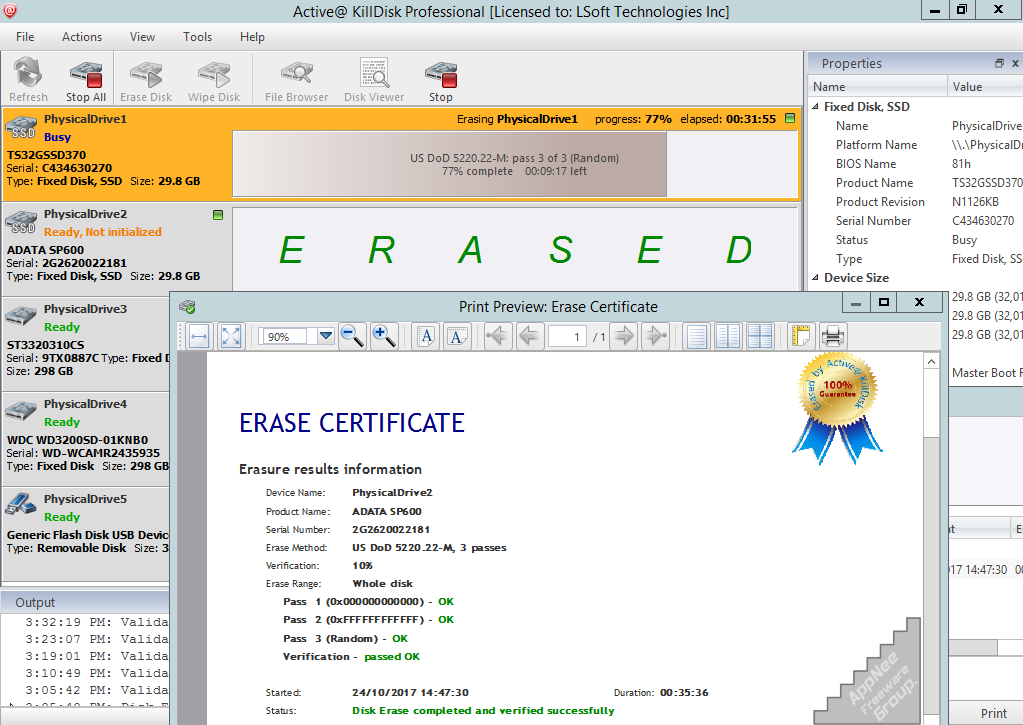
// Key Features //
- Parallel erasing of multiple disks at the same time, independent erase sessions
- Erasing disks with One Pass Zeros sanitizing standard
- Support for more than 20 international erasing standards including US DoD 5220.22 M and User Defined erase method
- Command Line parameters used in scripting allow to automate erase procedures (Batch Mode)
- Certificates can be customized with company’s logo & comments can be easily added to certificates for each session
- Included Windows-based boot disk supporting UEFI secure boot on x64 systems
- User defined erase method can specify custom pattern for each pass using even hexadecimal (HEX) values
- Ability to send e-mail reports via pre-configured FREE SMTP account at www.smtp-server.com
- Save Log & Shutdown PC option after erase completed
- Fingerprint including sanitizing status can be placed to disk’s first sector & displayed after boot up the disk
- Displays information about all volumes, partitions, hard disks, external USB disks & Memory cards currently connected
- Wipes out unused space on all disks completely by securely overwriting data on the physical level
- Support for wiping out unused sectors on Apple HFS+, Linux Ext2/Ext3/Ext4, Unix UFS/XFS/JFS & MS FAT/exFAT/NTFS file systems
- Supports all possible I/O interfaces: IDE / USB / SATA / eSATA / SSD / SCSI disks, LUN / RAID disk arrays
- Supports large-size disks (more than 4TB in size) & new disks having 4KB sector size
- Built-in Hex Viewer allows to inspect raw disk’s sectors: MBR, volume boot sectors, file system records & data file clusters
- Very easy to use: intuitive user interface for beginners, as well as a powerful command line mode for advanced users
- Supports fixed disks (HDD), Solid State Disks (SSD), Memory Cards and USB/USB3 external devices
- Utility can be placed on a bootable disk and used from it. You do not even need to boot from the hard drive to erase it
- Supports MBR and GPT (GUID Partition Table) style partitioning for wiping/erasing of volumes
- Certificate can be displayed after erase/wipe completion and saved as PDF
- Erases physical disks, partitions, logical drives & even unused disk space
- Boot Disk Creator can pre-configure KillDisk startup process on the Boot Disk using Command Line parameters
- Universal Boot Disk Creator prepares CD/DVD/BD/ISO/USB media for bootable Windows-based environment
- Data verification can be performed after erasing is completed
// Official Demo Video //
// Universal Registration Keys //
| Version | Name | Key |
| v10.x.x.x | Ruboard Morons Suck Shit | 86BVS-7SWVI-TFBVK-GBATK-DUU2G-7YNH1-H2LBA-NJPNP-DJA5K-FLBTV-6K2 |
| v9.x.x.x | Speedzodiac_ Stupid Warez Leecher | BLRKF-DSLV4-N7FN6-WG4AK-QBGPR-YGQDV-LHTDS-K6CIN-HMC5W-VCQ45-15 |
// Edition Statement //
AppNee provides the Active@ KillDisk Professional Suite multilingual full installers and universal registration keys for Windows 32-bit and 64-bit.
// Installation Notes //
- Download and install Active@ KillDisk Professional Suite
- Use the registration key above to register
- Done
// Related Links //
// Download URLs //
| License | Version | Download | Size |
| Professional Suite | v9.2.3.0 | reserved | 195 MB |
| v10.1.1.0 |  |
419 MB |
(Homepage | LSoft Technologies)
| If some download link is missing, and you do need it, just please send an email (along with post link and missing link) to remind us to reupload the missing file for you. And, give us some time to respond. | |
| If there is a password for an archive, it should be "appnee.com". | |
| Most of the reserved downloads (including the 32-bit version) can be requested to reupload via email. |