| Ⅰ | This article along with all titles and tags are the original content of AppNee. All rights reserved. To repost or reproduce, you must add an explicit footnote along with the URL to this article! |
| Ⅱ | Any manual or automated whole-website collecting/crawling behaviors are strictly prohibited. |
| Ⅲ | Any resources shared on AppNee are limited to personal study and research only, any form of commercial behaviors are strictly prohibited. Otherwise, you may receive a variety of copyright complaints and have to deal with them by yourself. |
| Ⅳ | Before using (especially downloading) any resources shared by AppNee, please first go to read our F.A.Q. page more or less. Otherwise, please bear all the consequences by yourself. |
| This work is licensed under a Creative Commons Attribution-NonCommercial-ShareAlike 4.0 International License. |
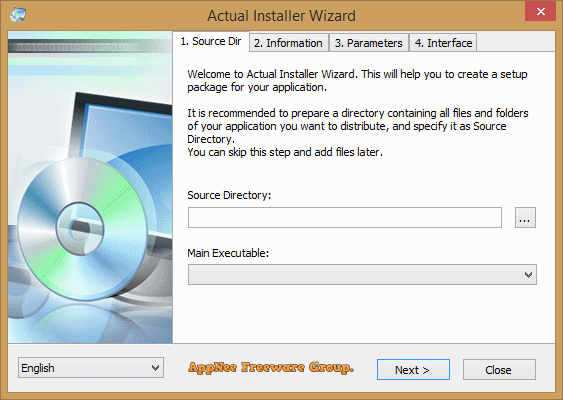
Actual Installer is a small, fast, easy-to-use and professional tool for creating Windows software installation packages. Its functions are comparable to NSIS and Inno Setup, but it is not widely used yet. If you are looking for a powerful and friendly software setup packager for Windows-based programs, give Actual Installer a try.
In addition to the basic functions of a software installation package maker, Actual Installer also provides many advanced features such as: support for 32-bit and 64-bit Windows applications, multiple languages support, customizable dialog boxes, registry and INI file modification, checking system specifications for program requirements, file association setting, shortcut creation, font, screen saver and ActiveX component registration, execution of custom commands, and much more.
Actual Installer is very easy for novice users to use and can be configured and compile a program into a compact, reliable executable in just a few minutes, eliminating the time-consuming and tedious learning and writing of scripts by filling out the necessary forms and attaching program files. If you’re looking for a powerful and user-friendly software installer builder for Windows-based applications, Actual Installer is worth a try.
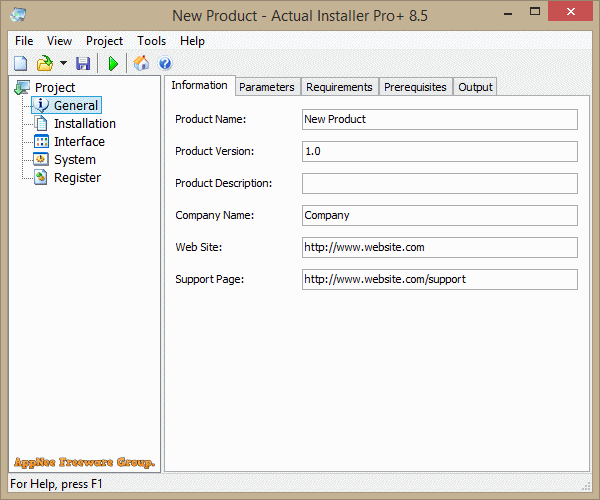
// Edition Statement //
AppNee provides the Actual Installer Pro+ Edition multilingual full installers and unlocked files, as well as portable full registered versions for Windows 32-bit & 64-bit.
// Installation Notes //
for v8.5:
- Download and install Actual Installer
- Copy the unlocked files to installation folder and overwrite
- Done
// Related Links //
// Download URLs //
| License | Version | Download | Size |
| Free Edition | Latest |  |
n/a |
| Pro+ Edition | v8.5 |  |
9.86 MB |
(Homepage)
| If some download link is missing, and you do need it, just please send an email (along with post link and missing link) to remind us to reupload the missing file for you. And, give us some time to respond. | |
| If there is a password for an archive, it should be "appnee.com". | |
| Most of the reserved downloads (including the 32-bit version) can be requested to reupload via email. |