| Ⅰ | This article along with all titles and tags are the original content of AppNee. All rights reserved. To repost or reproduce, you must add an explicit footnote along with the URL to this article! |
| Ⅱ | Any manual or automated whole-website collecting/crawling behaviors are strictly prohibited. |
| Ⅲ | Any resources shared on AppNee are limited to personal study and research only, any form of commercial behaviors are strictly prohibited. Otherwise, you may receive a variety of copyright complaints and have to deal with them by yourself. |
| Ⅳ | Before using (especially downloading) any resources shared by AppNee, please first go to read our F.A.Q. page more or less. Otherwise, please bear all the consequences by yourself. |
| This work is licensed under a Creative Commons Attribution-NonCommercial-ShareAlike 4.0 International License. |
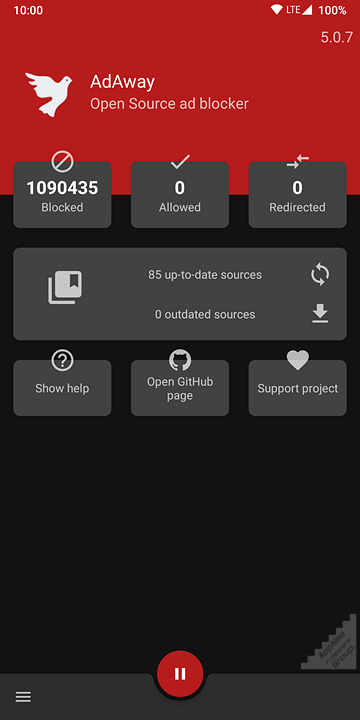
AdAway is a classic, popular, free and open-source ad blocking edge tool for Android platform. Similar to Adblock Plus plugin for web browsers and AdFree app, it uses hosts file and local VPN to remove various advertising contents in Android apps and web pages. Basically, any kind of advertising can be easily and completely blocked, giving you a clean and clear Android world without ads interference.
AdAway is able to block ads on web pages, ads in various apps (including ads in the launch screen, ads in video playback), the system’s own ads that can’t be turned off, can also specify the corresponding URLs by blacklisting and whitelisting. All in all, with help of AdAway, there will be no hiding place for any form of advertising. In addition, the hosts file list is maintained by the open source organization and mobilize the masses to block more ads, so the list can be updated and expanded on a regular basis.
AdAway is very easy to use, just update the hosts file list after running the app. However, AdAway requires root privilege to run completely, because it needs to modify the hosts file on the mobile system (the hosts file is located in “/system”, which is read-only by default). Of course, AdAway’s ads removing result depends on the quality of the hosts sources. It comes with several host sources, and supports custom hosts sources.
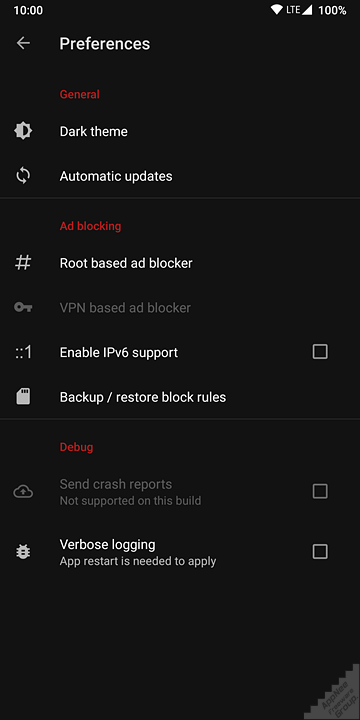
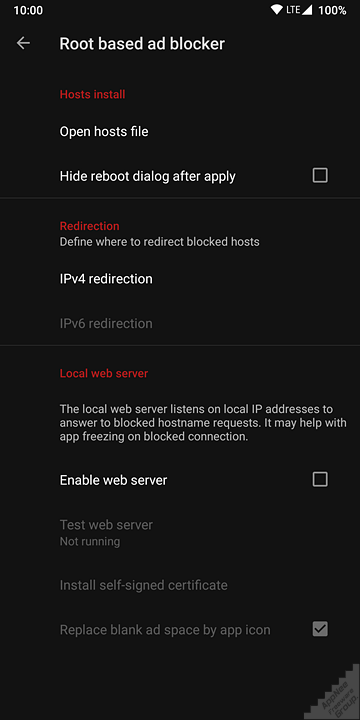
// Key Features //
| Feature | Description |
| Open Source & Free Software | AdAway is fully open and licensed under GPLv3+. |
| Custom Sources | Easily add your own sources of hosts files! |
| Custom Rules | Add exceptions to your whitelist, blocklist and rules for redirects! |
// Working Principle //
- The hosts file is a system file that contains a list of mappings between host names and IP addresses.
- When an app requests an ad from a host in that file, this request is redirected to the local IP 127.0.0.1, which does nothing.
- You can download predefined hosts files from within the app to incorporate them into the system’s hosts file. It is also possible to use your own files and to add certain hosts to white- and black-lists.
- There are options to run a local web server to respond to blocked host names and to direct requests to the IP address of your choosing instead.
// System Requirements //
- Android 4.1+
- Root required
// Prompts //
- For missed and false ad kills, you can use built-in tcpdump to log the DNS requests, then analyze and add domain names to the black or white list.
- The working principle of AdAway also determines its limitations, e.g.: Some ads that are directly connected to some IPs may be not blocked cleanly.
- With support for hosts sources, users can also do some other things with AdAway, for example: avoiding DNS pollution to visit some websites that are blocked by local government.
// Related Links //
// Download URLs //
| License | Version | Download | Size |
| Freeware | Latest |  (mir 1 | mir 2) (mir 1 | mir 2) |
n/a |
| If some download link is missing, and you do need it, just please send an email (along with post link and missing link) to remind us to reupload the missing file for you. And, give us some time to respond. | |
| If there is a password for an archive, it should be "appnee.com". | |
| Most of the reserved downloads (including the 32-bit version) can be requested to reupload via email. |