| Ⅰ | This article along with all titles and tags are the original content of AppNee. All rights reserved. To repost or reproduce, you must add an explicit footnote along with the URL to this article! |
| Ⅱ | Any manual or automated whole-website collecting/crawling behaviors are strictly prohibited. |
| Ⅲ | Any resources shared on AppNee are limited to personal study and research only, any form of commercial behaviors are strictly prohibited. Otherwise, you may receive a variety of copyright complaints and have to deal with them by yourself. |
| Ⅳ | Before using (especially downloading) any resources shared by AppNee, please first go to read our F.A.Q. page more or less. Otherwise, please bear all the consequences by yourself. |
| This work is licensed under a Creative Commons Attribution-NonCommercial-ShareAlike 4.0 International License. |
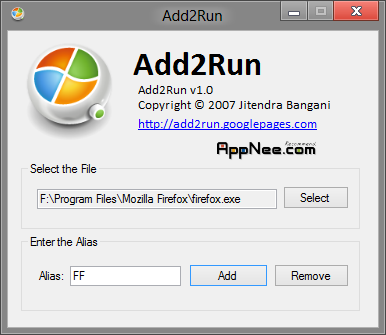
Add2Run is a great hotkey setting applet, portable and free, its purpose is to allows you to open any file or program quickly through the Run Command (Win + R) by inputting commands.
The usage of Add2Run is very simple, dispenses with any extra settings, take Mozilla Firefox for example: choose firefox.exe, input a command name you like in the “Alias” field, such as “ff”, and then click “Add”. Now, press “Win + R”, type “ff”, and press “Enter”, then you will see Firefox starting.
Of course we can achieve the same goal by modifying the “Path” variable of “Environment Variables…” in the advanced System Properties (that needs to establish a special folder, and puts various shortcuts inside).
// Key Features //
- small, fast and free
- add aliases to start applications faster
- remove unwanted aliases
- change the file associated with an alias
// System Requirements //
- Microsoft .NET Framework 2.0 or higher (already included in Windows Vista and higher)
// Download URLs //
 (Homepage)
(Homepage)
| If some download link is missing, and you do need it, just please send an email (along with post link and missing link) to remind us to reupload the missing file for you. And, give us some time to respond. | |
| If there is a password for an archive, it should be "appnee.com". | |
| Most of the reserved downloads (including the 32-bit version) can be requested to reupload via email. |

