| Ⅰ | This article along with all titles and tags are the original content of AppNee. All rights reserved. To repost or reproduce, you must add an explicit footnote along with the URL to this article! |
| Ⅱ | Any manual or automated whole-website collecting/crawling behaviors are strictly prohibited. |
| Ⅲ | Any resources shared on AppNee are limited to personal study and research only, any form of commercial behaviors are strictly prohibited. Otherwise, you may receive a variety of copyright complaints and have to deal with them by yourself. |
| Ⅳ | Before using (especially downloading) any resources shared by AppNee, please first go to read our F.A.Q. page more or less. Otherwise, please bear all the consequences by yourself. |
| This work is licensed under a Creative Commons Attribution-NonCommercial-ShareAlike 4.0 International License. |
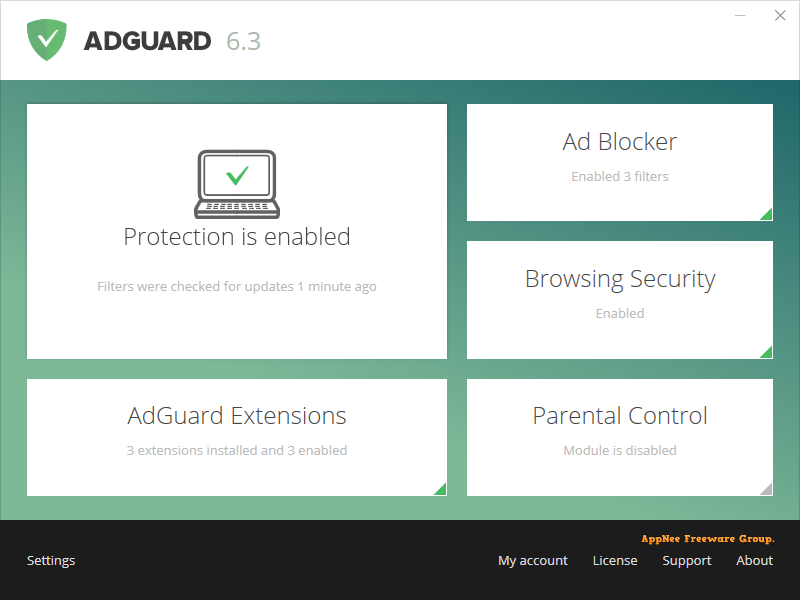
AppNee will never violate its initial and final mission for profit – to recommend and share any great software we found. That’s why you can only see the recommendation for the AD blocking applications in just a few software download websites. Today, it turns to AdGuard.
AdGuard (AKA: Adguard Web Filter) is a so-called currently the world’s most advanced, cross-platform (Windows, Mac OS X, Android and iOS) Internet filters and ads, pop-ups blocking edge tool from Cyprus. It protects you in the process of Web surfing by stopping annoying ads, viruses, dangerous websites; speeds up page loading; does not allow anyone to track your online activities; and helps parents prevent the content not suitable for children.
AdGuard can effectively intercept various types of advertisement on any web browser, including image ads, video ads, pop-up ads, pushed message, and so forth. Its capabilities are almost beyond all known AD blocking software and add-ons. And best of all, that does not have any adverse effects on browsing the web pages or watching online videos, causes video not to play, for example. In addition, AdGuard comes with a large amount of ads filtering rules that support online update, and supports importing custom rules. That is to say, even if the advertisers constantly replace with new advertising APIs, AdGuard will still be able to block any new ads by updating the rules.
Many once so-called powerful, dedicated AD blocking applications have been driven by benefits and even begun to decline. Just like any other AD blockers, AdGuard was also originally created because users have such requirements. Anyway, AppNee just hopes that it could go as far as possible.
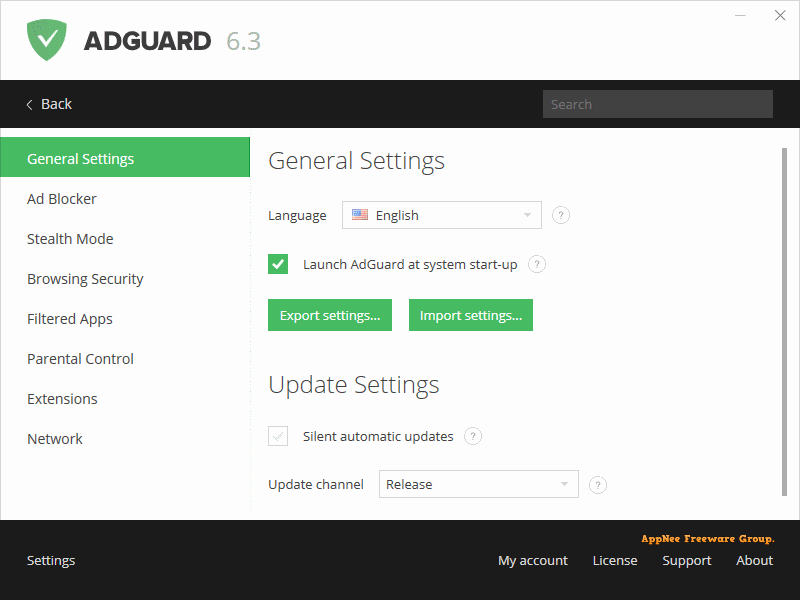
// Main Applications //
| Feature | Introduction |
| Ad Blocking | AdGuard will deal with annoying banners, pop-ups and video ads once and for all. |
| Privacy Protection | AdGuard hides your data from the multitude of trackers and activity analyzers that swarm the web. |
| Browsing Security | Thanks to AdGuard, you will be able to avoid all fraudulent and phishing websites and malware attacks. |
| Parental Control | Protect your kids online by restricting them from accessing inappropriate and adult content. |
// Edition Statement //
AppNee provides the AdGuard Premium Edition multilingual full installers and universal unlock patch, portable full registered versions for Windows (32-bit & 64-bit), pre-activated versions for Mac, as well as full paid versions for Android.
// Installation Notes //
for Setup versions on Windows:
- Download and install AdGuard
- Exit program from system tray, and end all processed in Task Manager
- Copy the unlocked file to installation folder and overwrite
Run the unlock path as administrator, click ‘Apply patch‘ (this step depends), and wait- Done
// Related Links //
// Download URLs //
| License | Version | Download | Size |
| for Windows | |||
| Premium Edition | v7.16.0 | 44.3 MB | |
| for Mac | |||
| Premium Edition | v2.10.0 |  |
96.2 MB |
| for Android | |||
| Premium Edition | v4.4.1 |  |
49.3 MB |
(Homepage)
| If some download link is missing, and you do need it, just please send an email (along with post link and missing link) to remind us to reupload the missing file for you. And, give us some time to respond. | |
| If there is a password for an archive, it should be "appnee.com". | |
| Most of the reserved downloads (including the 32-bit version) can be requested to reupload via email. |