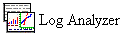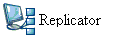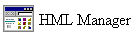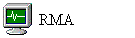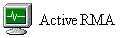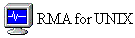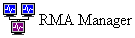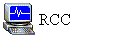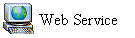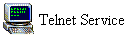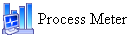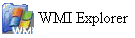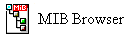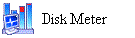| Ⅰ | This article along with all titles and tags are the original content of AppNee. All rights reserved. To repost or reproduce, you must add an explicit footnote along with the URL to this article! |
| Ⅱ | Any manual or automated whole-website collecting/crawling behaviors are strictly prohibited. |
| Ⅲ | Any resources shared on AppNee are limited to personal study and research only, any form of commercial behaviors are strictly prohibited. Otherwise, you may receive a variety of copyright complaints and have to deal with them by yourself. |
| Ⅳ | Before using (especially downloading) any resources shared by AppNee, please first go to read our F.A.Q. page more or less. Otherwise, please bear all the consequences by yourself. |
| This work is licensed under a Creative Commons Attribution-NonCommercial-ShareAlike 4.0 International License. |
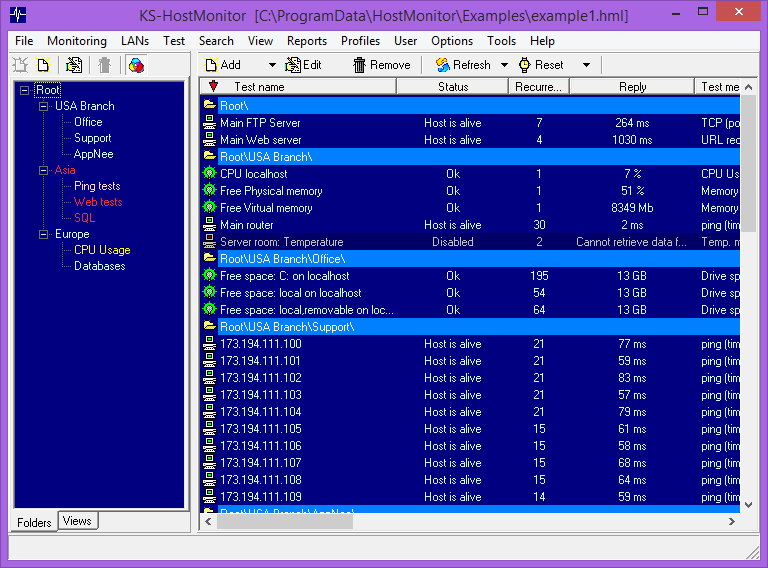
Advanced Host Monitor (AKA: KS-HostMonitor) is a highly extensible network monitoring toolset that enjoys a high reputation in the field of network management. It was developed by KS-Soft from Germany for small and enterprise-class networks or hosts.
Advanced Host Monitor is able to regularly monitor whether some server host’s TCP service or port is working correctly or not, ping a host, test SQL Server, test the connectivity of URLs, check the remaining space of hard disk, check the integrity of website files, check SMTP/POP/IMAP/DNS/LDAP server, test Windows NT service, monitor CPU usage, and so on. When certain service does not start up normally or goes wrong, it will sound alarm, send error messages or SMS via email, launch a specified program, restart the NT service, restart the local or remote host, dial up to Internet, and many other ways to inform the network administrator, in order to get rid of these problems before they become tricky.
Advanced Host Monitor provides hundreds of different testing methods for comprehensively detecting each parameter of network/server, so that you can flexibly tailor your response plans to different test results. The generated monitoring log/report can be very detailed, customized and exported as multiple file formats (Text, HTML, DBF, ODBC). The inbuilt log analyzer can help you collect various statistical information, and display the monitoring log for some host in a period of time as a graphical reports form. In addition, by means of Web service, Telnet service and the technology of remote console you can achieve and simplify the remote management process.
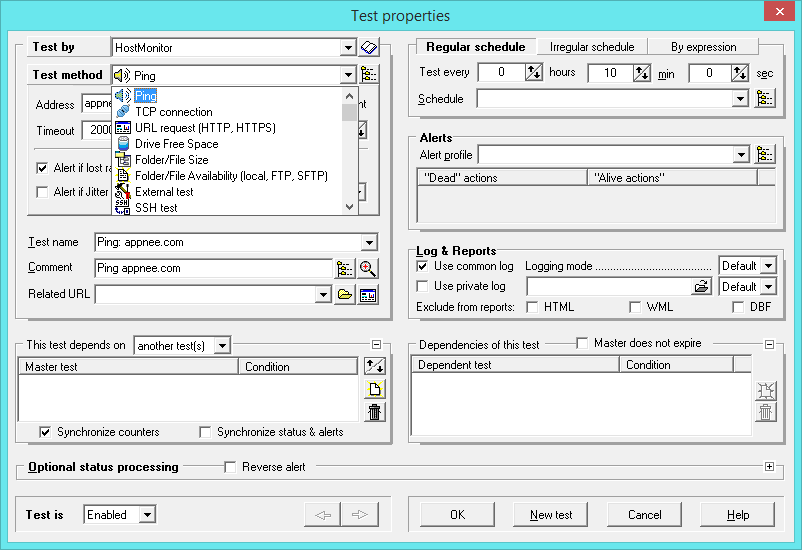
// Key Features //
- Over 100 test methods – HostMonitor can check almost any parameter of your servers;
- Highly flexible action profiles allow you to start actions in predefined order depending on the test results;
- HostMonitor creates various log files using different detail levels and file formats (Text, HTML, DBF and ODBC);
- Built-in Report Manager allows you to create and customize reports to your liking in a variety of ways;
- Using Remote Monitoring Agents for Windows, FreeBSD, Linux, NetBSD, OpenBSD and Solaris you may easily monitor remote networks;
- Web Service, Telnet Service and Remote Control Console simplifies remote management;
- and much more…
// Auxiliary Components //
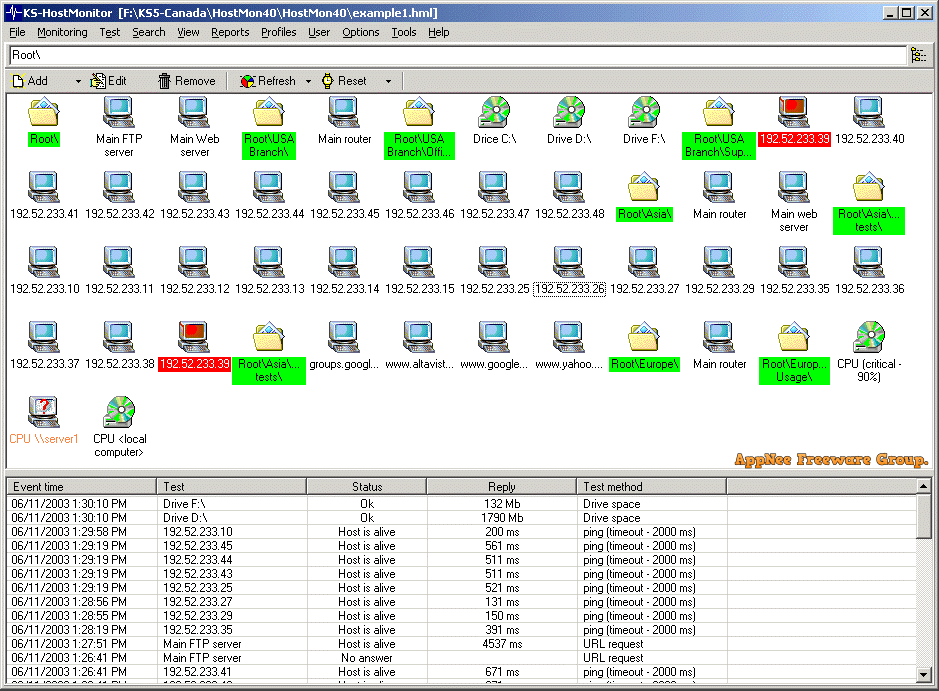
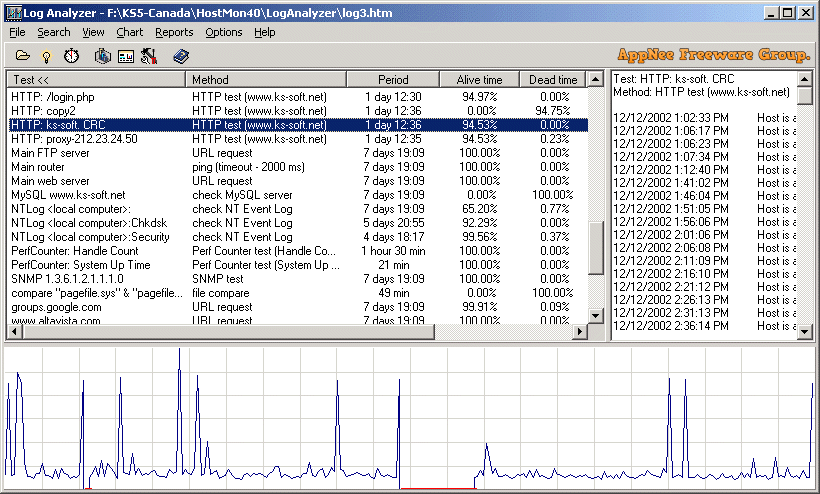
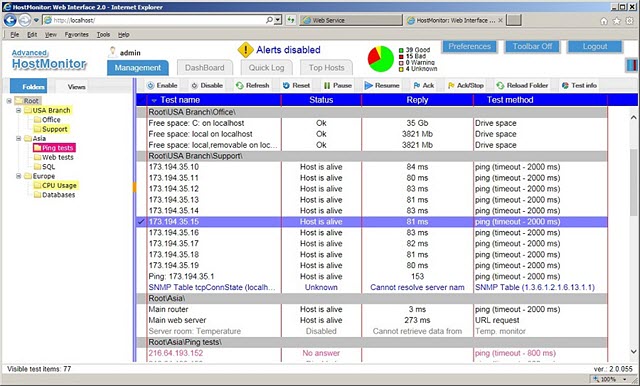
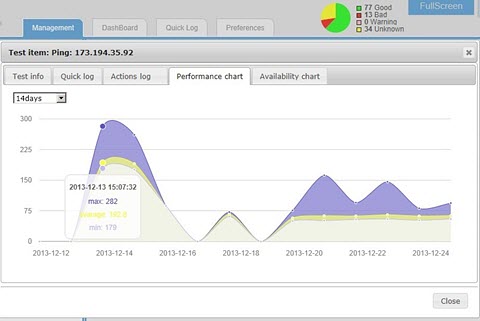
// Universal Registration Codes //
| Program | Name | Registration number |
| Host Monitor | AppNee Freeware Group. | BB348ABF95480923FB8F8E4171F4D3C786C31857ADB576F21AF9A5FDBD4493BE41939AAA3A0F8BF13A3981458BF294F189702A53CC23BE389D3EDF7E29D3F20497DF305E6346A468E9A635A5D8654454 |
| RMA Manager | 7AB76B01F573A2C7E060DDEF88094D431B003281AFC893BB6681D1B887F207067282C02F14F827D26292B0D5B9C06308CA82C0FB4DA7D4D957A791BAD782CDE2AADA03858B673EA7DB71F4D24F1F8219 | |
| Log Analyzer | 433625E31E9DCD03F5CADEA9C3A237D5DA30312FE5E4F5AEBFF1962B592D9FE98E85832EE2CE34754CC35773227020D8689EA1BC5F9793DE3540ACB4E170312A834D8EA859CA3ACC51A0C1D5AE7DA4B0 |
// Edition Statement //
AppNee provides the Advanced Host Monitor Enterprise Edition all versions universal registration codes for Windows 32-bit & 64-bit.
// Installation Notes //
- Download and setup the latest version of Advanced Host Monitor from official site
- Run program, enter “Help/License…”
- Click ‘Register Now‘, and use the registration codes above to register
- Restart program, done
*** To prevent your name from getting blacklisted, add the following entry to your hosts file
- 127.0.0.1 www.ks-soft.net
// Related Links //
// Download URLs //
| License | Version | Download | Size |
| Enterprise Edition | Latest |  (mir1 | mir2) (mir1 | mir2) |
n/a |
(Homepage)
| If some download link is missing, and you do need it, just please send an email (along with post link and missing link) to remind us to reupload the missing file for you. And, give us some time to respond. | |
| If there is a password for an archive, it should be "appnee.com". | |
| Most of the reserved downloads (including the 32-bit version) can be requested to reupload via email. |